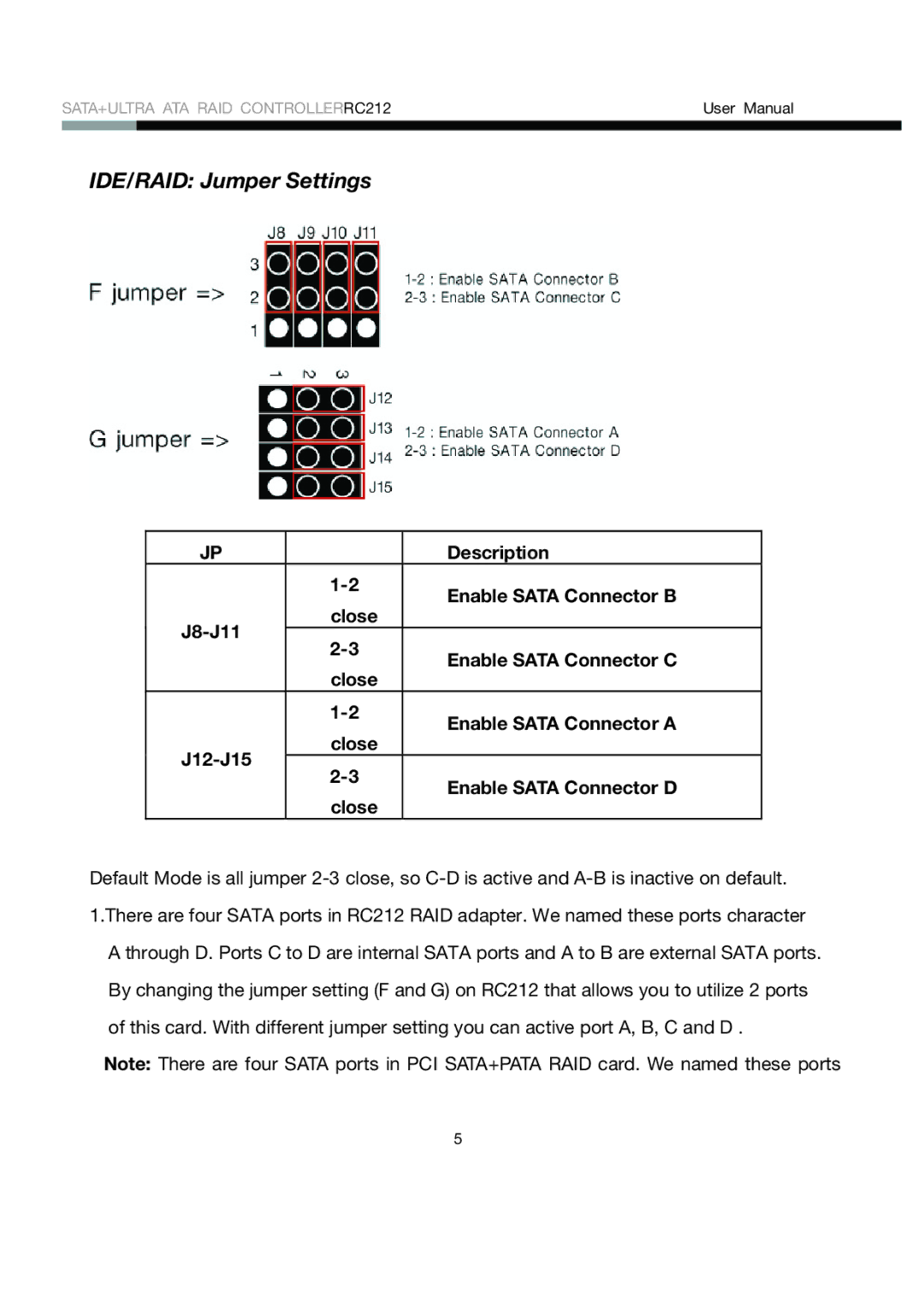SATA+ULTRA ATA RAID CONTROLLERRC212 | User Manual | |
|
|
|
IDE/RAID: Jumper Settings
JP |
| Description | |
| Enable SATA Connector B | ||
| close | ||
| |||
Enable SATA Connector C | |||
| |||
| close | ||
|
| ||
| Enable SATA Connector A | ||
| close | ||
| |||
Enable SATA Connector D | |||
| |||
| close | ||
|
|
Default Mode is all jumper
A through D. Ports C to D are internal SATA ports and A to B are external SATA ports. By changing the jumper setting (F and G) on RC212 that allows you to utilize 2 ports of this card. With different jumper setting you can active port A, B, C and D .
Note: There are four SATA ports in PCI SATA+PATA RAID card. We named these ports
5