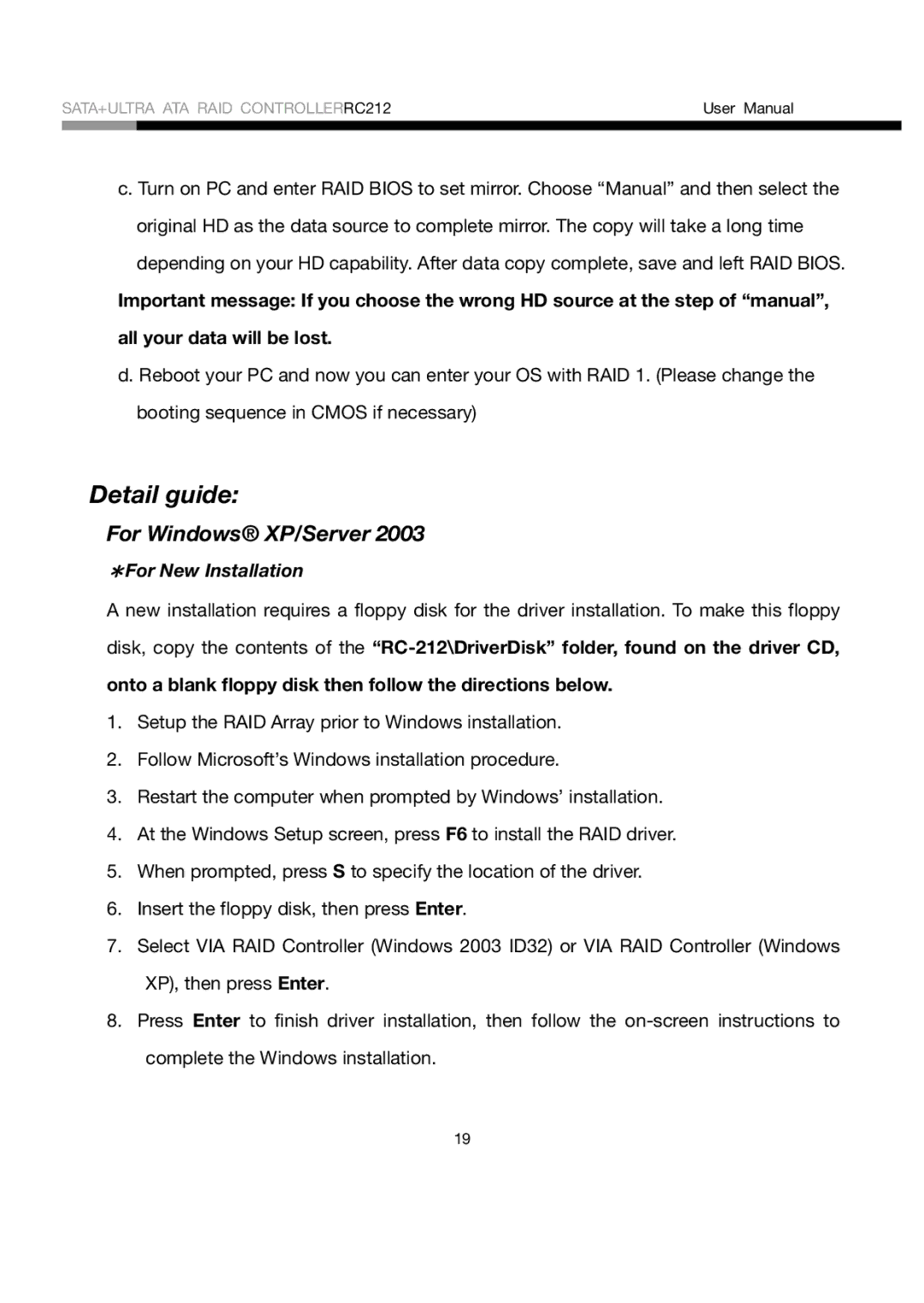SATA+ULTRA ATA RAID CONTROLLERRC212 | User Manual | |
|
|
|
c. Turn on PC and enter RAID BIOS to set mirror. Choose “Manual” and then select the original HD as the data source to complete mirror. The copy will take a long time depending on your HD capability. After data copy complete, save and left RAID BIOS.
Important message: If you choose the wrong HD source at the step of “manual”,
all your data will be lost.
d. Reboot your PC and now you can enter your OS with RAID 1. (Please change the booting sequence in CMOS if necessary)
Detail guide:
For Windows® XP/Server 2003
*For New Installation
A new installation requires a floppy disk for the driver installation. To make this floppy disk, copy the contents of the
onto a blank floppy disk then follow the directions below.
1.Setup the RAID Array prior to Windows installation.
2.Follow Microsoft’s Windows installation procedure.
3.Restart the computer when prompted by Windows’ installation.
4.At the Windows Setup screen, press F6 to install the RAID driver.
5.When prompted, press S to specify the location of the driver.
6.Insert the floppy disk, then press Enter.
7.Select VIA RAID Controller (Windows 2003 ID32) or VIA RAID Controller (Windows XP), then press Enter.
8.Press Enter to finish driver installation, then follow the
19