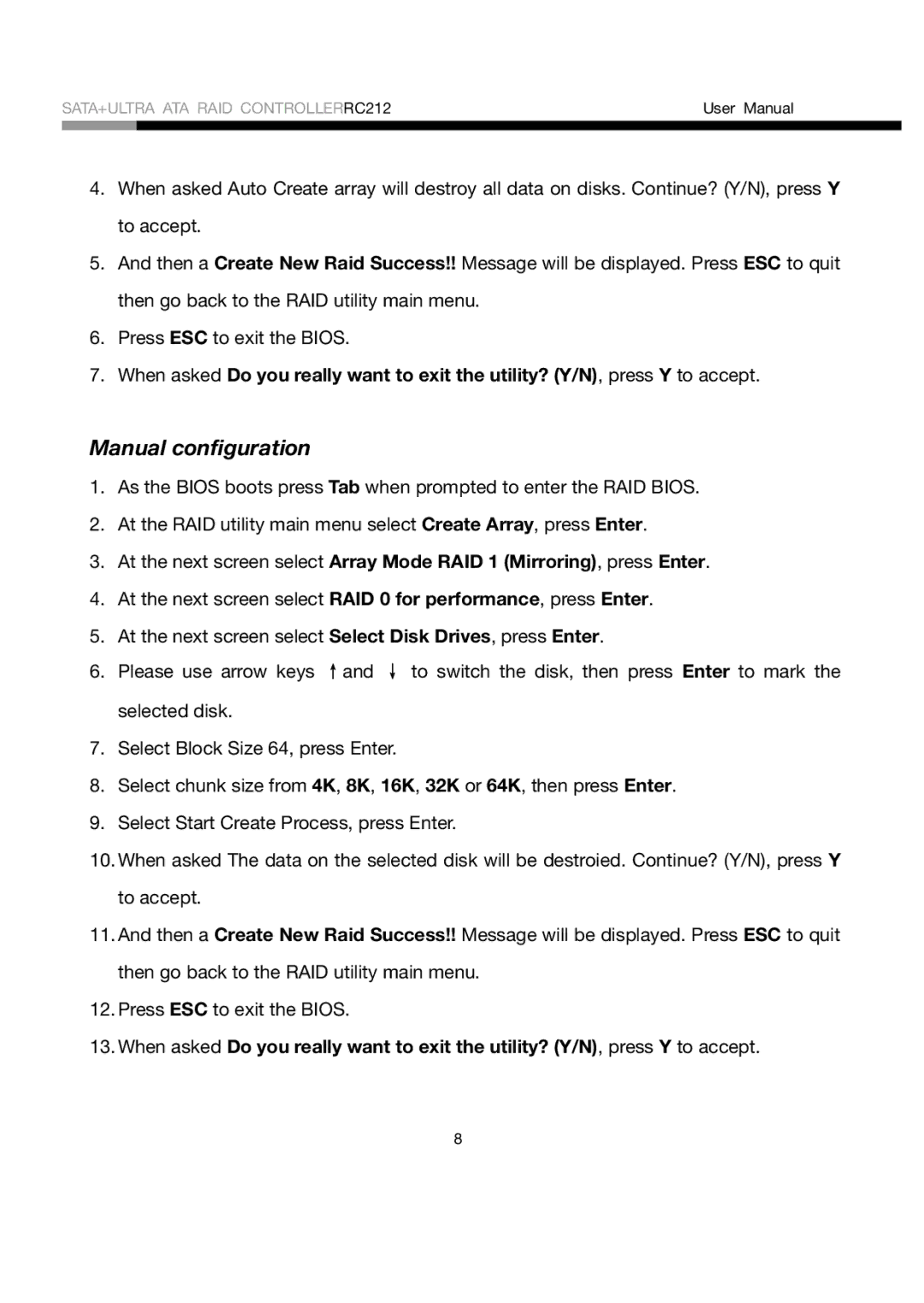SATA+ULTRA ATA RAID CONTROLLERRC212 | User Manual | |
|
|
|
4.When asked Auto Create array will destroy all data on disks. Continue? (Y/N), press Y to accept.
5.And then a Create New Raid Success!! Message will be displayed. Press ESC to quit then go back to the RAID utility main menu.
6.Press ESC to exit the BIOS.
7.When asked Do you really want to exit the utility? (Y/N), press Y to accept.
Manual configuration
1.As the BIOS boots press Tab when prompted to enter the RAID BIOS.
2.At the RAID utility main menu select Create Array, press Enter.
3.At the next screen select Array Mode RAID 1 (Mirroring), press Enter.
4.At the next screen select RAID 0 for performance, press Enter.
5.At the next screen select Select Disk Drives, press Enter.
6.Please use arrow keys ↑and ↓ to switch the disk, then press Enter to mark the selected disk.
7.Select Block Size 64, press Enter.
8.Select chunk size from 4K, 8K, 16K, 32K or 64K, then press Enter.
9.Select Start Create Process, press Enter.
10.When asked The data on the selected disk will be destroied. Continue? (Y/N), press Y to accept.
11.And then a Create New Raid Success!! Message will be displayed. Press ESC to quit then go back to the RAID utility main menu.
12.Press ESC to exit the BIOS.
13.When asked Do you really want to exit the utility? (Y/N), press Y to accept.
8