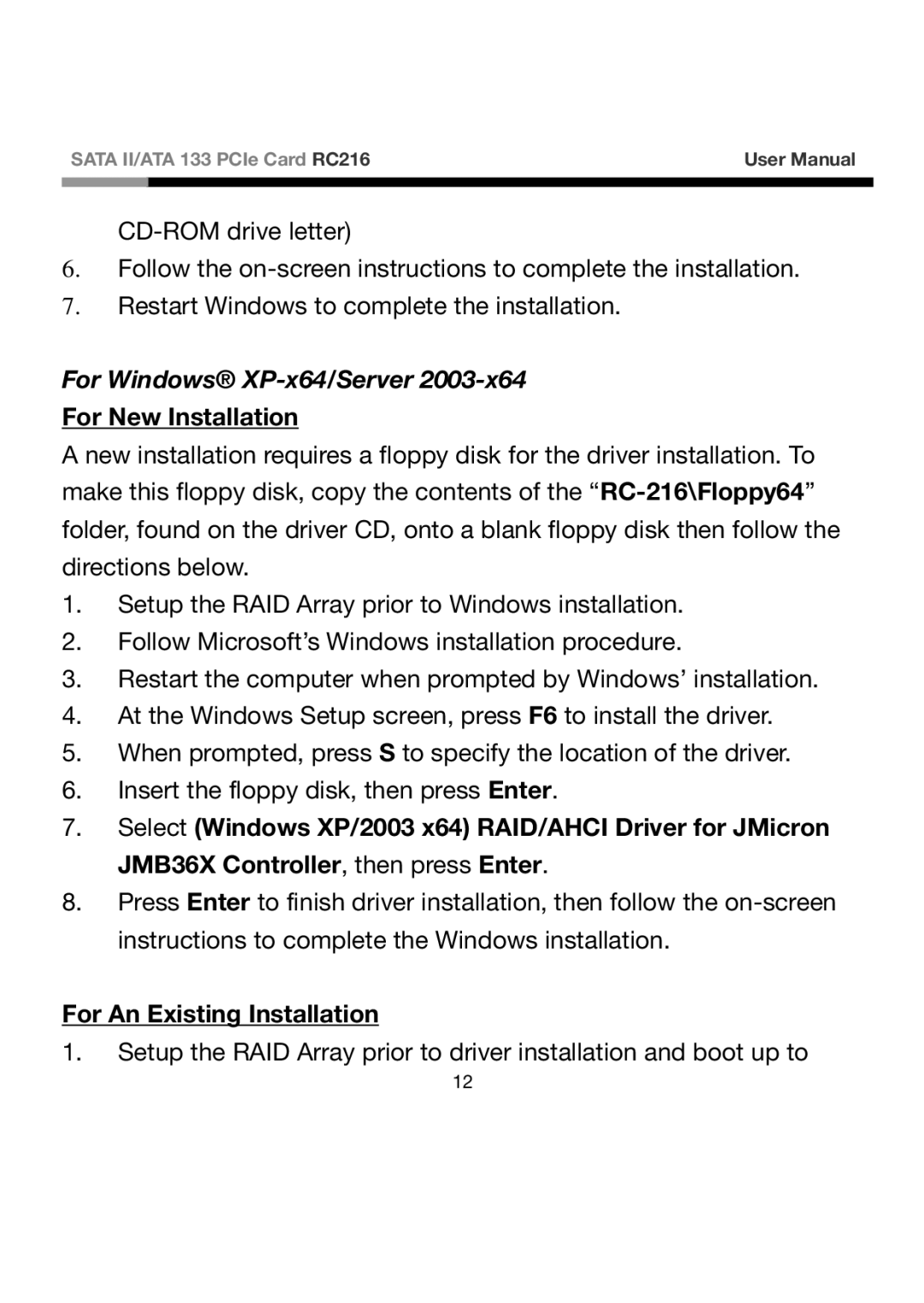SATA II/ATA 133 PCIe Card RC216 | User Manual | |
|
|
|
6.Follow the
7.Restart Windows to complete the installation.
For Windows® XP-x64/Server 2003-x64
For New Installation
A new installation requires a floppy disk for the driver installation. To make this floppy disk, copy the contents of the
1.Setup the RAID Array prior to Windows installation.
2.Follow Microsoft’s Windows installation procedure.
3.Restart the computer when prompted by Windows’ installation.
4.At the Windows Setup screen, press F6 to install the driver.
5.When prompted, press S to specify the location of the driver.
6.Insert the floppy disk, then press Enter.
7.Select (Windows XP/2003 x64) RAID/AHCI Driver for JMicron JMB36X Controller, then press Enter.
8.Press Enter to finish driver installation, then follow the
For An Existing Installation
1.Setup the RAID Array prior to driver installation and boot up to
12