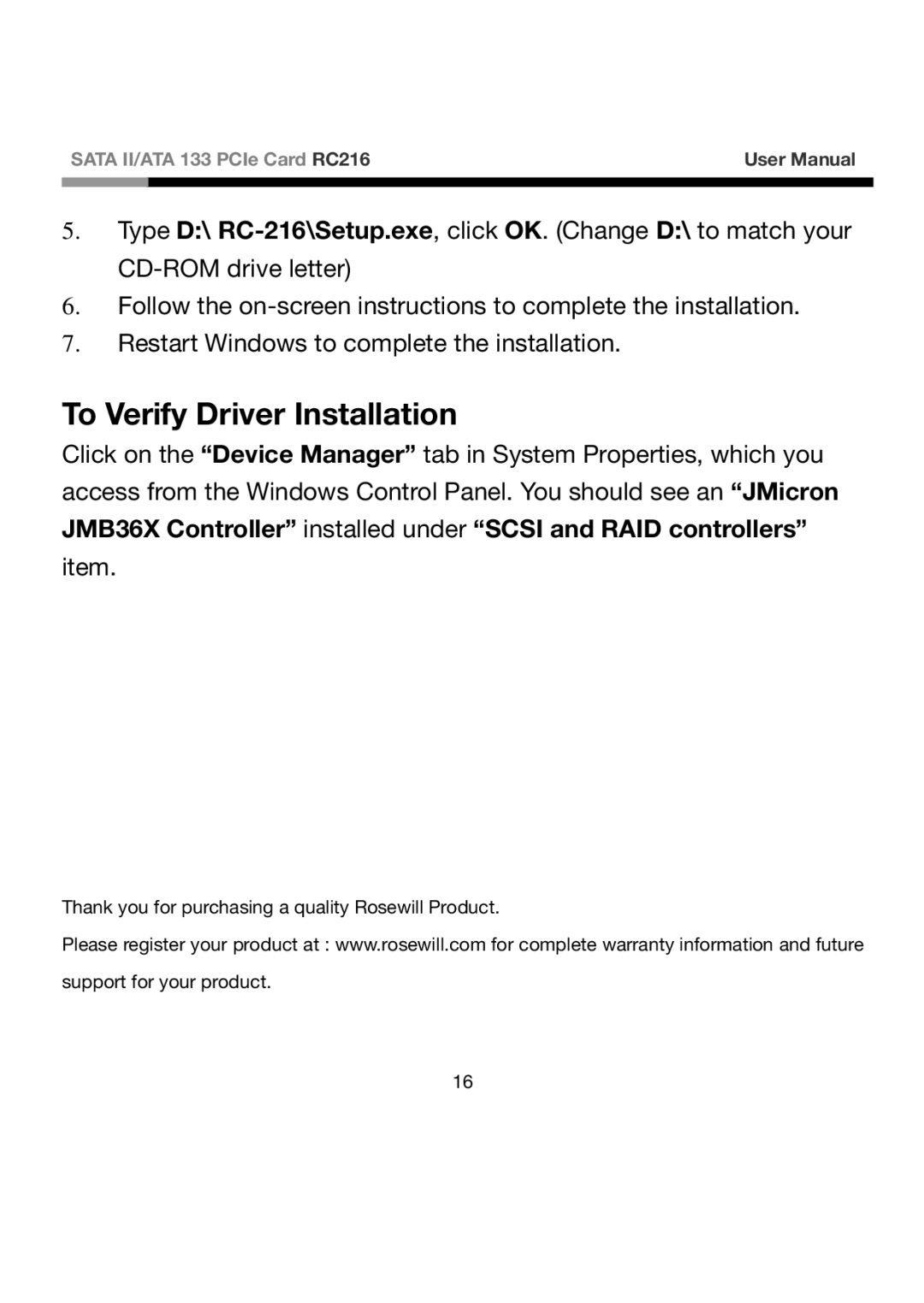SATA II/ATA 133 PCIe Card RC216 | User Manual | |
|
|
|
5.Type D:\
6.Follow the
7.Restart Windows to complete the installation.
To Verify Driver Installation
Click on the “Device Manager” tab in System Properties, which you access from the Windows Control Panel. You should see an “JMicron JMB36X Controller” installed under “SCSI and RAID controllers”
item.
Thank you for purchasing a quality Rosewill Product.
Please register your product at : www.rosewill.com for complete warranty information and future support for your product.
16