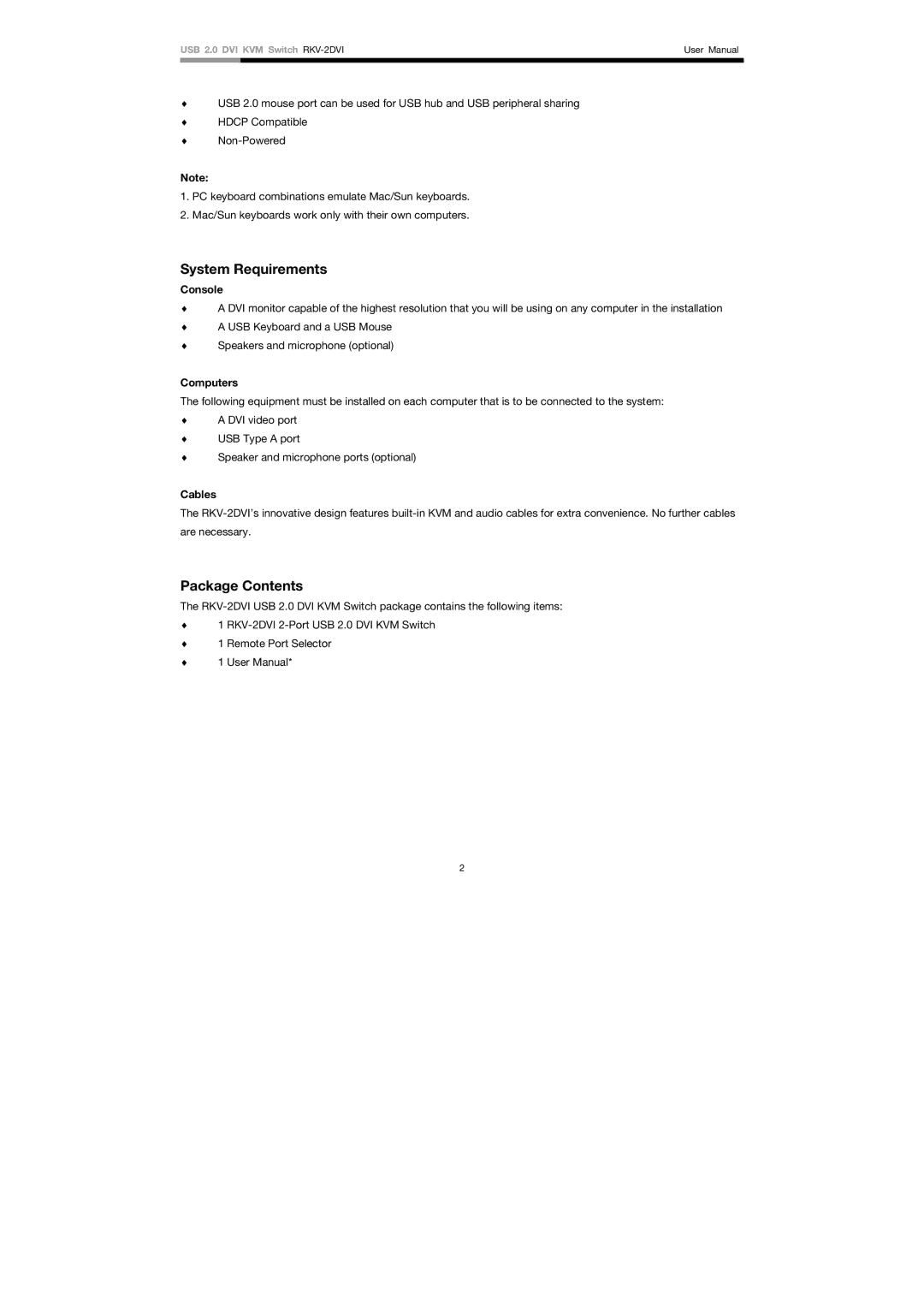USB 2.0 DVI KVM Switch | User Manual | |
|
|
|
♦USB 2.0 mouse port can be used for USB hub and USB peripheral sharing
♦HDCP Compatible
♦
Note:
1.PC keyboard combinations emulate Mac/Sun keyboards.
2.Mac/Sun keyboards work only with their own computers.
System Requirements
Console
♦A DVI monitor capable of the highest resolution that you will be using on any computer in the installation
♦A USB Keyboard and a USB Mouse
♦Speakers and microphone (optional)
Computers
The following equipment must be installed on each computer that is to be connected to the system:
♦A DVI video port
♦USB Type A port
♦Speaker and microphone ports (optional)
Cables
The
are necessary.
Package Contents
The
♦1
♦1 Remote Port Selector
♦1 User Manual*
2