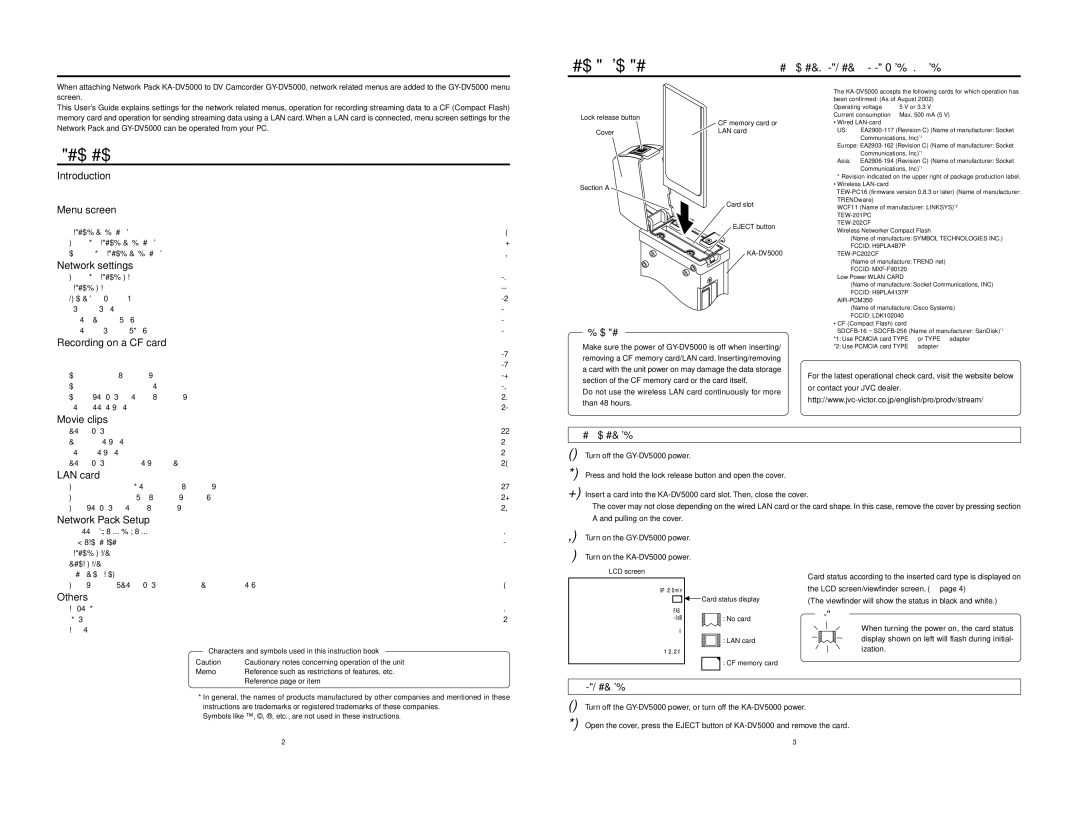Introduction | Inserting/removing CF memory card/LAN card |
When attaching Network Pack
This User’s Guide explains settings for the network related menus, operation for recording streaming data to a CF (Compact Flash) memory card and operation for sending streaming data using a LAN card. When a LAN card is connected, menu screen settings for the Network Pack and
Contents |
|
Introduction |
|
Inserting/removing CF memory card/LAN card | 3 |
LCD screen/viewfinder screen | 4 |
Menu screen |
|
Menu screen structure | 5 |
NETWORK PACK CONFIG menu screen items | 6 |
Setting the NETWORK PACK CONFIG menu screen | 8 |
Returning the NETWORK PACK CONFIG menu screen to factory settings | 9 |
Network settings |
|
Setting the NETWORK SET menu screen | 10 |
NETWORK SET menu screen items | 11 |
USER PAGE can be customized | 12 |
Making network related settings | 13 |
Detailed IP settings (LAN) | 14 |
Detailed network settings (WLAN) | 15 |
Recording on a CF card |
|
Formatting a CF memory card | 17 |
CF memory recording time | 17 |
Recording video on a DV cassette tape and CF memory card | 18 |
Recording video on a CF memory card only | 19 |
Recording playback signals of a DV cassette tape on a CF memory card | 20 |
Deleting all clip files on a CF memory card | 21 |
Movie clips |
|
Playing back video/audio recorded on a CF memory card | 22 |
Protecting a clip file on a CF memory card | 24 |
Deleting a clip file on a CF memory card | 25 |
Playing back CF memory card clips on your PC | 26 |
LAN card |
|
Sending video using LAN card while recording on a DV cassette tape | 27 |
Sending video using a LAN card (no DV cassette tape recording) | 28 |
Sending playback signals of a DV cassette tape using a LAN card | 29 |
Network Pack Setup |
|
Controlling | 30 |
CAM & VTR CONTROL screen | 31 |
NETWORK SETUP screen | 33 |
PORT SETUP screen | 34 |
Lock release button
| CF memory card or |
Cover | LAN card |
Card slot
●The
Operating voltage | 5 V or 3.3 V | |
Current consumption | Max. 500 mA (5 V) | |
• Wired |
| |
US: | ||
| Communications, Inc)*1 | |
Europe:
Asia:
*Revision indicated on the upper right of package production label.
•Wireless
WCF11 (Name of manufacturer: LINKSYS)*2
Wireless Networker Compact Flash
(Name of manufacture: SYMBOL TECHNOLOGIES INC.)
FCCID: H9PLA4B7P
(Name of manufacture: TREND net)
FCCID:
(Name of manufacture: Socket Communications, INC)
FCCID: H9PLA4137P
(Name of manufacture: Cisco Systems)
FCCID: LDK102040
•CF (Compact Flash) card
*1: Use PCMCIA card TYPE 1 or TYPE 2 adapter
*2: Use PCMCIA card TYPE 2 adapter
ENCODE PARAMETERS screen | 35 | |
Streamcapture screen (Playing back video/audio using a PC and saving to file) | 36 | |
Others |
|
|
Troubleshooting | 40 | |
Checking communication/connection | 42 | |
Terminology | 43 | |
Characters and symbols used in this instruction book |
| |
Caution | Cautionary notes concerning operation of the unit |
|
Memo | Reference such as restrictions of features, etc. |
|
☞ | Reference page or item |
|
*In general, the names of products manufactured by other companies and mentioned in these instructions are trademarks or registered trademarks of these companies.
Symbols like ™, ©, ®, etc., are not used in these instructions.
●
C F ![]()
![]() Card status display
Card status display
![]() : No card
: No card
![]()
![]()
![]()
![]()
![]() e
e ![]()
![]()
![]()
![]()
![]() : LAN card
: LAN card
C F : CF memory card
When turning the power on, the card status display shown on left will flash during initial- ization.
2