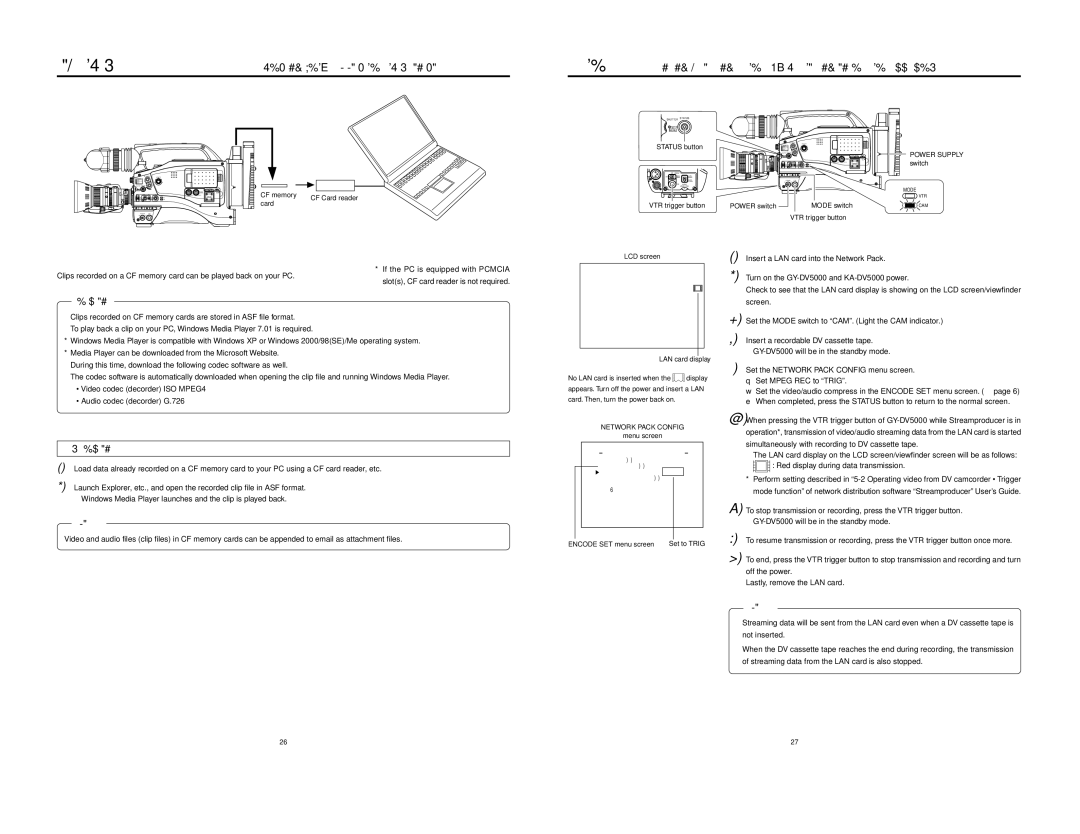Movie clip | Playing back CF memory card clips on your PC |
LAN card Sending video using LAN card while recording on a DV cassette tape
| CF memory | CF Card reader |
PACK | card | |
NETWORK |
| |
|
|
* If the PC is equipped with PCMCIA
Clips recorded on a CF memory card can be played back on your PC.
slot(s), CF card reader is not required.
Caution
●Clips recorded on CF memory cards are stored in ASF file format.
●To play back a clip on your PC, Windows Media Player 7.01 is required.
*Windows Media Player is compatible with Windows XP or Windows 2000/98(SE)/Me operating system.
*Media Player can be downloaded from the Microsoft Website. During this time, download the following codec software as well.
The codec software is automatically downloaded when opening the clip file and running Windows Media Player.
•Video codec (decorder) ISO MPEG4
•Audio codec (decorder) G.726
SHUTTER STATUS
MENU
STATUS button
ZEBRA
AUDIO
LEVELE
VTR trigger button
LCD screen
![]()
![]()
![]()
![]()
![]() e
e ![]()
![]()
![]()
![]()
![]()
LAN card display
No LAN card is inserted when the ![]() display appears. Turn off the power and insert a LAN card. Then, turn the power back on.
display appears. Turn off the power and insert a LAN card. Then, turn the power back on.
POWER switch
1.
2.
3.
4.
5.
POWER SUPPLY switch
NETWORK
PACK
MODE
VTR
MODE switch | CAM |
Operation
1. Load data already recorded on a CF memory card to your PC using a CF card reader, etc.
2. Launch Explorer, etc., and open the recorded clip file in ASF format.
●Windows Media Player launches and the clip is played back.
Memo
Video and audio files (clip files) in CF memory cards can be appended to email as attachment files.
NETWORK PACK CONFIG
menu screen
N E T WORK P A C K C O N F I G
NE T WOR K | S E T . . |
| ||||
E N C O DE | S E T . . |
|
|
| ||
MPE G | R E C |
| T R I G |
| ||
MOV I E | C L I P | S E T . . |
|
|
| |
ME N U | R E S E T |
|
|
|
| |
PAGE | B A CK |
|
|
|
| |
|
|
|
|
|
|
|
|
|
|
|
|
|
|
ENCODE SET menu screen Set to TRIG
6. When pressing the VTR trigger button of
simultaneously with recording to DV cassette tape.
● The LAN card display on the LCD screen/viewfinder screen will be as follows: ![]()
![]() e
e ![]()
![]() : Red display during data transmission.
: Red display during data transmission.
*Perform setting described in
7.To stop transmission or recording, press the VTR trigger button. ●
8.To resume transmission or recording, press the VTR trigger button once more.
9.To end, press the VTR trigger button to stop transmission and recording and turn off the power.
Lastly, remove the LAN card.
Memo
●Streaming data will be sent from the LAN card even when a DV cassette tape is not inserted.
●When the DV cassette tape reaches the end during recording, the transmission of streaming data from the LAN card is also stopped.
26 | 27 |