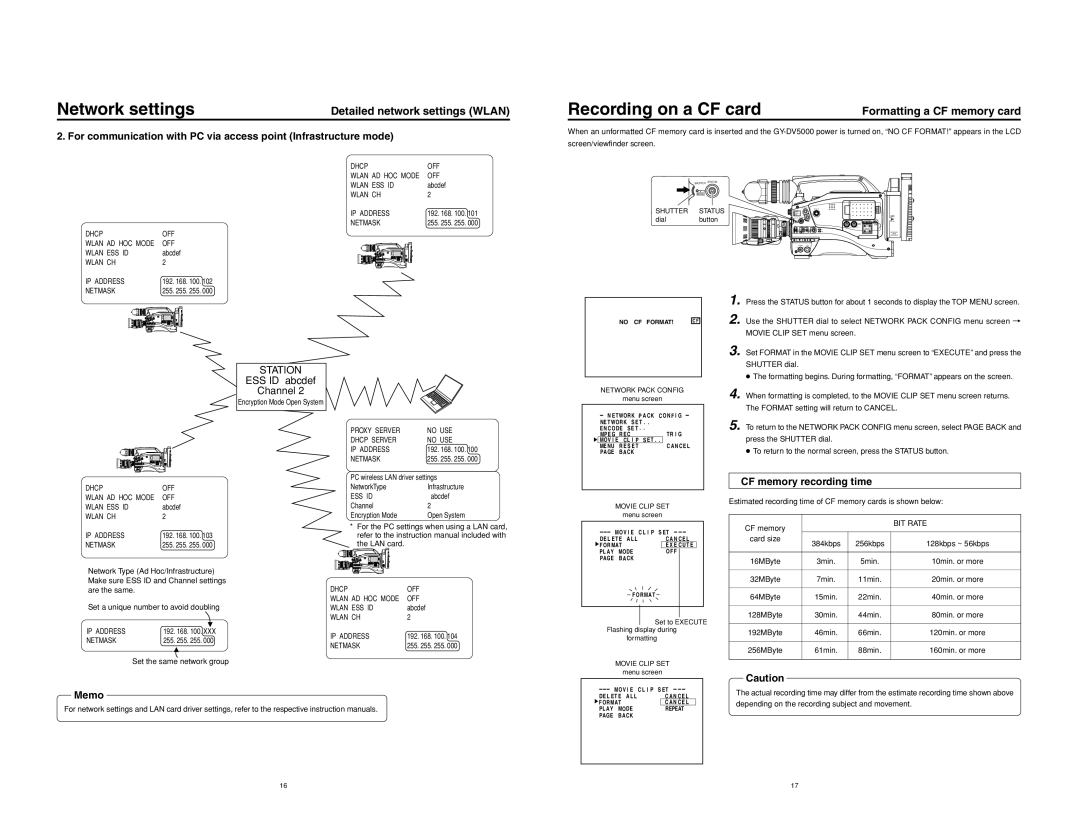Network settings | Detailed network settings (WLAN) |
2. For communication with PC via access point (Infrastructure mode)
Recording on a CF card | Formatting a CF memory card |
When an unformatted CF memory card is inserted and the
| DHCP | OFF |
| WLAN AD HOC MODE | OFF |
| WLAN ESS ID | abcdef |
| WLAN CH | 2 |
| IP ADDRESS | 192. 168. 100. 101 |
| NETMASK | 255. 255. 255. 000 |
DHCP | OFF |
|
WLAN AD HOC MODE | OFF |
|
WLAN ESS ID | abcdef |
|
WLAN CH | 2 |
|
IP ADDRESS | 192. 168. 100. 102 |
|
NETMASK | 255. 255. 255. 000 |
|
STATION
ESS ID abcdef
SHUTTER STATUS
MENU
SHUTTER STATUS
dialbutton
NO CF FORMAT! C F
NETWORK
PACK
1. Press the STATUS button for about 1 seconds to display the TOP MENU screen.
2. Use the SHUTTER dial to select NETWORK PACK CONFIG menu screen ¥ MOVIE CLIP SET menu screen.
3. Set FORMAT in the MOVIE CLIP SET menu screen to “EXECUTE” and press the SHUTTER dial.
● The formatting begins. During formatting, “FORMAT” appears on the screen. |
Channel 2
DHCP | OFF |
WLAN AD HOC MODE | OFF |
WLAN ESS ID | abcdef |
WLAN CH | 2 |
IP ADDRESS | 192. 168. 100. 103 |
NETMASK | 255. 255. 255. 000 |
Network Type (Ad Hoc/Infrastructure) Make sure ESS ID and Channel settings are the same.
Set a unique number to avoid doubling
IP ADDRESS | 192. | 168. | 100. XXX |
NETMASK | 255. | 255. | 255. 000 |
Set the same network group
Encryption Mode Open System
PROXY SERVER | NO USE |
DHCP SERVER | NO USE |
IP ADDRESS | 192. 168. 100. 100 |
NETMASK | 255. 255. 255. 000 |
PC wireless LAN driver settings | |
NetworkType | Infrastructure |
ESS ID | abcdef |
Channel | 2 |
Encryption Mode | Open System |
*For the PC settings when using a LAN card, refer to the instruction manual included with the LAN card.
DHCP | OFF |
WLAN AD HOC MODE | OFF |
WLAN ESS ID | abcdef |
WLAN CH | 2 |
IP ADDRESS | 192. 168. 100. 104 |
NETMASK | 255. 255. 255. 000 |
Memo
For network settings and LAN card driver settings, refer to the respective instruction manuals.
NETWORK PACK CONFIG
menu screen
N E T WORK P A C K C O N F I G
NE T WOR K | S E T . . | |||
E N C O DE | S E T . . | |||
MP E G | R E C |
| T R I G | |
MOV I E | C L I P | S E T . . | C AN C E L | |
MEN U R E S E T |
| |||
PAGE | B A CK |
|
| |
MOVIE CLIP SET
menu screen
| MO V I E C L I P S ET | |
DE L ET E A L L | C A N C E L | |
F OR MAT | E X E C U T E | |
PL A Y | MODE | O F F |
PAGE | B A CK |
|
F OR M AT
Set to EXECUTE
Flashing display during
formatting
MOVIE CLIP SET
menu screen
MO V I E C L I P S ET
DE L ET E A L L
![]() F OR MAT
F OR MAT
PL A Y MODE
PAGE B A CK
4. | When formatting is completed, to the MOVIE CLIP SET menu screen returns. |
| The FORMAT setting will return to CANCEL. |
5. | To return to the NETWORK PACK CONFIG menu screen, select PAGE BACK and |
| press the SHUTTER dial. |
| ● To return to the normal screen, press the STATUS button. |
CF memory recording time
Estimated recording time of CF memory cards is shown below:
CF memory |
|
| BIT RATE |
|
|
| |
card size | 384kbps | 256kbps | 128kbps ~ 56kbps |
| |||
|
|
|
|
16MByte | 3min. | 5min. | 10min. or more |
|
|
|
|
32MByte | 7min. | 11min. | 20min. or more |
|
|
|
|
64MByte | 15min. | 22min. | 40min. or more |
|
|
|
|
128MByte | 30min. | 44min. | 80min. or more |
|
|
|
|
192MByte | 46min. | 66min. | 120min. or more |
|
|
|
|
256MByte | 61min. | 88min. | 160min. or more |
|
|
|
|
Caution
The actual recording time may differ from the estimate recording time shown above
depending on the recording subject and movement.
16 | 17 |