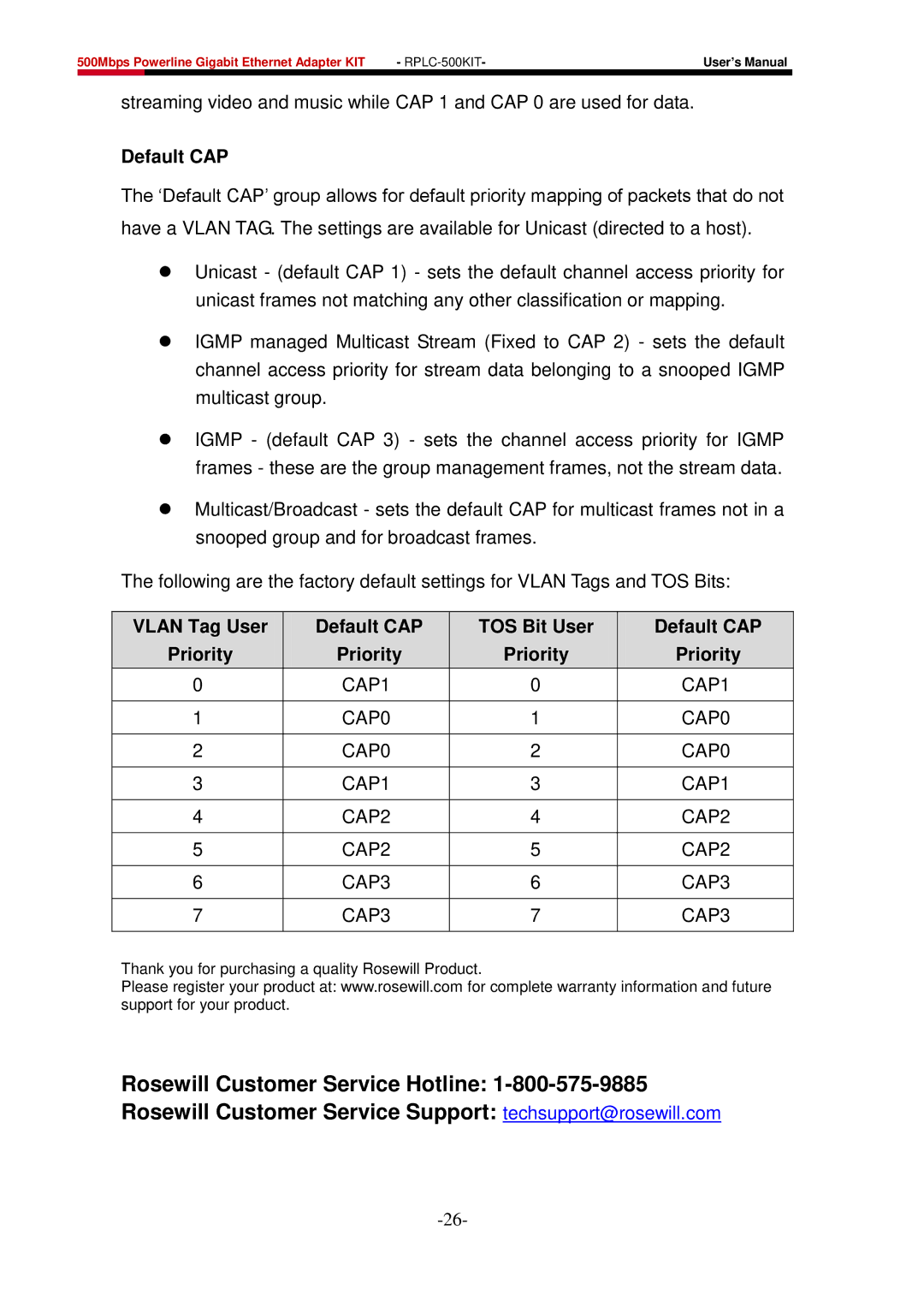500Mbps Powerline Gigabit Ethernet Adapter KIT | - | User’s Manual | |
|
|
|
|
streaming video and music while CAP 1 and CAP 0 are used for data.
Default CAP
The „Default CAP‟ group allows for default priority mapping of packets that do not
have a VLAN TAG. The settings are available for Unicast (directed to a host).
Unicast - (default CAP 1) - sets the default channel access priority for unicast frames not matching any other classification or mapping.
IGMP managed Multicast Stream (Fixed to CAP 2) - sets the default channel access priority for stream data belonging to a snooped IGMP multicast group.
IGMP - (default CAP 3) - sets the channel access priority for IGMP frames - these are the group management frames, not the stream data.
Multicast/Broadcast - sets the default CAP for multicast frames not in a snooped group and for broadcast frames.
The following are the factory default settings for VLAN Tags and TOS Bits:
VLAN Tag User | Default CAP | TOS Bit User | Default CAP |
Priority | Priority | Priority | Priority |
0 | CAP1 | 0 | CAP1 |
|
|
|
|
1 | CAP0 | 1 | CAP0 |
|
|
|
|
2 | CAP0 | 2 | CAP0 |
|
|
|
|
3 | CAP1 | 3 | CAP1 |
|
|
|
|
4 | CAP2 | 4 | CAP2 |
|
|
|
|
5 | CAP2 | 5 | CAP2 |
|
|
|
|
6 | CAP3 | 6 | CAP3 |
|
|
|
|
7 | CAP3 | 7 | CAP3 |
|
|
|
|
Thank you for purchasing a quality Rosewill Product.
Please register your product at: www.rosewill.com for complete warranty information and future support for your product.
Rosewill Customer Service Hotline:
Rosewill Customer Service Support: techsupport@rosewill.com