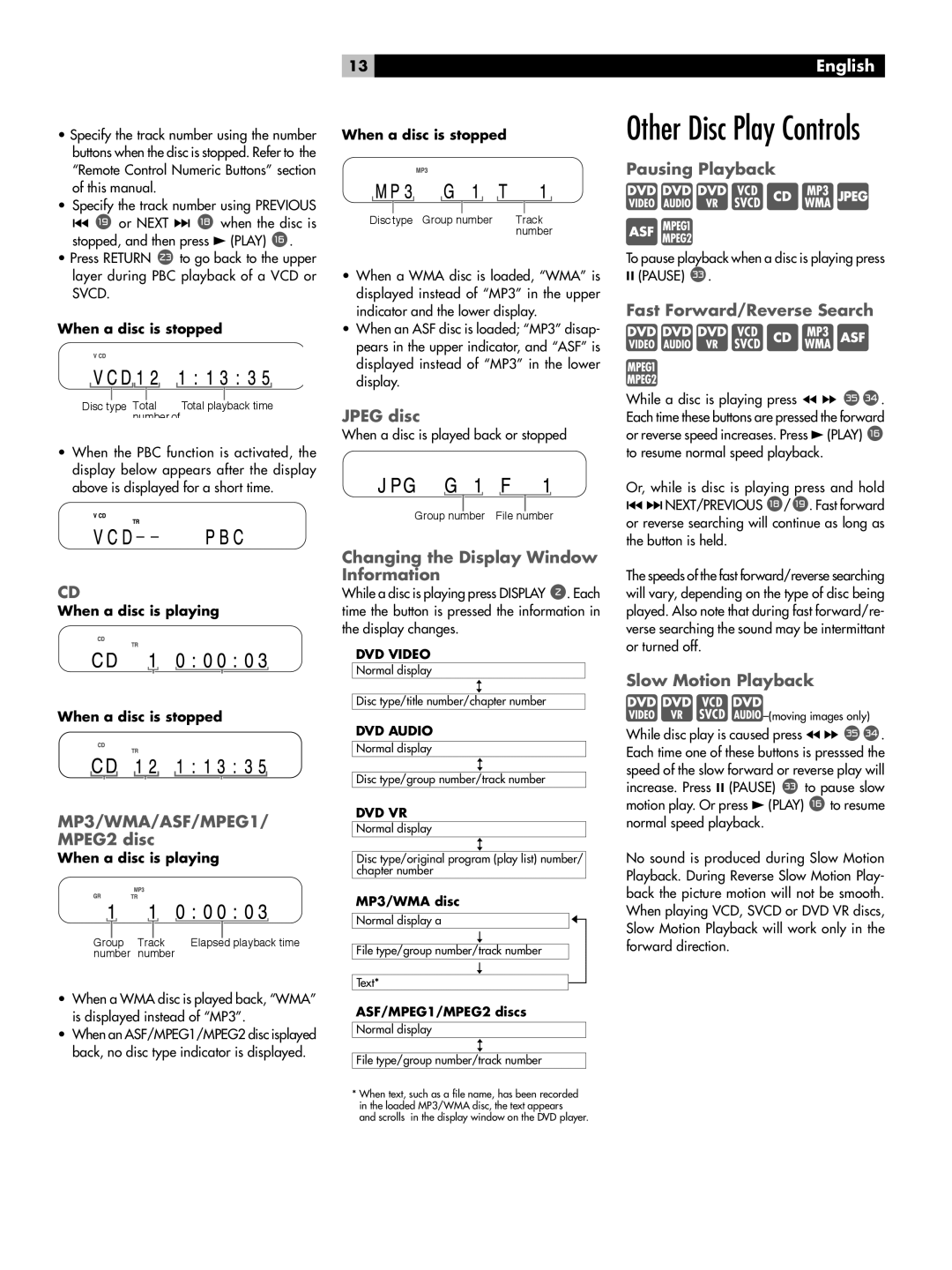•Specify the track number using the number buttons when the disc is stopped. Refer to the “Remote Control Numeric Buttons” section of this manual.
•Specify the track number using PREVIOUS
{ u or NEXT } y when the disc is stopped, and then press / (PLAY) r.
•Press RETURN [ to go back to the upper layer during PBC playback of a VCD or SVCD.
When a disc is stopped
Disc type | Total | Total playback time |
| number of |
|
•When the PBC function is activated, the display below appears after the display above is displayed for a short time.
CD
When a disc is playing
When a disc is stopped
MP3/WMA/ASF/MPEG1/ MPEG2 disc
When a disc is playing
|
|
|
|
|
|
Group | Track | Elapsed playback time | |||
number | number |
|
| ||
•When a WMA disc is played back, “WMA” is displayed instead of “MP3”.
•When an ASF/MPEG1/MPEG2 disc isplayed back, no disc type indicator is displayed.
13
When a disc is stopped
Disc type Group number | Track |
| number |
•When a WMA disc is loaded, “WMA” is displayed instead of “MP3” in the upper indicator and the lower display.
•When an ASF disc is loaded; “MP3” disap- pears in the upper indicator, and “ASF” is displayed instead of “MP3” in the lower display.
JPEG disc
When a disc is played back or stopped
Group number File number
Changing the Display Window Information
While a disc is playing press DISPLAY 2. Each time the button is pressed the information in the display changes.
���������
����������������
��������������������������������������
���������
����������������
������������������������������������
������
����������������
����������������������������������������������
��������������
������������
�����������������
������������������������������������
�����
���������������������
����������������
������������������������������������
English
Other Disc Play Controls
Pausing Playback
To pause playback when a disc is playing press
,(PAUSE) k.
Fast Forward/Reverse Search
While a disc is playing press [ ] ;l. Each time these buttons are pressed the forward or reverse speed increases. Press / (PLAY) r to resume normal speed playback.
Or, while is disc is playing press and hold
{}NEXT/PREVIOUS y/u. Fast forward or reverse searching will continue as long as the button is held.
The speeds of the fast forward/reverse searching will vary, depending on the type of disc being played. Also note that during fast forward/re- verse searching the sound may be intermittant or turned off.
Slow Motion Playback
![]()
![]()
![]()
![]() –(moving
–(moving
While disc play is caused press [ ] ;l. Each time one of these buttons is presssed the speed of the slow forward or reverse play will increase. Press , (PAUSE) k to pause slow motion play. Or press / (PLAY) rto resume normal speed playback.
No sound is produced during Slow Motion Playback. During Reverse Slow Motion Play- back the picture motion will not be smooth. When playing VCD, SVCD or DVD VR discs, Slow Motion Playback will work only in the forward direction.
�����������������������������������������������������
����������������������������������������������
������������������������������������������������������