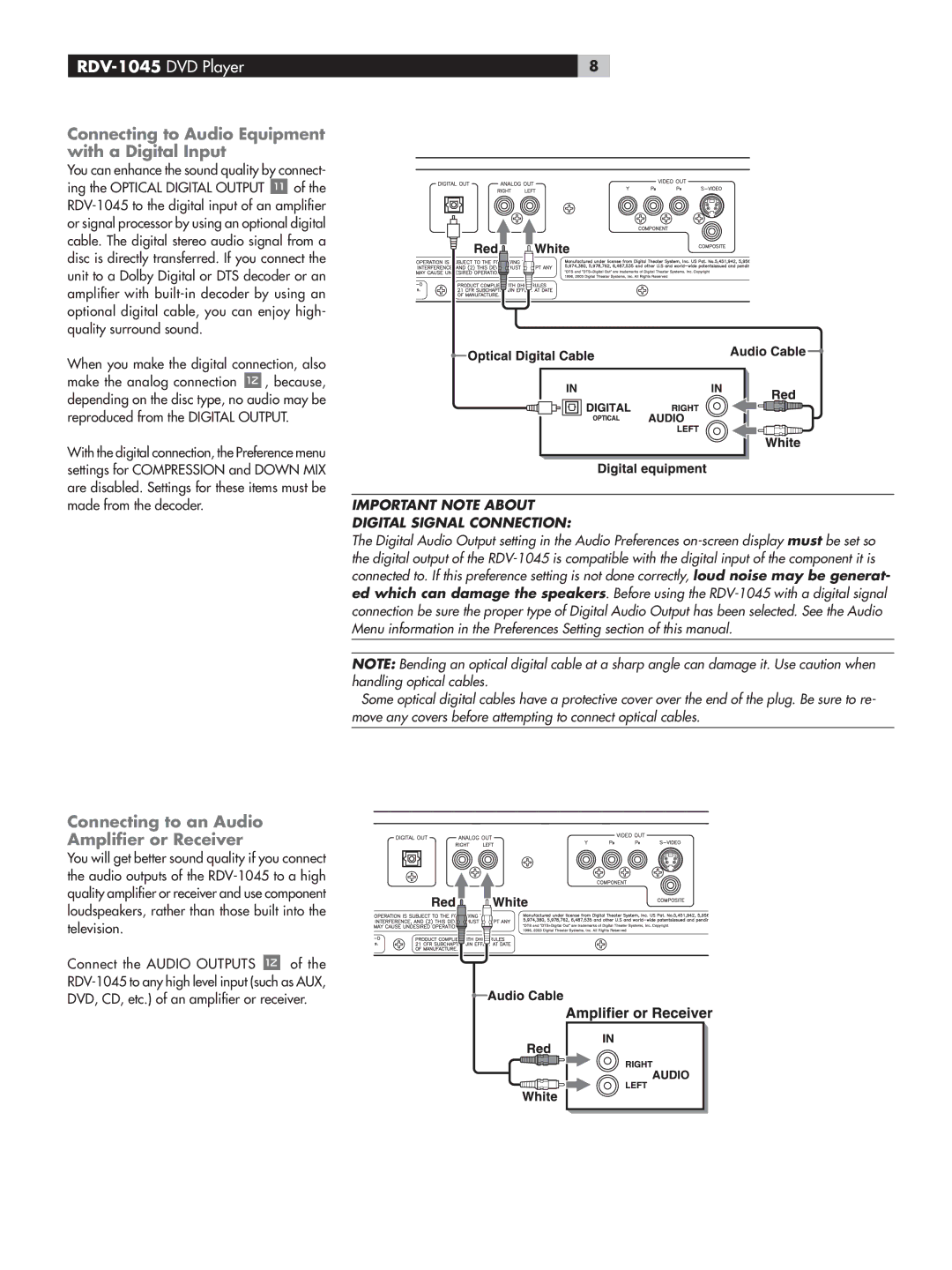Connecting to Audio Equipment with a Digital Input
You can enhance the sound quality by connect- ing the OPTICAL DIGITAL OUTPUT - of the
When you make the digital connection, also make the analog connection =, because, depending on the disc type, no audio may be reproduced from the DIGITAL OUTPUT.
With the digital connection, the Preference menu settings for COMPRESSION and DOWN MIX are disabled. Settings for these items must be made from the decoder.
8
IMPORTANT NOTE ABOUT
DIGITAL SIGNAL CONNECTION:
The Digital Audio Output setting in the Audio Preferences
NOTE: Bending an optical digital cable at a sharp angle can damage it. Use caution when handling optical cables.
Some optical digital cables have a protective cover over the end of the plug. Be sure to re- move any covers before attempting to connect optical cables.
Connecting to an Audio Amplifier or Receiver
You will get better sound quality if you connect the audio outputs of the
Connect the AUDIO OUTPUTS = of the