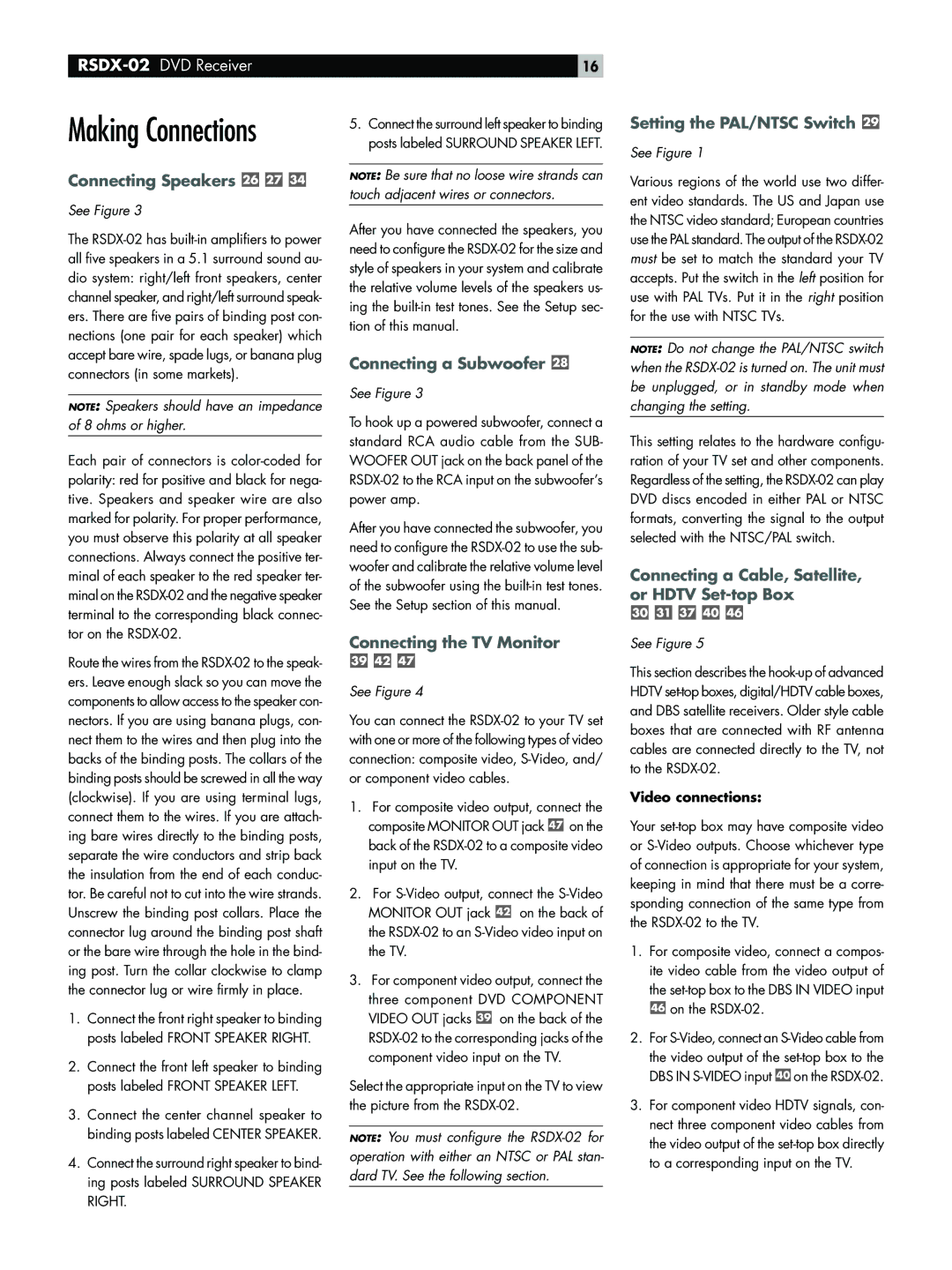Making Connections
Connecting Speakers 


See Figure 3
The RSDX-02 has built-in amplifiers to power all five speakers in a 5.1 surround sound au- dio system: right/left front speakers, center channel speaker, and right/left surround speak- ers. There are five pairs of binding post con- nections (one pair for each speaker) which accept bare wire, spade lugs, or banana plug connectors (in some markets).
NOTE: Speakers should have an impedance of 8 ohms or higher.
Each pair of connectors is color-coded for polarity: red for positive and black for nega- tive. Speakers and speaker wire are also marked for polarity. For proper performance, you must observe this polarity at all speaker connections. Always connect the positive ter- minal of each speaker to the red speaker ter- minal on the RSDX-02 and the negative speaker terminal to the corresponding black connec- tor on the RSDX-02.
Route the wires from the RSDX-02 to the speak- ers. Leave enough slack so you can move the components to allow access to the speaker con- nectors. If you are using banana plugs, con- nect them to the wires and then plug into the backs of the binding posts. The collars of the binding posts should be screwed in all the way (clockwise). If you are using terminal lugs, connect them to the wires. If you are attach- ing bare wires directly to the binding posts, separate the wire conductors and strip back the insulation from the end of each conduc- tor. Be careful not to cut into the wire strands. Unscrew the binding post collars. Place the connector lug around the binding post shaft or the bare wire through the hole in the bind- ing post. Turn the collar clockwise to clamp the connector lug or wire firmly in place.
1.Connect the front right speaker to binding posts labeled FRONT SPEAKER RIGHT.
2.Connect the front left speaker to binding posts labeled FRONT SPEAKER LEFT.
3.Connect the center channel speaker to binding posts labeled CENTER SPEAKER.
4.Connect the surround right speaker to bind- ing posts labeled SURROUND SPEAKER RIGHT.
5.Connect the surround left speaker to binding posts labeled SURROUND SPEAKER LEFT.
NOTE: Be sure that no loose wire strands can touch adjacent wires or connectors.
After you have connected the speakers, you need to configure the RSDX-02 for the size and style of speakers in your system and calibrate the relative volume levels of the speakers us- ing the built-in test tones. See the Setup sec- tion of this manual.
Connecting a Subwoofer 
See Figure 3
To hook up a powered subwoofer, connect a standard RCA audio cable from the SUB- WOOFER OUT jack on the back panel of the RSDX-02 to the RCA input on the subwoofer’s power amp.
After you have connected the subwoofer, you need to configure the RSDX-02 to use the sub- woofer and calibrate the relative volume level of the subwoofer using the built-in test tones. See the Setup section of this manual.
Connecting the TV Monitor
See Figure 4
You can connect the RSDX-02 to your TV set with one or more of the following types of video connection: composite video, S-Video, and/ or component video cables.
1.For composite video output, connect the composite MONITOR OUT jack  on the back of the RSDX-02 to a composite video input on the TV.
on the back of the RSDX-02 to a composite video input on the TV.
2.For S-Video output, connect the S-Video
MONITOR OUT jack  on the back of the RSDX-02 to an S-Video video input on the TV.
on the back of the RSDX-02 to an S-Video video input on the TV.
3.For component video output, connect the three component DVD COMPONENT VIDEO OUT jacks  on the back of the RSDX-02 to the corresponding jacks of the component video input on the TV.
on the back of the RSDX-02 to the corresponding jacks of the component video input on the TV.
Select the appropriate input on the TV to view the picture from the RSDX-02.
NOTE: You must configure the RSDX-02 for operation with either an NTSC or PAL stan- dard TV. See the following section.
Setting the PAL/NTSC Switch 
See Figure 1
Various regions of the world use two differ- ent video standards. The US and Japan use the NTSC video standard; European countries use the PAL standard. The output of the RSDX-02 must be set to match the standard your TV accepts. Put the switch in the left position for use with PAL TVs. Put it in the right position for the use with NTSC TVs.
NOTE: Do not change the PAL/NTSC switch when the RSDX-02 is turned on. The unit must be unplugged, or in standby mode when changing the setting.
This setting relates to the hardware configu- ration of your TV set and other components. Regardless of the setting, the RSDX-02 can play DVD discs encoded in either PAL or NTSC formats, converting the signal to the output selected with the NTSC/PAL switch.
Connecting a Cable, Satellite, or HDTV Set-top Box
See Figure 5
This section describes the hook-up of advanced HDTV set-top boxes, digital/HDTV cable boxes, and DBS satellite receivers. Older style cable boxes that are connected with RF antenna cables are connected directly to the TV, not to the RSDX-02.
Video connections:
Your set-top box may have composite video or S-Video outputs. Choose whichever type of connection is appropriate for your system, keeping in mind that there must be a corre- sponding connection of the same type from the RSDX-02 to the TV.
1.For composite video, connect a compos- ite video cable from the video output of the set-top box to the DBS IN VIDEO input  on the RSDX-02.
on the RSDX-02.
2.For S-Video, connect an S-Video cable from the video output of the set-top box to the DBS IN S-VIDEO input  on the RSDX-02.
on the RSDX-02.
3.For component video HDTV signals, con- nect three component video cables from the video output of the set-top box directly to a corresponding input on the TV.





![]() on the back of the
on the back of the ![]() on the back of the
on the back of the ![]() on the back of the
on the back of the 
![]() on the
on the ![]() on the
on the