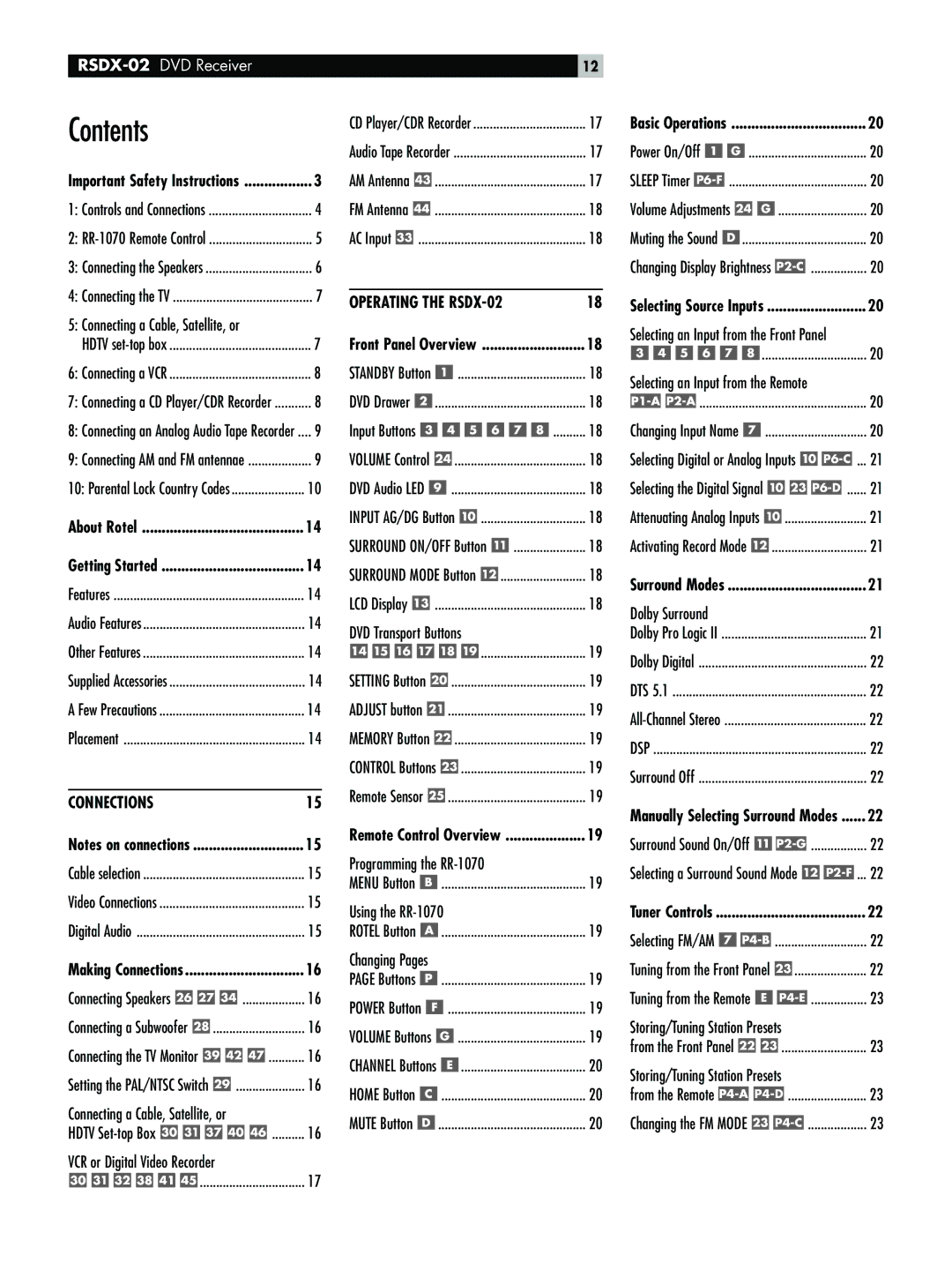| 12 |
Contents |
|
Important Safety Instructions | 3 |
1: Controls and Connections | 4 |
2: | 5 |
3: Connecting the Speakers | 6 |
4: Connecting the TV | 7 |
5: Connecting a Cable, Satellite, or |
|
HDTV | 7 |
6: Connecting a VCR | 8 |
7: Connecting a CD Player/CDR Recorder | 8 |
8: Connecting an Analog Audio Tape Recorder .... | 9 |
9: Connecting AM and FM antennae | 9 |
10: Parental Lock Country Codes | 10 |
About Rotel | 14 |
Getting Started | 14 |
Features | 14 |
Audio Features | 14 |
Other Features | 14 |
Supplied Accessories | 14 |
A Few Precautions | 14 |
Placement | 14 |
CONNECTIONS | 15 |
Notes on connections | 15 |
Cable selection | 15 |
Video Connections | 15 |
Digital Audio | 15 |
Making Connections | 16 |
Connecting Speakers | 16 |
Connecting a Subwoofer | 16 |
Connecting the TV Monitor | 16 |
Setting the PAL/NTSC Switch | 16 |
Connecting a Cable, Satellite, or |
|
HDTV | 16 |
VCR or Digital Video Recorder |
|
................................ | 17 |
CD Player/CDR Recorder | 17 |
Audio Tape Recorder | 17 |
AM Antenna | 17 |
FM Antenna | 18 |
AC Input | 18 |
OPERATING THE | 18 |
Front Panel Overview | 18 |
STANDBY Button | 18 |
DVD Drawer | 18 |
Input Buttons | 18 |
VOLUME Control | 18 |
DVD Audio LED | 18 |
INPUT AG/DG Button | 18 |
SURROUND ON/OFF Button | 18 |
SURROUND MODE Button | 18 |
LCD Display | 18 |
DVD Transport Buttons |
|
................................ | 19 |
SETTING Button | 19 |
ADJUST button | 19 |
MEMORY Button | 19 |
CONTROL Buttons | 19 |
Remote Sensor | 19 |
Remote Control Overview | 19 |
Programming the |
|
MENU Button | 19 |
Using the |
|
ROTEL Button | 19 |
Changing Pages |
|
PAGE Buttons | 19 |
POWER Button | 19 |
VOLUME Buttons | 19 |
CHANNEL Buttons | 20 |
HOME Button | 20 |
MUTE Button | 20 |
Basic Operations |
| 20 | |
Power On/Off |
| 20 | |
SLEEP Timer |
| 20 | |
Volume Adjustments | ........................... | 20 | |
Muting the Sound |
| 20 | |
Changing Display Brightness | 20 | ||
Selecting Source Inputs | 20 | ||
Selecting an Input from the Front Panel |
| ||
| ................................ | 20 | |
Selecting an Input from the Remote |
|
| |
................................................... |
| 20 | |
Changing Input Name | ............................... | 20 | |
Selecting Digital or Analog Inputs | |||
Selecting the Digital Signal | 21 | ||
Attenuating Analog Inputs | 21 | ||
Activating Record Mode | ............................. | 21 | |
Surround Modes |
| 21 | |
Dolby Surround |
|
|
|
Dolby Pro Logic II |
| 21 | |
Dolby Digital |
| 22 | |
DTS 5.1 |
| 22 | |
| 22 | ||
DSP |
| 22 | |
Surround Off |
| 22 | |
Manually Selecting Surround Modes | 22 | ||
Surround Sound On/Off | 22 | ||
Selecting a Surround Sound Mode | |||
Tuner Controls |
| 22 | |
Selecting FM/AM | ............................ | 22 | |
Tuning from the Front Panel | 22 | ||
Tuning from the Remote | 23 | ||
Storing/Tuning Station Presets |
|
| |
from the Front Panel | .......................... | 23 | |
Storing/Tuning Station Presets |
|
| |
from the Remote | 23 | ||
Changing the FM MODE | 23 | ||