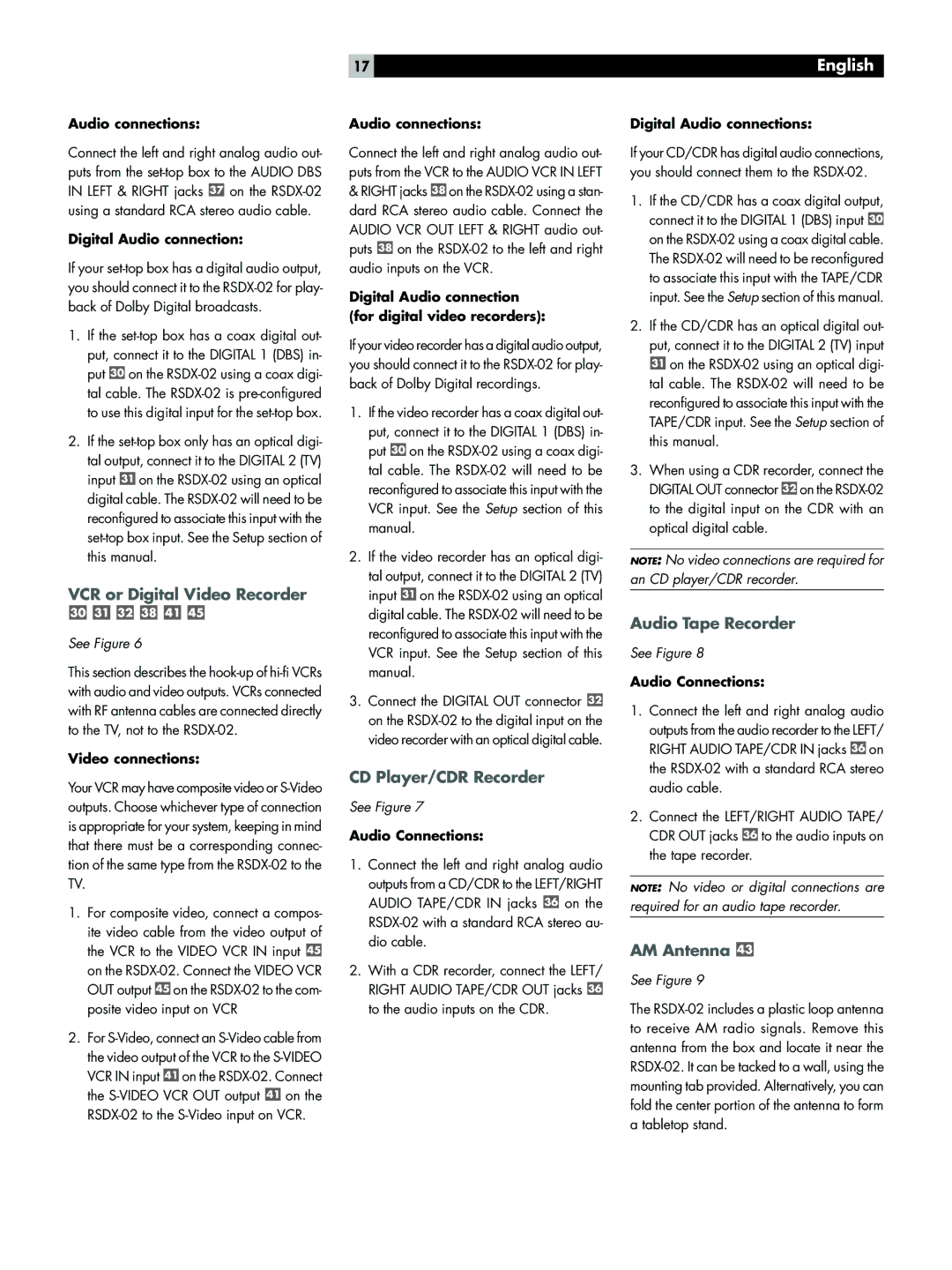Audio connections:
Connect the left and right analog audio out- puts from the set-top box to the AUDIO DBS IN LEFT & RIGHT jacks  on the RSDX-02 using a standard RCA stereo audio cable.
on the RSDX-02 using a standard RCA stereo audio cable.
Digital Audio connection:
If your set-top box has a digital audio output, you should connect it to the RSDX-02 for play- back of Dolby Digital broadcasts.
1.If the set-top box has a coax digital out- put, connect it to the DIGITAL 1 (DBS) in- put  on the RSDX-02 using a coax digi- tal cable. The RSDX-02 is pre-configured to use this digital input for the set-top box.
on the RSDX-02 using a coax digi- tal cable. The RSDX-02 is pre-configured to use this digital input for the set-top box.
2.If the set-top box only has an optical digi- tal output, connect it to the DIGITAL 2 (TV) input  on the RSDX-02 using an optical digital cable. The RSDX-02 will need to be reconfigured to associate this input with the set-top box input. See the Setup section of this manual.
on the RSDX-02 using an optical digital cable. The RSDX-02 will need to be reconfigured to associate this input with the set-top box input. See the Setup section of this manual.
VCR or Digital Video Recorder
See Figure 6
This section describes the hook-up of hi-fi VCRs with audio and video outputs. VCRs connected with RF antenna cables are connected directly to the TV, not to the RSDX-02.
Video connections:
Your VCR may have composite video or S-Video outputs. Choose whichever type of connection is appropriate for your system, keeping in mind that there must be a corresponding connec- tion of the same type from the RSDX-02 to the TV.
1.For composite video, connect a compos- ite video cable from the video output of the VCR to the VIDEO VCR IN input  on the RSDX-02. Connect the VIDEO VCR OUT output
on the RSDX-02. Connect the VIDEO VCR OUT output  on the RSDX-02 to the com- posite video input on VCR
on the RSDX-02 to the com- posite video input on VCR
2.For S-Video, connect an S-Video cable from the video output of the VCR to the S-VIDEO VCR IN input  on the RSDX-02. Connect the S-VIDEO VCR OUT output
on the RSDX-02. Connect the S-VIDEO VCR OUT output  on the RSDX-02 to the S-Video input on VCR.
on the RSDX-02 to the S-Video input on VCR.
17
Audio connections:
Connect the left and right analog audio out- puts from the VCR to the AUDIO VCR IN LEFT
&RIGHT jacks  on the RSDX-02 using a stan- dard RCA stereo audio cable. Connect the AUDIO VCR OUT LEFT & RIGHT audio out- puts
on the RSDX-02 using a stan- dard RCA stereo audio cable. Connect the AUDIO VCR OUT LEFT & RIGHT audio out- puts  on the RSDX-02 to the left and right audio inputs on the VCR.
on the RSDX-02 to the left and right audio inputs on the VCR.
Digital Audio connection (for digital video recorders):
If your video recorder has a digital audio output, you should connect it to the RSDX-02 for play- back of Dolby Digital recordings.
1.If the video recorder has a coax digital out- put, connect it to the DIGITAL 1 (DBS) in- put  on the RSDX-02 using a coax digi- tal cable. The RSDX-02 will need to be reconfigured to associate this input with the VCR input. See the Setup section of this manual.
on the RSDX-02 using a coax digi- tal cable. The RSDX-02 will need to be reconfigured to associate this input with the VCR input. See the Setup section of this manual.
2.If the video recorder has an optical digi- tal output, connect it to the DIGITAL 2 (TV) input  on the RSDX-02 using an optical digital cable. The RSDX-02 will need to be reconfigured to associate this input with the VCR input. See the Setup section of this manual.
on the RSDX-02 using an optical digital cable. The RSDX-02 will need to be reconfigured to associate this input with the VCR input. See the Setup section of this manual.
3.Connect the DIGITAL OUT connector  on the RSDX-02 to the digital input on the video recorder with an optical digital cable.
on the RSDX-02 to the digital input on the video recorder with an optical digital cable.
CD Player/CDR Recorder
See Figure 7
Audio Connections:
1.Connect the left and right analog audio outputs from a CD/CDR to the LEFT/RIGHT AUDIO TAPE/CDR IN jacks  on the RSDX-02 with a standard RCA stereo au- dio cable.
on the RSDX-02 with a standard RCA stereo au- dio cable.
2.With a CDR recorder, connect the LEFT/ RIGHT AUDIO TAPE/CDR OUT jacks  to the audio inputs on the CDR.
to the audio inputs on the CDR.
English
Digital Audio connections:
If your CD/CDR has digital audio connections, you should connect them to the RSDX-02.
1.If the CD/CDR has a coax digital output, connect it to the DIGITAL 1 (DBS) input  on the RSDX-02 using a coax digital cable. The RSDX-02 will need to be reconfigured to associate this input with the TAPE/CDR input. See the Setup section of this manual.
on the RSDX-02 using a coax digital cable. The RSDX-02 will need to be reconfigured to associate this input with the TAPE/CDR input. See the Setup section of this manual.
2.If the CD/CDR has an optical digital out- put, connect it to the DIGITAL 2 (TV) input  on the RSDX-02 using an optical digi- tal cable. The RSDX-02 will need to be reconfigured to associate this input with the TAPE/CDR input. See the Setup section of this manual.
on the RSDX-02 using an optical digi- tal cable. The RSDX-02 will need to be reconfigured to associate this input with the TAPE/CDR input. See the Setup section of this manual.
3.When using a CDR recorder, connect the DIGITAL OUT connector  on the RSDX-02 to the digital input on the CDR with an optical digital cable.
on the RSDX-02 to the digital input on the CDR with an optical digital cable.
NOTE: No video connections are required for an CD player/CDR recorder.
Audio Tape Recorder
See Figure 8
Audio Connections:
1.Connect the left and right analog audio outputs from the audio recorder to the LEFT/ RIGHT AUDIO TAPE/CDR IN jacks  on the RSDX-02 with a standard RCA stereo audio cable.
on the RSDX-02 with a standard RCA stereo audio cable.
2.Connect the LEFT/RIGHT AUDIO TAPE/ CDR OUT jacks  to the audio inputs on the tape recorder.
to the audio inputs on the tape recorder.
NOTE: No video or digital connections are required for an audio tape recorder.
AM Antenna 
See Figure 9
The RSDX-02 includes a plastic loop antenna to receive AM radio signals. Remove this antenna from the box and locate it near the RSDX-02. It can be tacked to a wall, using the mounting tab provided. Alternatively, you can fold the center portion of the antenna to form a tabletop stand.

![]() on the
on the ![]() on the
on the ![]() on the
on the ![]() on the
on the ![]() on the
on the ![]() on the
on the ![]() on the
on the ![]() on the
on the ![]() on the
on the ![]() on the
on the ![]() on the
on the ![]() on the
on the ![]() on the
on the ![]() to the audio inputs on the CDR.
to the audio inputs on the CDR.![]() on the
on the ![]() on the
on the ![]() on the
on the ![]() on the
on the ![]() to the audio inputs on the tape recorder.
to the audio inputs on the tape recorder.