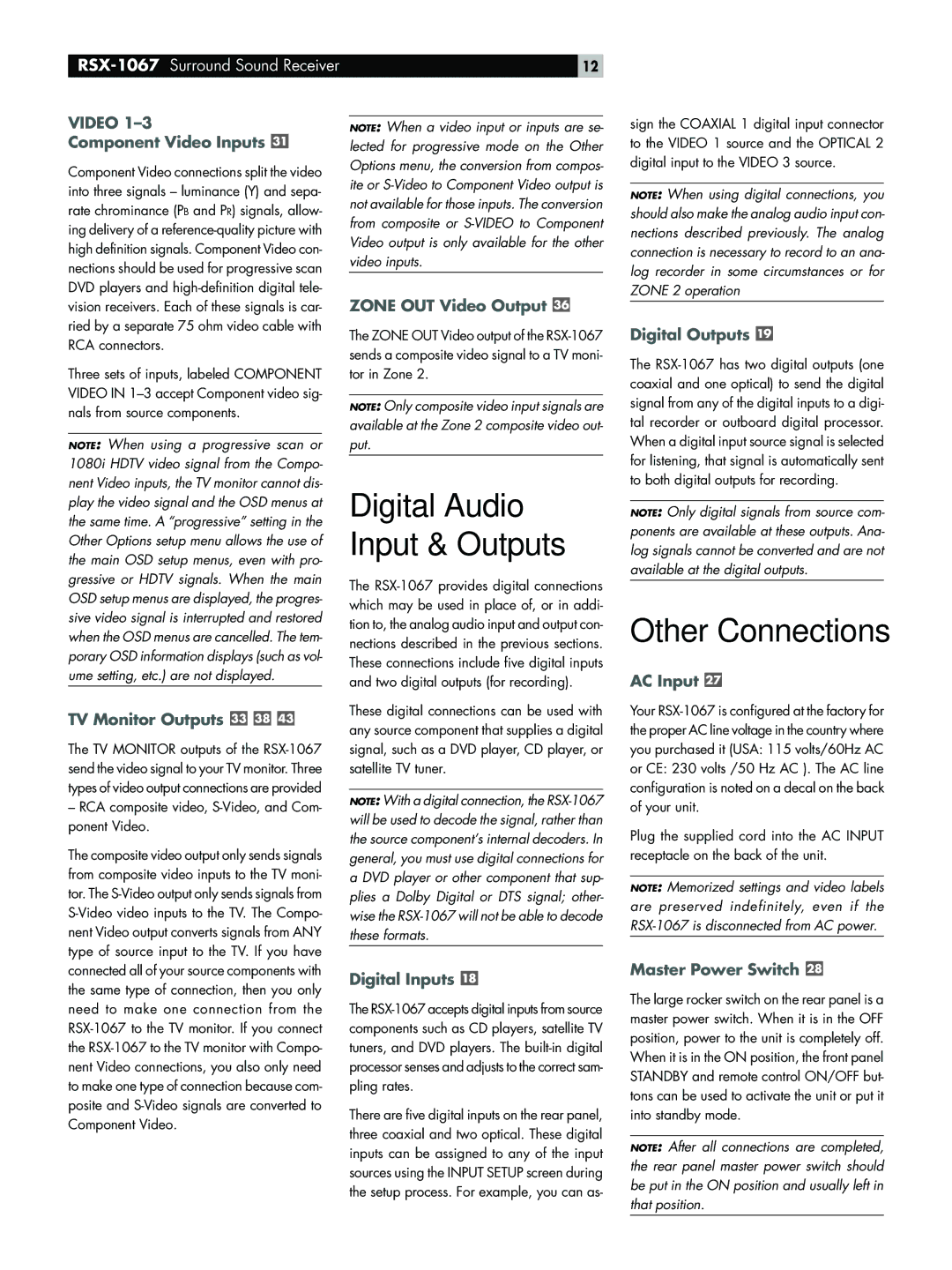| 12 |
VIDEO 1–3
Component Video Inputs 
Component Video connections split the video into three signals – luminance (Y) and sepa- rate chrominance (PB and PR) signals, allow- ing delivery of a
Three sets of inputs, labeled COMPONENT VIDEO IN
NOTE: When using a progressive scan or 1080i HDTV video signal from the Compo- nent Video inputs, the TV monitor cannot dis- play the video signal and the OSD menus at the same time. A “progressive” setting in the Other Options setup menu allows the use of the main OSD setup menus, even with pro- gressive or HDTV signals. When the main OSD setup menus are displayed, the progres- sive video signal is interrupted and restored when the OSD menus are cancelled. The tem- porary OSD information displays (such as vol- ume setting, etc.) are not displayed.
TV Monitor Outputs 


The TV MONITOR outputs of the
–RCA composite video, S-Video, and Com- ponent Video.
The composite video output only sends signals from composite video inputs to the TV moni- tor. The
NOTE: When a video input or inputs are se- lected for progressive mode on the Other Options menu, the conversion from compos- ite or
ZONE OUT Video Output 
The ZONE OUT Video output of the
NOTE: Only composite video input signals are available at the Zone 2 composite video out- put.
Digital Audio
Input & Outputs
The
These digital connections can be used with any source component that supplies a digital signal, such as a DVD player, CD player, or satellite TV tuner.
NOTE: With a digital connection, the
Digital Inputs 
The
There are five digital inputs on the rear panel, three coaxial and two optical. These digital inputs can be assigned to any of the input sources using the INPUT SETUP screen during the setup process. For example, you can as-
sign the COAXIAL 1 digital input connector to the VIDEO 1 source and the OPTICAL 2 digital input to the VIDEO 3 source.
NOTE: When using digital connections, you should also make the analog audio input con- nections described previously. The analog connection is necessary to record to an ana- log recorder in some circumstances or for ZONE 2 operation
Digital Outputs 
The
NOTE: Only digital signals from source com- ponents are available at these outputs. Ana- log signals cannot be converted and are not available at the digital outputs.
Other Connections
AC Input 
Your
Plug the supplied cord into the AC INPUT receptacle on the back of the unit.
NOTE: Memorized settings and video labels are preserved indefinitely, even if the
Master Power Switch 
The large rocker switch on the rear panel is a master power switch. When it is in the OFF position, power to the unit is completely off. When it is in the ON position, the front panel STANDBY and remote control ON/OFF but- tons can be used to activate the unit or put it into standby mode.
NOTE: After all connections are completed, the rear panel master power switch should be put in the ON position and usually left in that position.