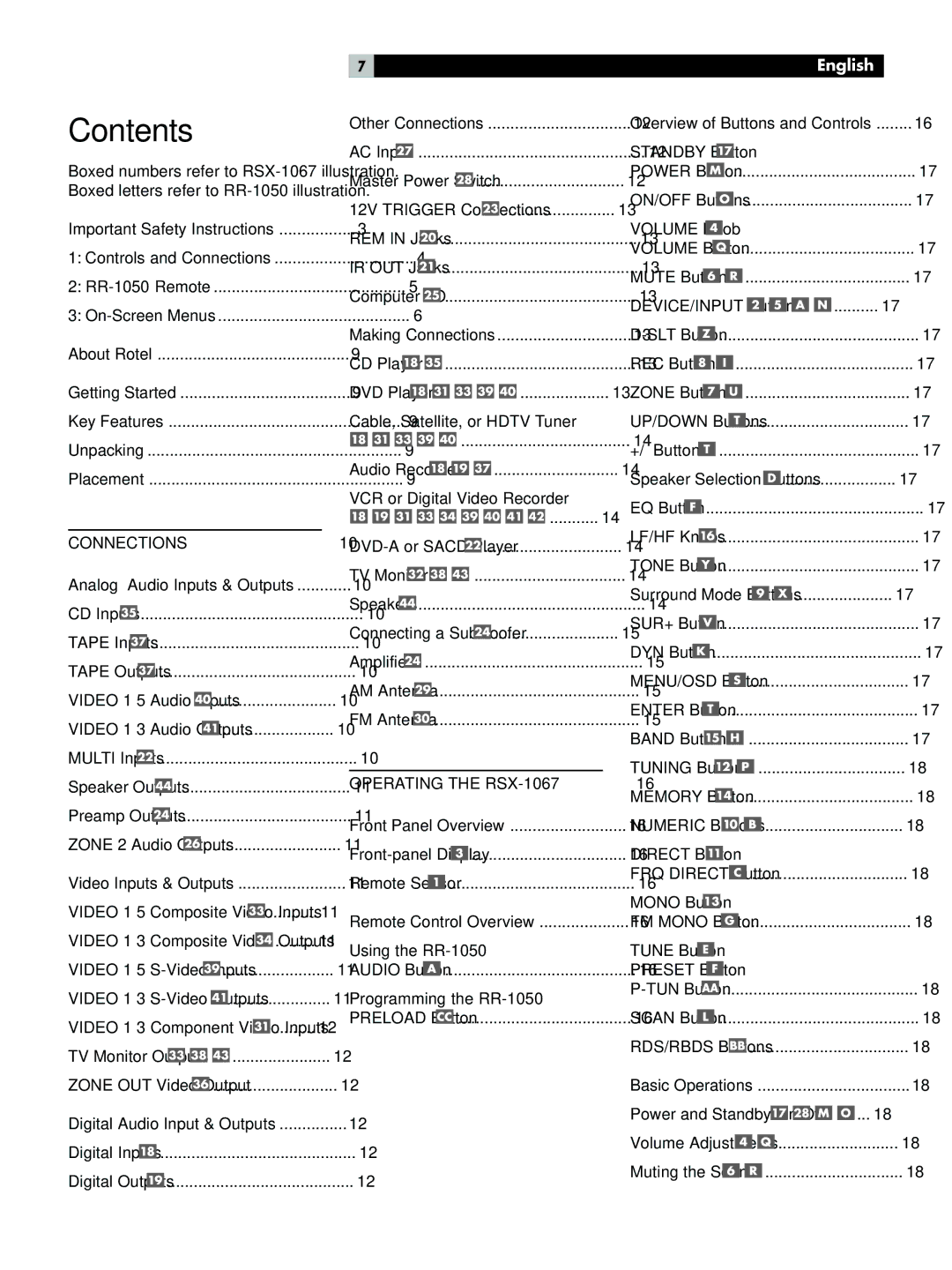Contents
Boxed numbers refer to
Important Safety Instructions | 3 |
1: Controls and Connections | 4 |
2: | 5 |
3: | 6 |
About Rotel | 9 |
Getting Started | 9 |
Key Features | 9 |
Unpacking | 9 |
Placement | 9 |
CONNECTIONS | 10 |
Analog Audio Inputs & Outputs | 10 |
CD Inputs | 10 |
TAPE Inputs | 10 |
TAPE Outputs | 10 |
VIDEO | 10 |
VIDEO | 10 |
MULTI Inputs | 10 |
Speaker Outputs | 11 |
Preamp Outputs | 11 |
ZONE 2 Audio Outputs | 11 |
Video Inputs & Outputs | 11 |
VIDEO | 11 |
VIDEO | 11 |
VIDEO | 11 |
VIDEO | 11 |
VIDEO | 12 |
TV Monitor Outputs | 12 |
ZONE OUT Video Output | 12 |
Digital Audio Input & Outputs | 12 |
Digital Inputs | 12 |
Digital Outputs | 12 |
7
Other Connections | 12 | |||||||||||
AC Input |
|
|
|
|
|
|
|
|
|
| 12 | |
| ||||||||||||
Master Power Switch |
|
| 12 | |||||||||
| ||||||||||||
12V TRIGGER Connections |
| 13 | ||||||||||
| ||||||||||||
REM IN Jacks |
|
|
|
|
| 13 | ||||||
|
|
| ||||||||||
IR OUT Jacks |
|
|
|
| 13 | |||||||
|
| |||||||||||
Computer I/O |
|
| 13 | |||||||||
| ||||||||||||
Making Connections | 13 | |||||||||||||||||||||||||||||||||||||||||||||
CD Player |
|
|
|
|
|
|
|
|
|
|
|
|
|
|
|
|
|
|
|
|
|
|
|
|
|
|
|
|
|
|
|
|
|
|
|
|
|
| 13 | |||||||
|
|
|
|
|
|
|
|
|
|
|
|
|
| |||||||||||||||||||||||||||||||||
DVD Player |
|
|
|
|
|
|
|
|
|
|
|
|
|
|
|
|
|
|
|
|
|
|
|
|
|
|
|
|
|
|
|
|
| 13 | ||||||||||||
|
|
|
|
|
|
|
|
|
|
|
|
|
|
|
|
|
|
|
|
| ||||||||||||||||||||||||||
Cable, Satellite, or HDTV Tuner |
|
|
|
| ||||||||||||||||||||||||||||||||||||||||||
|
|
|
|
|
|
|
|
|
|
|
|
|
|
|
|
|
|
|
|
|
|
|
|
|
|
|
| ...................................... |
|
|
|
|
|
|
|
|
|
|
|
|
|
| 14 | |||
Audio Recorder |
|
|
|
|
|
|
|
|
|
|
|
|
|
|
|
|
|
|
|
| 14 | |||||||||||||||||||||||||
|
|
|
|
|
|
|
|
|
|
|
| |||||||||||||||||||||||||||||||||||
VCR or Digital Video Recorder |
|
|
|
| ||||||||||||||||||||||||||||||||||||||||||
|
|
|
|
|
|
|
|
|
|
|
|
|
|
|
|
|
|
|
|
|
|
|
|
|
|
|
|
|
|
|
|
|
|
|
|
|
|
|
|
|
|
|
|
|
| ........... 14 |
|
|
|
|
| 14 | |||||||||||||||||||||||||||||||||||||||||
|
|
| ||||||||||||||||||||||||||||||||||||||||||||
TV Monitor |
|
|
|
|
|
|
|
|
|
|
|
|
|
| 14 | |||||||||||||||||||||||||||||||
|
|
|
|
|
|
|
|
| ||||||||||||||||||||||||||||||||||||||
Speakers |
|
|
|
|
|
|
|
|
|
| 14 | |||||||||||||||||||||||||||||||||||
|
|
|
| |||||||||||||||||||||||||||||||||||||||||||
Connecting a Subwoofer |
|
| 15 | |||||||||||||||||||||||||||||||||||||||||||
| ||||||||||||||||||||||||||||||||||||||||||||||
Amplifiers |
|
|
|
|
|
| 15 | |||||||||||||||||||||||||||||||||||||||
|
|
| ||||||||||||||||||||||||||||||||||||||||||||
AM Antenna |
|
|
| 15 | ||||||||||||||||||||||||||||||||||||||||||
|
| |||||||||||||||||||||||||||||||||||||||||||||
FM Antenna |
|
| 15 | |||||||||||||||||||||||||||||||||||||||||||
| ||||||||||||||||||||||||||||||||||||||||||||||
OPERATING THE | 16 | ||||||
Front Panel Overview | 16 | ||||||
|
| 16 | |||||
| |||||||
Remote Sensor |
|
|
|
| 16 | ||
|
| ||||||
Remote Control Overview | 16 | ||||||
Using the |
| ||||||
AUDIO Button |
| ........................................... | 16 | ||||
Programming the |
| ||||||
PRELOAD Button |
| ....................................... | |||||
English | |
Overview of Buttons and Controls | ........ 16 |
STANDBY Button |
|
POWER Button | 17 |
ON/OFF Buttons | 17 |
VOLUME Knob |
|
VOLUME Button | 17 |
MUTE Buttons | 17 |
DEVICE/INPUT Buttons | 17 |
17 | |
REC Buttons | 17 |
ZONE Buttons | 17 |
UP/DOWN Buttons | 17 |
+/– Buttons | 17 |
Speaker Selection Buttons | 17 |
EQ Button | 17 |
LF/HF Knobs | 17 |
TONE Button | 17 |
Surround Mode Buttons | 17 |
SUR+ Button | 17 |
DYN Button | 17 |
MENU/OSD Button | 17 |
ENTER Button | 17 |
BAND Buttons | 17 |
TUNING Buttons | 18 |
MEMORY Button | 18 |
NUMERIC Buttons | 18 |
DIRECT Button |
|
FRQ DIRECT Button | 18 |
MONO Button |
|
FM MONO Button | 18 |
TUNE Button |
|
PRESET Button |
|
18 | |
SCAN Button | 18 |
RDS/RBDS Buttons | 18 |
Basic Operations | 18 |
Power and Standby On/Off | ... 18 |
Volume Adjustments | 18 |
Muting the Sound | 18 |