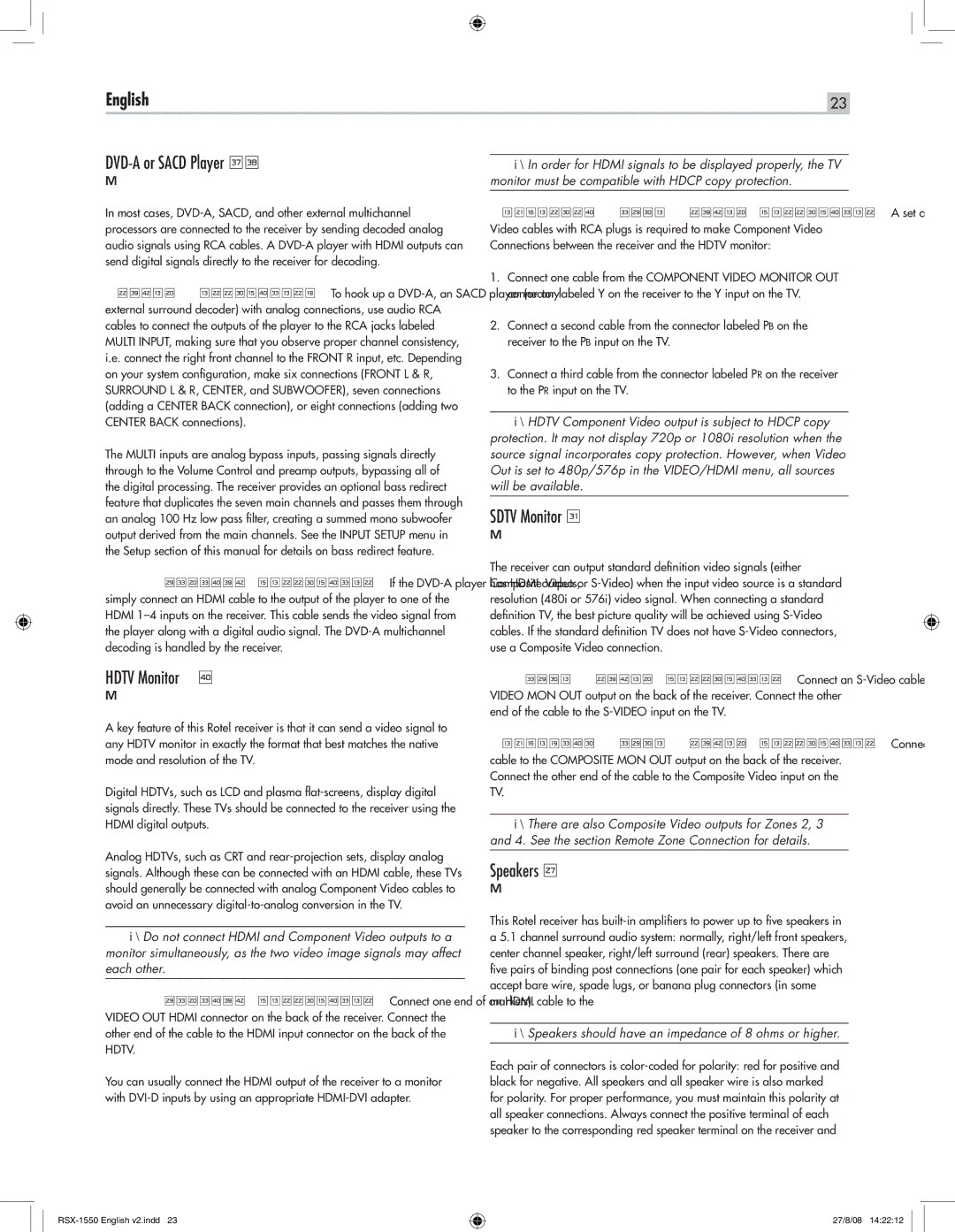English | 23 |
DVD-A or SACD Player zx
See Figure 7
In most cases,
Analog Connections: To hook up a
The MULTI inputs are analog bypass inputs, passing signals directly through to the Volume Control and preamp outputs, bypassing all of the digital processing. The receiver provides an optional bass redirect feature that duplicates the seven main channels and passes them through an analog 100 Hz low pass filter, creating a summed mono subwoofer output derived from the main channels. See the INPUT SETUP menu in the Setup section of this manual for details on bass redirect feature.
HDMI digital connection: If the
HDTV Monitor �v
See Figure 4
A key feature of this Rotel receiver is that it can send a video signal to any HDTV monitor in exactly the format that best matches the native mode and resolution of the TV.
Digital HDTVs, such as LCD and plasma
Analog HDTVs, such as CRT and
Note: Do not connect HDMI and Component Video outputs to a monitor simultaneously, as the two video image signals may affect each other.
HDMI digital connection: Connect one end of an HDMI cable to the VIDEO OUT HDMI connector on the back of the receiver. Connect the other end of the cable to the HDMI input connector on the back of the HDTV.
You can usually connect the HDMI output of the receiver to a monitor with
Note: In order for HDMI signals to be displayed properly, the TV monitor must be compatible with HDCP copy protection.
Component Video Analog connection: A set of three Component Video cables with RCA plugs is required to make Component Video Connections between the receiver and the HDTV monitor:
1.Connect one cable from the COMPONENT VIDEO MONITOR OUT connector labeled Y on the receiver to the Y input on the TV.
2.Connect a second cable from the connector labeled PB on the receiver to the PB input on the TV.
3.Connect a third cable from the connector labeled PR on the receiver to the PR input on the TV.
Note: HDTV Component Video output is subject to HDCP copy protection. It may not display 720p or 1080i resolution when the source signal incorporates copy protection. However, when Video Out is set to 480p/576p in the VIDEO/HDMI menu, all sources will be available.
SDTV Monitor h
See Figure 4
The receiver can output standard definition video signals (either Composite Video or
Composite Video Analog connection: Connect an RCA video cable to the COMPOSITE MON OUT output on the back of the receiver. Connect the other end of the cable to the Composite Video input on the TV.
Note: There are also Composite Video outputs for Zones 2, 3 and 4. See the section Remote Zone Connection for details.
Speakers s
See Figure 3
This Rotel receiver has
Note: Speakers should have an impedance of 8 ohms or higher.
Each pair of connectors is
27/8/08 14:22:12