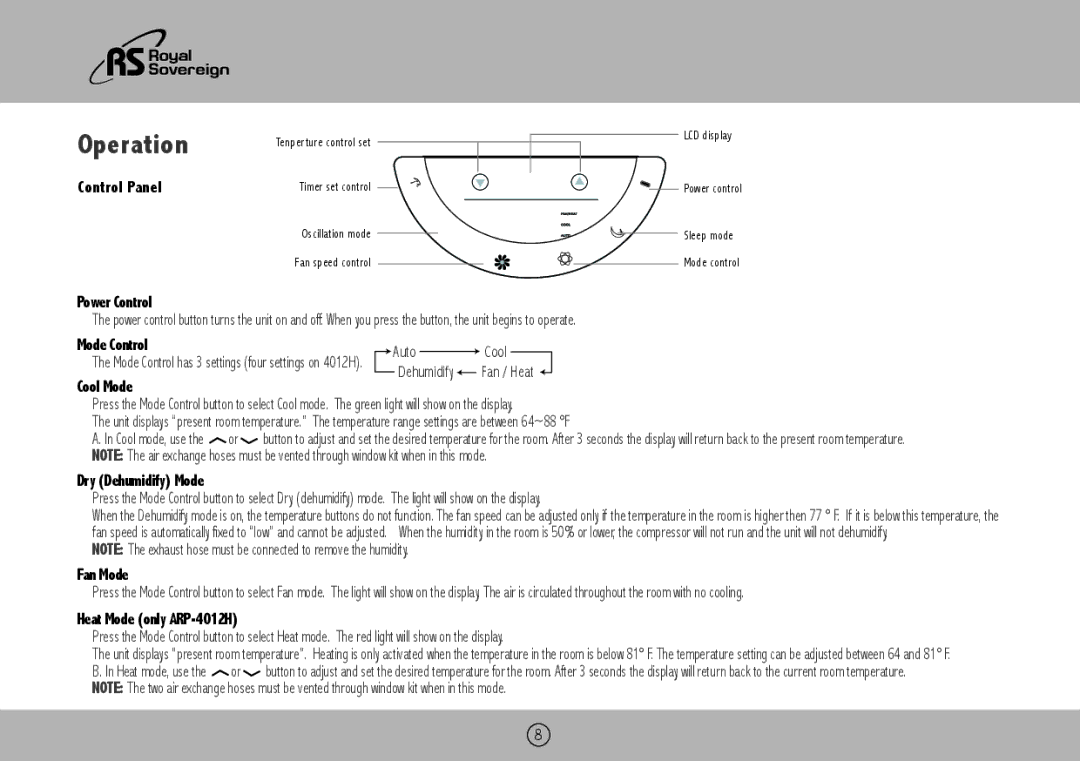Operation
Control Panel
Tenperture control set
Timer set control
Oscillation mode Fan speed control
LCD display
![]()
![]() Power control
Power control
Sleep mode
Mode control
Power Control
The power control button turns the unit on and off. When you press the button, the unit begins to operate.
Mode Control
The Mode Control has 3 settings (four settings on 4012H).
![]() Auto
Auto ![]() Cool
Cool
Dehumidify ![]() Fan / Heat
Fan / Heat ![]()
Cool Mode
Press the Mode Control button to select Cool mode. The green light will show on the display.
The unit displays “present room temperature.” The temperature range settings are between 64~88 °F
A. In Cool mode, use the ![]() or
or![]() button to adjust and set the desired temperature for the room. After 3 seconds the display will return back to the present room temperature. Note: The air exchange hoses must be vented through window kit when in this mode.
button to adjust and set the desired temperature for the room. After 3 seconds the display will return back to the present room temperature. Note: The air exchange hoses must be vented through window kit when in this mode.
Dry (Dehumidify) Mode
Press the Mode Control button to select Dry (dehumidify) mode. The light will show on the display.
When the Dehumidify mode is on, the temperature buttons do not function. The fan speed can be adjusted only if the temperature in the room is higher then 77 ° F. If it is below this temperature, the fan speed is automatically fixed to “low” and cannot be adjusted. When the humidity in the room is 50% or lower, the compressor will not run and the unit will not dehumidify.
NOTE: The exhaust hose must be connected to remove the humidity.
Fan Mode
Press the Mode Control button to select Fan mode. The light will show on the display. The air is circulated throughout the room with no cooling.
Heat Mode (only ARP-4012H)
Press the Mode Control button to select Heat mode. The red light will show on the display.
The unit displays “present room temperature”. Heating is only activated when the temperature in the room is below 81° F. The temperature setting can be adjusted between 64 and 81° F. B. In Heat mode, use the ![]() or
or![]() button to adjust and set the desired temperature for the room. After 3 seconds the display will return back to the current room temperature.
button to adjust and set the desired temperature for the room. After 3 seconds the display will return back to the current room temperature.
Note: The two air exchange hoses must be vented through window kit when in this mode.
8