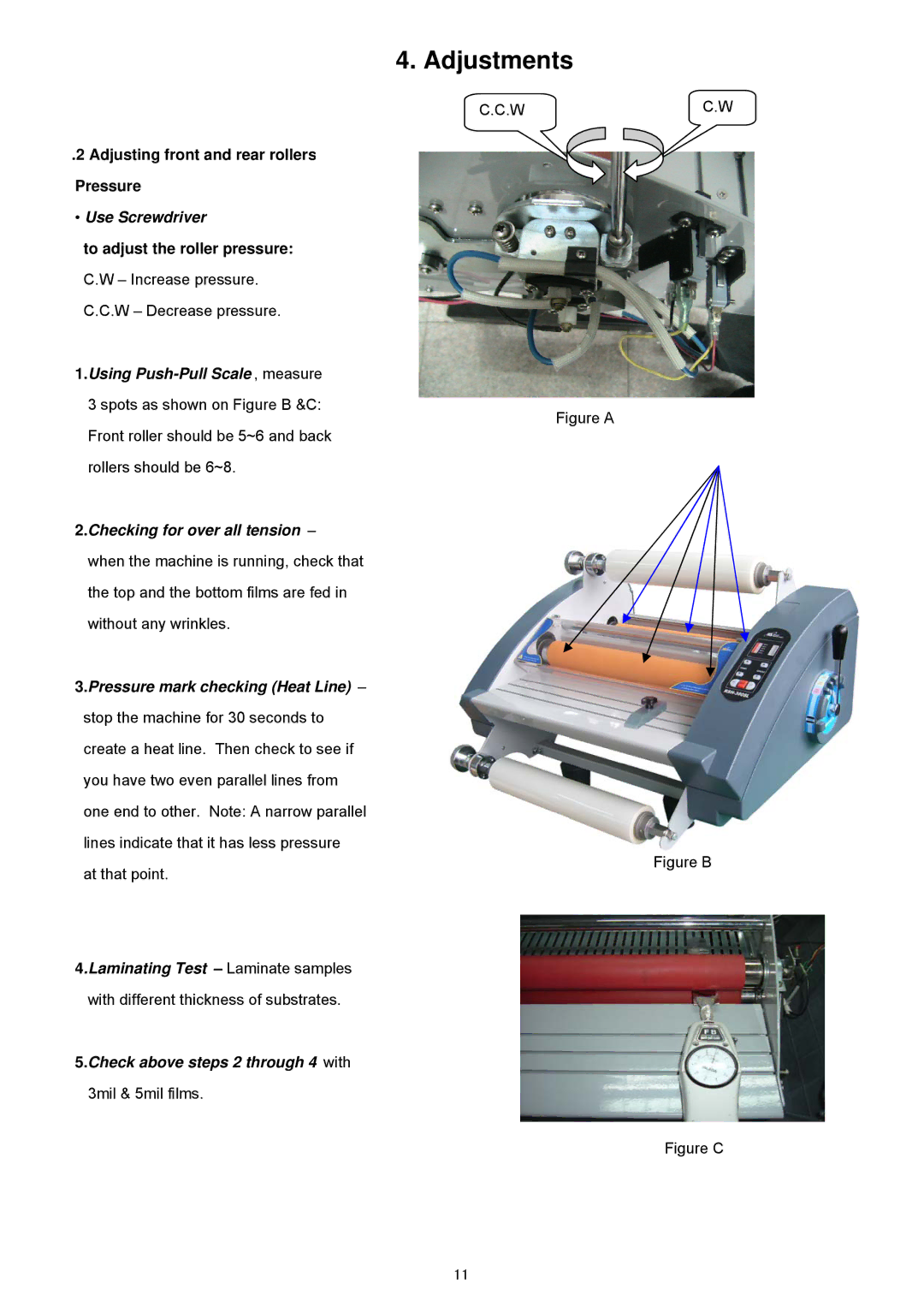4. Adjustments
C.C.WC.W
.2 Adjusting front and rear rollers
Pressure
•Use Screwdriver
to adjust the roller pressure: C.W – Increase pressure. C.C.W – Decrease pressure.
1.Using
3 spots as shown on Figure B &C:
Figure A
Front roller should be 5~6 and back rollers should be 6~8.
2.Checking for over all tension –
when the machine is running, check that
the top and the bottom films are fed in
without any wrinkles.
3.Pressure mark checking (Heat Line) –
stop the machine for 30 seconds to create a heat line. Then check to see if you have two even parallel lines from one end to other. Note: A narrow parallel
lines indicate that it has less pressure
at that point.
Figure B
4.Laminating Test – Laminate samples with different thickness of substrates.
5.Check above steps 2 through 4 with
3mil & 5mil films.
Figure C
11