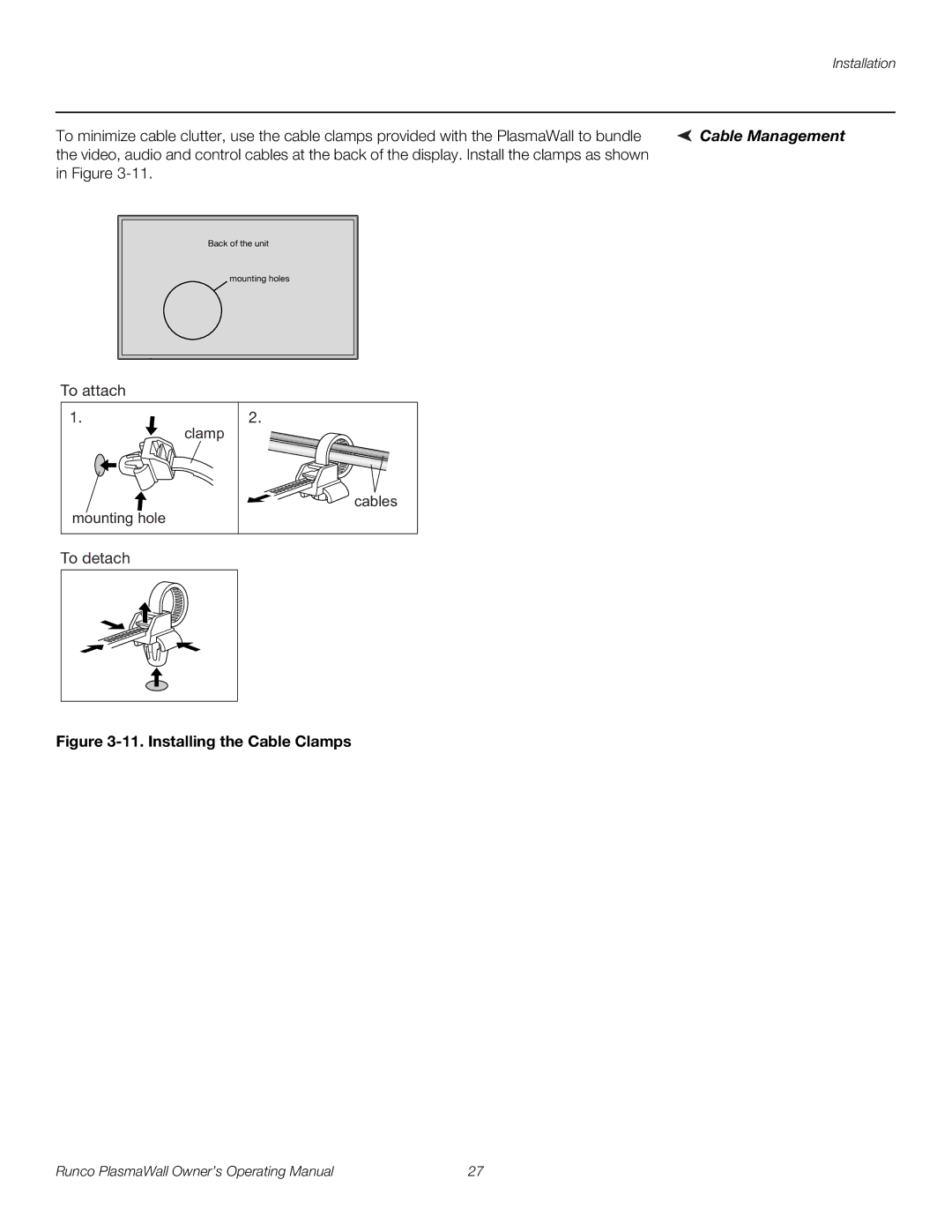PL-61DHD
Page
For Plasma Displays
Three Year Limited Warranty
RIGHTS, Limits and Exclusions
Runco INTERNATIONAL, INC
DOC Compliance Notice
Safety Precautions
Table of Contents
Specifications
Maintenance and Troubleshooting
Operation
Serial Communications
List of Figures
List of Figures
About This Manual
Introduction
Certain features
Using This Manual
Significance. They also provide supplemental information
Degrade performance or cause a malfunction
Key Features and Benefits
Description, Features and Benefits
Optional Accessories
Controls and Functions
Controls and Indicators
PlasmaWall at a Glance
Input SELECT/EXIT
Power on/off switch does not disconnect the plasma display
MENU/ENTER
AUDIO1, AUDIO2, AUDIO3
External Speaker Outputs
COMPONENT1
Runco Icon
DHD Controller Front Panel
IR Sensor
Vacuum Fluorescent Display
Left Button
UP Button
Enter Button
Down Button
Component Video RCA connectors
HD1 / HD2 Analog BNC connectors
DHD Controller Rear Panel
DVI OUT
Composite Video Input
Main Power Switch
RS-232 Control Port
Main AC Fuse
DHD Controller Remote Control
DHD Controller Remote Control
Enter
IR Output Indicator
Light
Menu
SVC
Cinema
ISF DAY
Cust
Remote Control
Installation
Other surfaces
Installation specialist
Quick Setup
Step Procedure For Details, refer to
Considerations
Installation
Mounting the PlasmaWall
On a Wall or Table Stand
Other Considerations
Ventilation
Prolong operating life
Connections to the PlasmaWall and DHD Controller
Connecting PlasmaWall to the DHD Controller
DHD Controller
RS-232 Connection from the DHD Controller to the PlasmaWall
Connecting Source
DTV or Progressive Component YPbPr Source
Analog Computer RGB Connections See Figure
Refer to Computer/Video Signal Compatibility on page 58 for
To work
Some Macintosh computers may require a Macintosh video
Composite, S-Video and Component Video Connections
Composite/S-Video/Component Video Connections See Figure
Connection
RS-232 Controller
Cable Management
11. Installing the Cable Clamps
Installation
Operation
Turning on the Power
You must enter a passcode to access the Service menu
Selecting the Input Source Setting the PC Display Properties
Operation
Using the On-Screen Menus
Service
ISF Presets
Input Source
Aspect Ratio
Input Source
Main Menu
Aspect Ratio
HD Pass Thru 1 HD Pass Thru
Remote Aspect Ratio Control Description Key
Aspect Ratio Settings
Picture Brightness Contrast Color Tint Sharpness
Picture
Typical Gray Bar Pattern for Adjusting Contrast
Gray Yellow Cyan Green Magenta Red Blue
Input Position
Resolution
Input Position Left/Right Up/Down Width Height Overscan
ISF Presets ISF Night ISF Day Custom Save Factory Default
ISF Presets
Information
Serial Number Hardware Firmware 0002.002B Date Mar 24
Gain/Offset Refer to ISF Night Display Color, above
You must enter a passcode to access the Calibration menu
ISF Day Display Color Refer to ISF Night Display Color
Calibration
Should be used by ISF-certified technicians only
Service
Button takes you from top to bottom in the left column, then
Input Names Restore Composite Video Component SD
HD/RGB 1 and HD/RGB 2 Color Space Select Auto, RGB or YUV
Disabled
Operation
Operation
Troubleshooting Tips
Maintenance and Troubleshooting
Symptom Possible Causes Solution
Computer/Video Signal
Value Description Min/max Stored? Power On/Off Commands
Command
Serial Communications
Aspect Ratio Commands
Image Preset Commands
Output Shift Commands
Value Description Min/max Stored? Input Position Commands
Bkgnd
Serial Communications
PlasmaWall Specifications
Specifications
DHD Controller Specifications
PlasmaWall Model PL-61DHD Dimensions
PlasmaWall Dimensions
Computer/Video Signal Compatibility Chart
Computer/Video Signal Compatibility
SUN
Specifications
Page
Runco CL-810 Owner’s Operating Manual