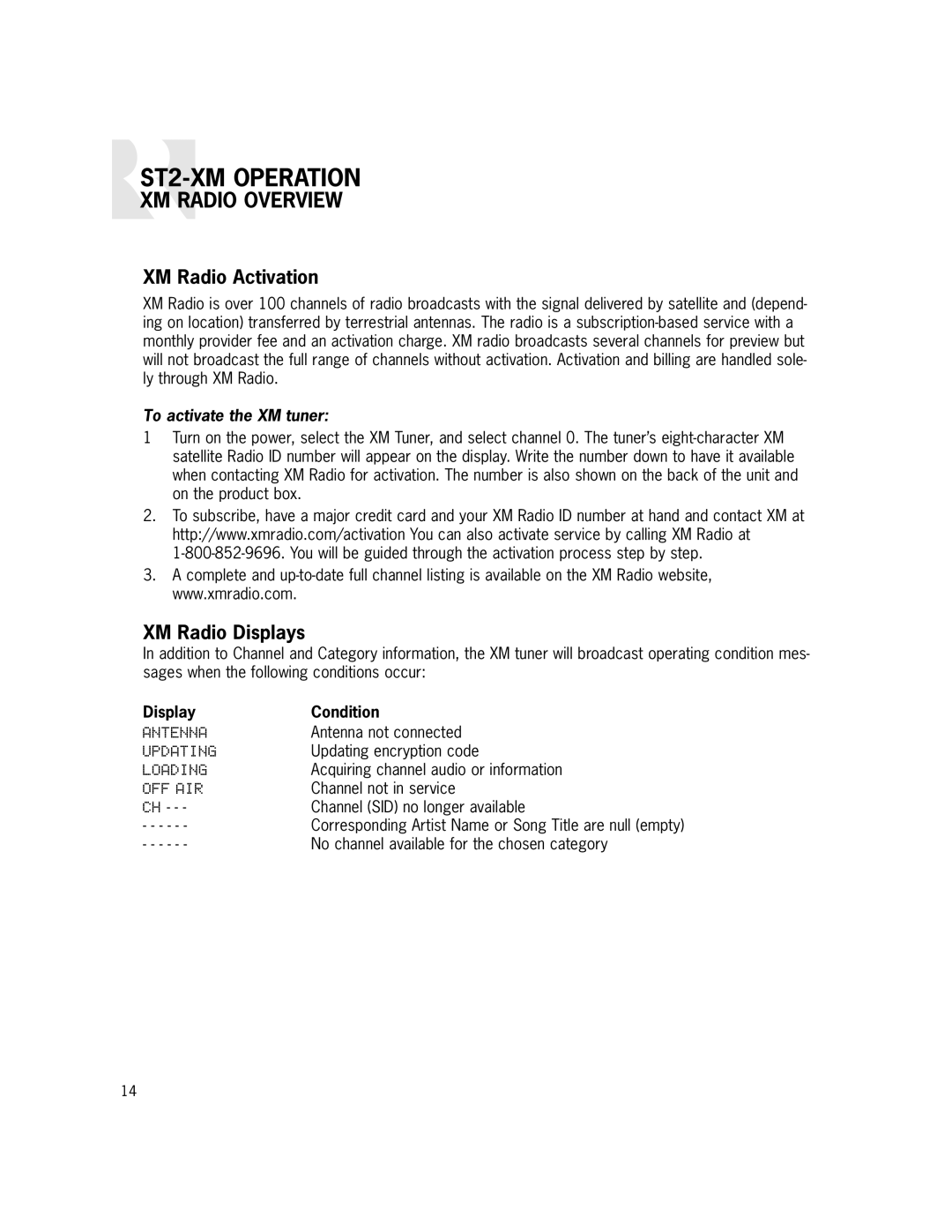ST2-XM OPERATION
XM RADIO OVERVIEW
XM Radio Activation
XM Radio is over 100 channels of radio broadcasts with the signal delivered by satellite and (depend- ing on location) transferred by terrestrial antennas. The radio is a
To activate the XM tuner:
1Turn on the power, select the XM Tuner, and select channel 0. The tuner’s
2.To subscribe, have a major credit card and your XM Radio ID number at hand and contact XM at http://www.xmradio.com/activation You can also activate service by calling XM Radio at
3.A complete and
XM Radio Displays
In addition to Channel and Category information, the XM tuner will broadcast operating condition mes- sages when the following conditions occur:
Display | Condition |
ANTENNA | Antenna not connected |
UPDATING | Updating encryption code |
LOADING | Acquiring channel audio or information |
OFF AIR | Channel not in service |
CH - - - | Channel (SID) no longer available |
- - - - - - | Corresponding Artist Name or Song Title are null (empty) |
- - - - - - | No channel available for the chosen category |
14