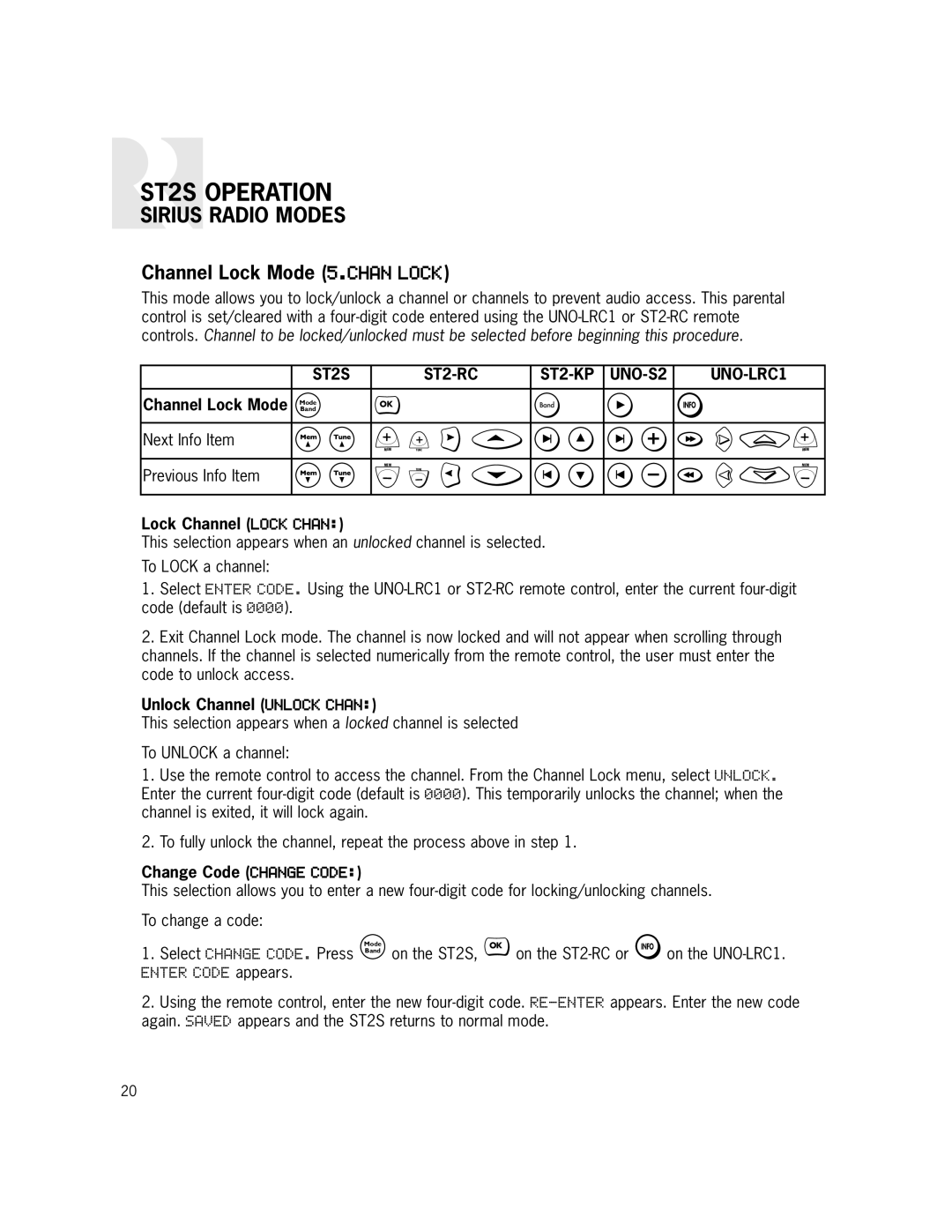ST2S specifications
The Russound ST2S is a modern, versatile streaming audio tuner designed to enhance the audio experience in both residential and commercial settings. With an emphasis on quality sound, ease of use, and extensive connectivity options, the ST2S is a powerful device that caters to the needs of any audio enthusiast.One of the standout features of the Russound ST2S is its ability to stream music from a wide range of sources. This includes internet radio, popular streaming services like Spotify, Tidal, and Pandora, as well as local network sources via DLNA and UPnP protocols. This broad compatibility ensures that users have access to an almost limitless library of music, making it easier than ever to enjoy their favorite tunes.
The ST2S is equipped with advanced audio technologies to deliver superior sound quality. It incorporates high-resolution audio support, allowing users to enjoy their music in crisp detail. Additionally, the tuner features a built-in digital-to-analog converter (DAC) that enhances sound clarity, ensuring that even the smallest nuances in audio are captured and delivered faithfully.
Ease of use is another hallmark of the Russound ST2S. The device comes with an intuitive mobile app that allows users to control their audio experience from their smartphones or tablets, facilitating seamless navigation through playlists and radio stations. The app also enables users to create and manage custom playlists, personalize their listening experience, and easily switch between sources.
Connectivity options are extensive, making the ST2S a flexible addition to any audio setup. It features both analog and digital outputs, including coaxial and optical outputs, ensuring compatibility with a wide range of existing audio equipment. Additionally, the ST2S can be easily integrated into multi-room audio systems, providing synchronized audio throughout the home or business.
The ST2S also boasts an elegant design that can blend seamlessly with any decor. Its compact size allows for easy placement in various environments, whether mounted on a shelf or installed as part of a built-in system.
In summary, the Russound ST2S is a cutting-edge streaming audio tuner that combines advanced technology, extensive connectivity, and user-friendly controls to deliver an exceptional audio experience. With its versatility and high-quality sound, the ST2S is an ideal choice for anyone looking to elevate their audio enjoyment. Whether you're a casual listener or a devoted audiophile, the ST2S offers features that meet diverse listening needs while ensuring accessibility and ease of use.