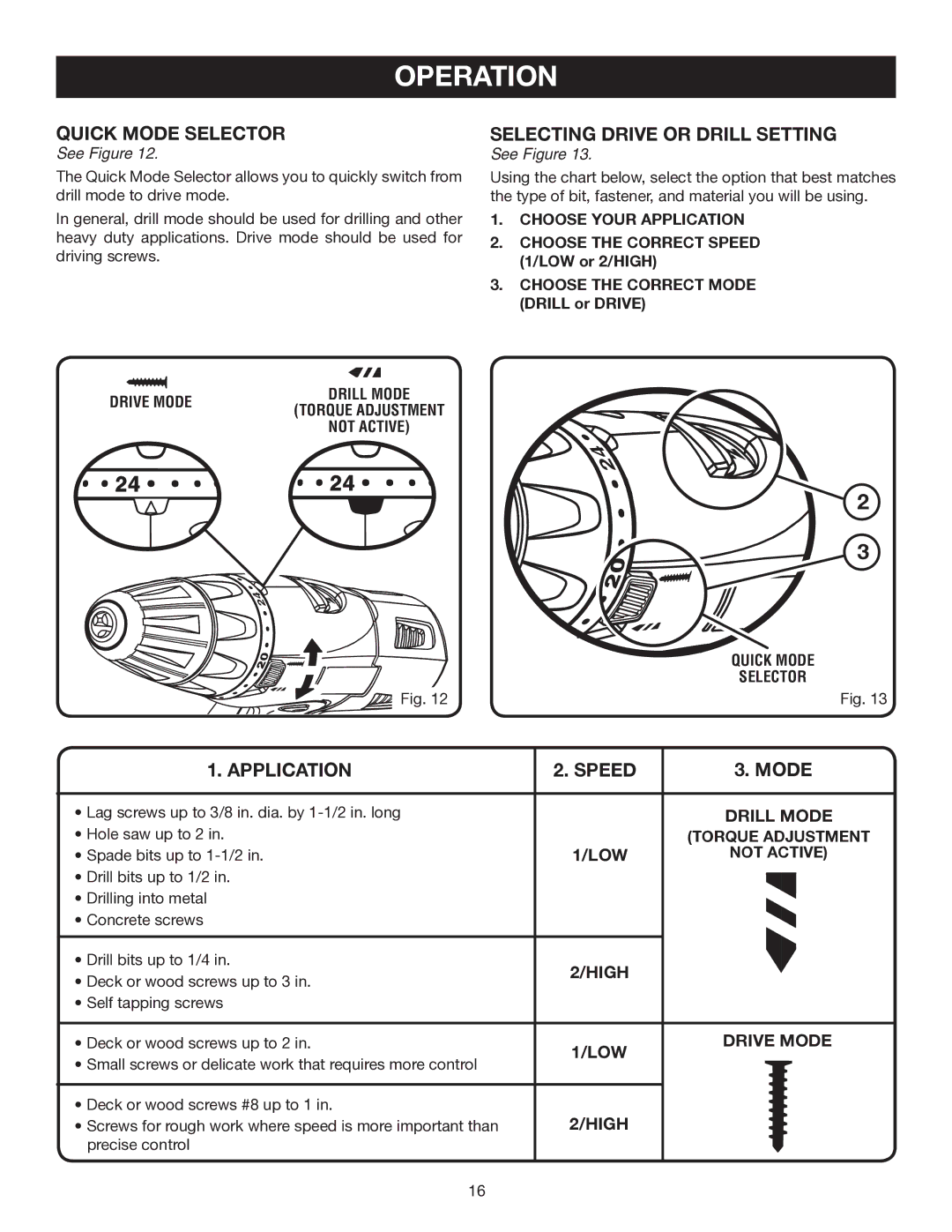OPERATION
QUICK MODE SELECTOR
See Figure 12.
The Quick Mode Selector allows you to quickly switch from drill mode to drive mode.
In general, drill mode should be used for drilling and other heavy duty applications. Drive mode should be used for driving screws.
SELECTING DRIVE OR DRILL SETTING
See Figure 13.
Using the chart below, select the option that best matches the type of bit, fastener, and material you will be using.
1.CHOOSE YOUR APPLICATION
2.CHOOSE THE CORRECT SPEED (1/LOW or 2/HIGH)
3.CHOOSE THE CORRECT MODE (DRILL or DRIVE)
DRIVE MODE | DRILL MODE | |
(TORQUE ADJUSTMENT | ||
| ||
| NOT ACTIVE) |
2
3
|
| QUICK MODE |
|
| SELECTOR |
Fig. 12 |
| Fig. 13 |
1. APPLICATION | 2. SPEED | 3. MODE |
• Lag screws up to 3/8 in. dia. by |
| DRILL MODE |
• Hole saw up to 2 in. |
| (TORQUE ADJUSTMENT |
• Spade bits up to | 1/LOW | NOT ACTIVE) |
• Drill bits up to 1/2 in. |
|
|
• Drilling into metal |
|
|
• Concrete screws |
|
|
• Drill bits up to 1/4 in. | 2/HIGH |
|
• Deck or wood screws up to 3 in. |
| |
|
| |
• Self tapping screws |
|
|
• Deck or wood screws up to 2 in. | 1/LOW | DRIVE MODE |
• Small screws or delicate work that requires more control |
| |
|
| |
• Deck or wood screws #8 up to 1 in. | 2/HIGH |
|
• Screws for rough work where speed is more important than |
| |
precise control |
|
|
16