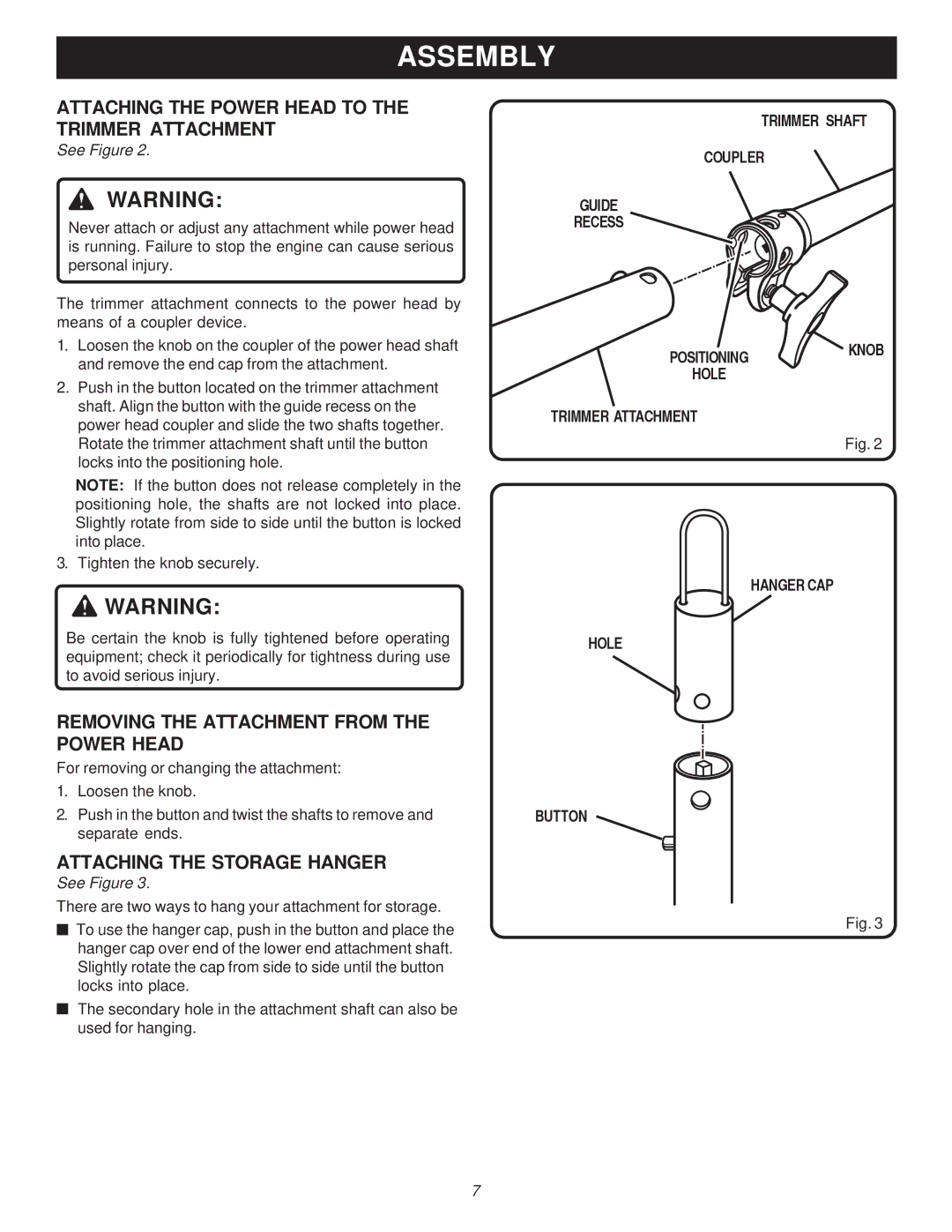ASSEMBLY
ATTACHING THE POWER HEAD TO THE TRIMMER ATTACHMENT
See Figure 2.
WARNING:
Never attach or adjust any attachment while power head is running. Failure to stop the engine can cause serious personal injury.
The trimmer attachment connects to the power head by means of a coupler device.
1.Loosen the knob on the coupler of the power head shaft and remove the end cap from the attachment.
2.Push in the button located on the trimmer attachment shaft. Align the button with the guide recess on the power head coupler and slide the two shafts together. Rotate the trimmer attachment shaft until the button locks into the positioning hole.
NOTE: If the button does not release completely in the positioning hole, the shafts are not locked into place. Slightly rotate from side to side until the button is locked into place.
3. Tighten the knob securely.
![]() WARNING:
WARNING:
Be certain the knob is fully tightened before operating equipment; check it periodically for tightness during use to avoid serious injury.
REMOVING THE ATTACHMENT FROM THE POWER HEAD
For removing or changing the attachment:
1.Loosen the knob.
2.Push in the button and twist the shafts to remove and separate ends.
ATTACHING THE STORAGE HANGER
See Figure 3.
There are two ways to hang your attachment for storage.
■To use the hanger cap, push in the button and place the hanger cap over end of the lower end attachment shaft. Slightly rotate the cap from side to side until the button locks into place.
■The secondary hole in the attachment shaft can also be used for hanging.
TRIMMER SHAFT
COUPLER
GUIDE
RECESS
POSITIONING | KNOB |
| |
HOLE |
|
TRIMMER ATTACHMENT
Fig. 2
HANGER CAP
HOLE
BUTTON
Fig. 3
7