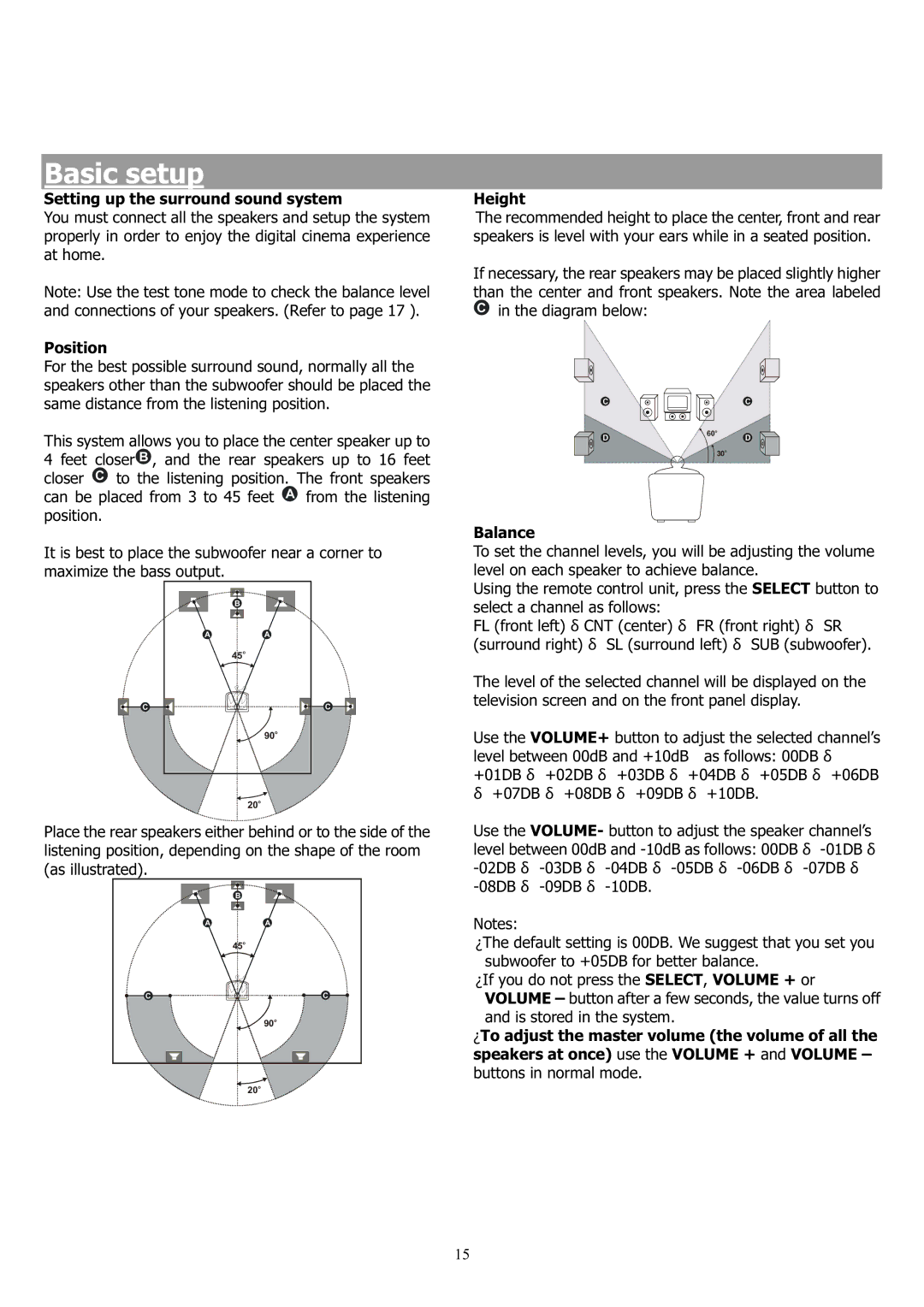Basic setup
Setting up the surround sound system
You must connect all the speakers and setup the system properly in order to enjoy the digital cinema experience at home.
Note: Use the test tone mode to check the balance level and connections of your speakers. (Refer to page 17 ).
Position
For the best possible surround sound, normally all the speakers other than the subwoofer should be placed the same distance from the listening position.
This system allows you to place the center speaker up to 4 feet closer B , and the rear speakers up to 16 feet closer C to the listening position. The front speakers can be placed from 3 to 45 feet A from the listening position.
It is best to place the subwoofer near a corner to maximize the bass output.
B
A A
Height
The recommended height to place the center, front and rear speakers is level with your ears while in a seated position.
If necessary, the rear speakers may be placed slightly higher than the center and front speakers. Note the area labeled
Cin the diagram below:
C ![]()
![]()
![]()
![]()
![]()
![]() C
C
60o
DD
![]() 30o
30o
Balance
To set the channel levels, you will be adjusting the volume level on each speaker to achieve balance.
Using the remote control unit, press the SELECT button to select a channel as follows:
FL (front left) ÖCNT (center) Ö FR (front right) Ö SR (surround right) Ö SL (surround left) Ö SUB (subwoofer).
45o
C
C
90o
20o
The level of the selected channel will be displayed on the television screen and on the front panel display.
Use the VOLUME+ button to adjust the selected channel’s level between 00dB and +10dB as follows: 00DB Ö +01DB Ö +02DB Ö +03DB Ö +04DB Ö +05DB Ö +06DB
Ö+07DB Ö +08DB Ö +09DB Ö +10DB.
Place the rear speakers either behind or to the side of the listening position, depending on the shape of the room (as illustrated).
B
AA
45o
C | C |
90o
20o
Use the VOLUME- button to adjust the speaker channel’s level between 00dB and
Notes:
ξThe default setting is 00DB. We suggest that you set you subwoofer to +05DB for better balance.
ξIf you do not press the SELECT, VOLUME + or VOLUME – button after a few seconds, the value turns off and is stored in the system.
ξTo adjust the master volume (the volume of all the speakers at once) use the VOLUME + and VOLUME – buttons in normal mode.
15