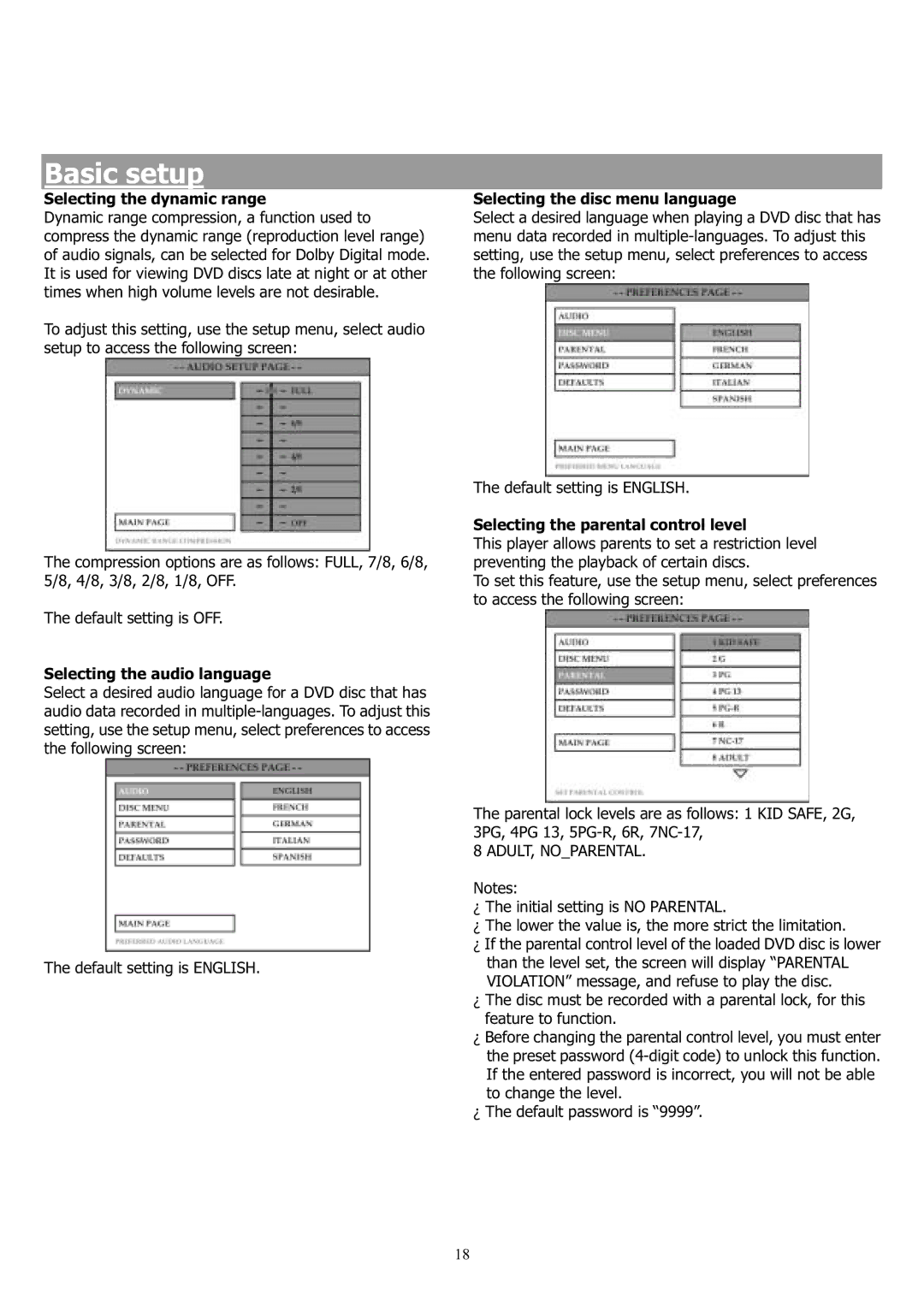Basic setup
Selecting the dynamic range
Dynamic range compression, a function used to compress the dynamic range (reproduction level range) of audio signals, can be selected for Dolby Digital mode. It is used for viewing DVD discs late at night or at other times when high volume levels are not desirable.
To adjust this setting, use the setup menu, select audio setup to access the following screen:
The compression options are as follows: FULL, 7/8, 6/8, 5/8, 4/8, 3/8, 2/8, 1/8, OFF.
The default setting is OFF.
Selecting the audio language
Select a desired audio language for a DVD disc that has audio data recorded in
The default setting is ENGLISH.
Selecting the disc menu language
Select a desired language when playing a DVD disc that has menu data recorded in
The default setting is ENGLISH.
Selecting the parental control level
This player allows parents to set a restriction level preventing the playback of certain discs.
To set this feature, use the setup menu, select preferences to access the following screen:
The parental lock levels are as follows: 1 KID SAFE, 2G, 3PG, 4PG 13,
8 ADULT, NO_PARENTAL.
Notes:
ξThe initial setting is NO PARENTAL.
ξThe lower the value is, the more strict the limitation.
ξIf the parental control level of the loaded DVD disc is lower than the level set, the screen will display “PARENTAL VIOLATION” message, and refuse to play the disc.
ξThe disc must be recorded with a parental lock, for this feature to function.
ξBefore changing the parental control level, you must enter the preset password
ξThe default password is “9999”.
18