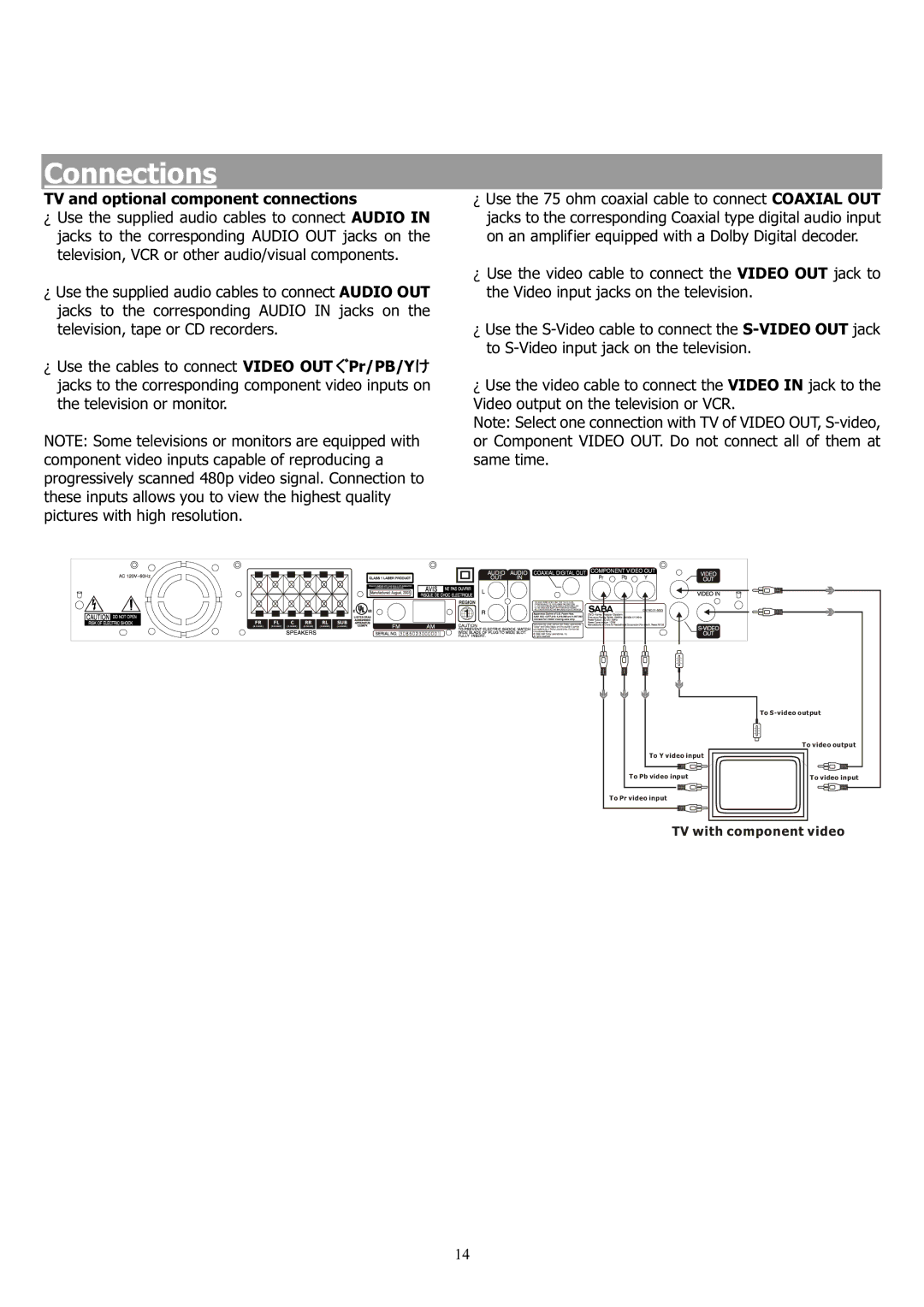Connections
TV and optional component connections
ξUse the supplied audio cables to connect AUDIO IN jacks to the corresponding AUDIO OUT jacks on the television, VCR or other audio/visual components.
ξUse the supplied audio cables to connect AUDIO OUT jacks to the corresponding AUDIO IN jacks on the television, tape or CD recorders.
ξUse the cables to connect VIDEO OUT Pr/PB/Y jacks to the corresponding component video inputs on the television or monitor.
NOTE: Some televisions or monitors are equipped with component video inputs capable of reproducing a progressively scanned 480p video signal. Connection to these inputs allows you to view the highest quality pictures with high resolution.
ξUse the 75 ohm coaxial cable to connect COAXIAL OUT jacks to the corresponding Coaxial type digital audio input on an amplifier equipped with a Dolby Digital decoder.
ξUse the video cable to connect the VIDEO OUT jack to the Video input jacks on the television.
ξUse the
ξUse the video cable to connect the VIDEO IN jack to the Video output on the television or VCR.
Note: Select one connection with TV of VIDEO OUT,
FR | FL | C | RR | RL | SUB |
(8 OHMS) | (8 OHMS) | (8 OHMS) | (8 OHMS) | (8 OHMS) | (4 OHMS) |
To
To video output
To Y video input
To Pb video input | To video input |
To Pr video input
TV with component video
14