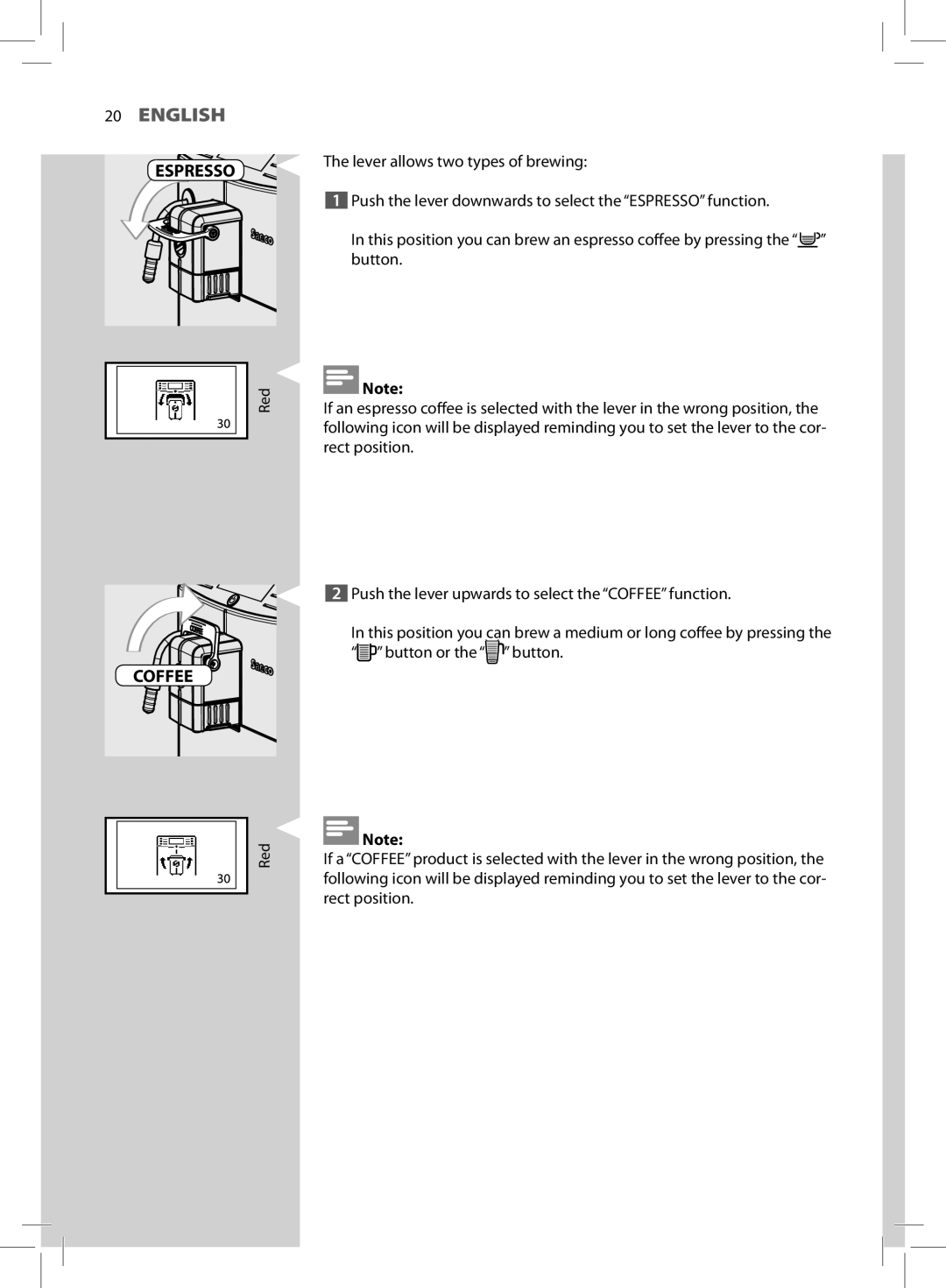HD8772 specifications
The Saeco Coffee Maker HD8772 is a top-of-the-line automatic espresso machine designed for coffee enthusiasts who desire convenience without sacrificing quality. This sleek and modern appliance stands out in any kitchen, providing a delightful brewing experience with its range of impressive features and technologies.One of the standout characteristics of the Saeco HD8772 is its innovative brewing system. The machine uses a patented Saeco brewing group that ensures optimal extraction of flavors, resulting in rich and aromatic coffee. This removable brewing unit is easy to clean, which enhances convenience and hygiene, allowing users to maintain their machine effortlessly.
The Saeco HD8772 also boasts adjustable coffee strength settings. Users can customize their brew to match their preferred taste profile, ranging from mild to strong. This feature appeals to diverse coffee preferences within a household, ensuring that everyone can enjoy their ideal cup.
Another remarkable aspect of the HD8772 is its integrated milk frother. Known as the Cappuccino system, this feature allows you to create creamy froth for lattes and cappuccinos at the touch of a button. The adjustable steam wand enables users to achieve their desired texture and temperature, perfect for crafting barista-quality beverages at home.
The machine also includes a large water tank and bean hopper capacity. The water reservoir holds up to 1.5 liters, reducing the frequency of refills and making it suitable for entertaining guests. Additionally, the 250-gram bean hopper ensures that users can store enough coffee beans for multiple brews without constant replenishment.
The Saeco HD8772 prioritizes user-friendliness with its intuitive control panel. The stylish display features easy-to-navigate buttons, allowing users to select their preferred beverage swiftly. Whether it’s an espresso, cappuccino, or a simple cup of coffee, the HD8772 can deliver it at the push of a button.
Finally, the machine’s energy-saving mode ensures that it operates efficiently, reducing its environmental footprint while saving on electricity costs. With high-quality materials and meticulous engineering, the Saeco Coffee Maker HD8772 offers an exceptional blend of technology, design, and efficiency, guaranteeing a premium coffee experience at home. Whether you are a casual drinker or a coffee connoisseur, the HD8772 promises to elevate your daily coffee ritual.