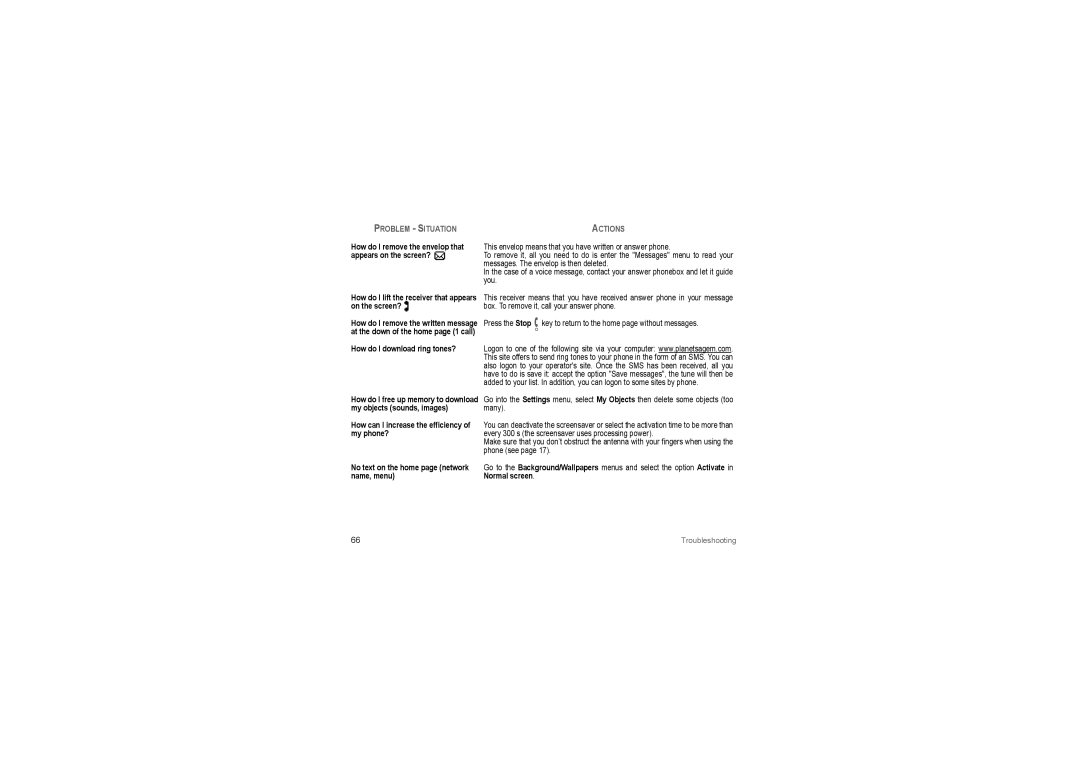PROBLEM - SITUATION | ACTIONS |
How do I remove the envelop that appears on the screen? 
This envelop means that you have written or answer phone.
To remove it, all you need to do is enter the "Messages" menu to read your messages. The envelop is then deleted.
In the case of a voice message, contact your answer phonebox and let it guide you.
How do I lift the receiver that appears on the screen? 
How do I remove the written message at the down of the home page (1 call)
How do I download ring tones?
This receiver means that you have received answer phone in your message box. To remove it, call your answer phone.
Press the Stop ![]() key to return to the home page without messages.
key to return to the home page without messages.
Logon to one of the following site via your computer: www.planetsagem.com. This site offers to send ring tones to your phone in the form of an SMS. You can also logon to your operator's site. Once the SMS has been received, all you have to do is save it: accept the option "Save messages", the tune will then be added to your list. In addition, you can logon to some sites by phone.
How do I free up memory to download my objects (sounds, images)
How can I increase the efficiency of my phone?
Go into the Settings menu, select My Objects then delete some objects (too many).
You can deactivate the screensaver or select the activation time to be more than every 300 s (the screensaver uses processing power).
Make sure that you don’t obstruct the antenna with your fingers when using the phone (see page 17).
No text on the home page (network name, menu)
Go to the Background/Wallpapers menus and select the option Activate in Normal screen.
66 | Troubleshooting |