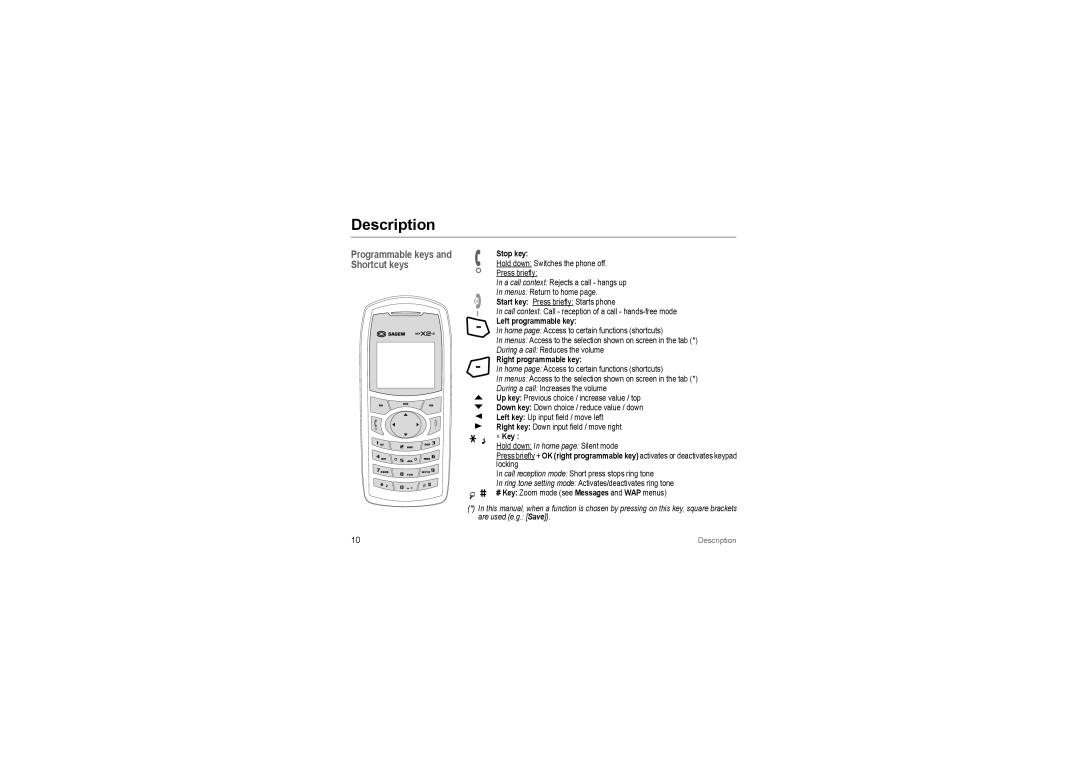Description
Programmable keys and | Stop key: |
Shortcut keys | Hold down: Switches the phone off. |
| Press briefly: |
| In a call context: Rejects a call - hangs up |
| In menus: Return to home page. |
| Start key: Press briefly: Starts phone |
| In call context: Call - reception of a call - |
| Left programmable key: |
| In home page: Access to certain functions (shortcuts) |
| In menus: Access to the selection shown on screen in the tab (*) |
| During a call: Reduces the volume |
Right programmable key:
In home page: Access to certain functions (shortcuts)
In menus: Access to the selection shown on screen in the tab (*)
During a call: Increases the volume
SUp key: Previous choice / increase value / top
T | Down key: Down choice / reduce value / down | |
W | Left key: Up input field / move left | |
X | Right key: Down input field / move right | |
|
| ∗ Key : |
|
| Hold down: In home page: Silent mode |
|
| Press briefly + OK (right programmable key) activates or deactivates keypad |
|
| locking |
|
| In call reception mode: Short press stops ring tone |
|
| In ring tone setting mode: Activates/deactivates ring tone |
|
| # Key: Zoom mode (see Messages and WAP menus) |
|
|
|
(*)In this manual, when a function is chosen by pressing on this key, square brackets are used (e.g.: [Save]).
10 | Description |