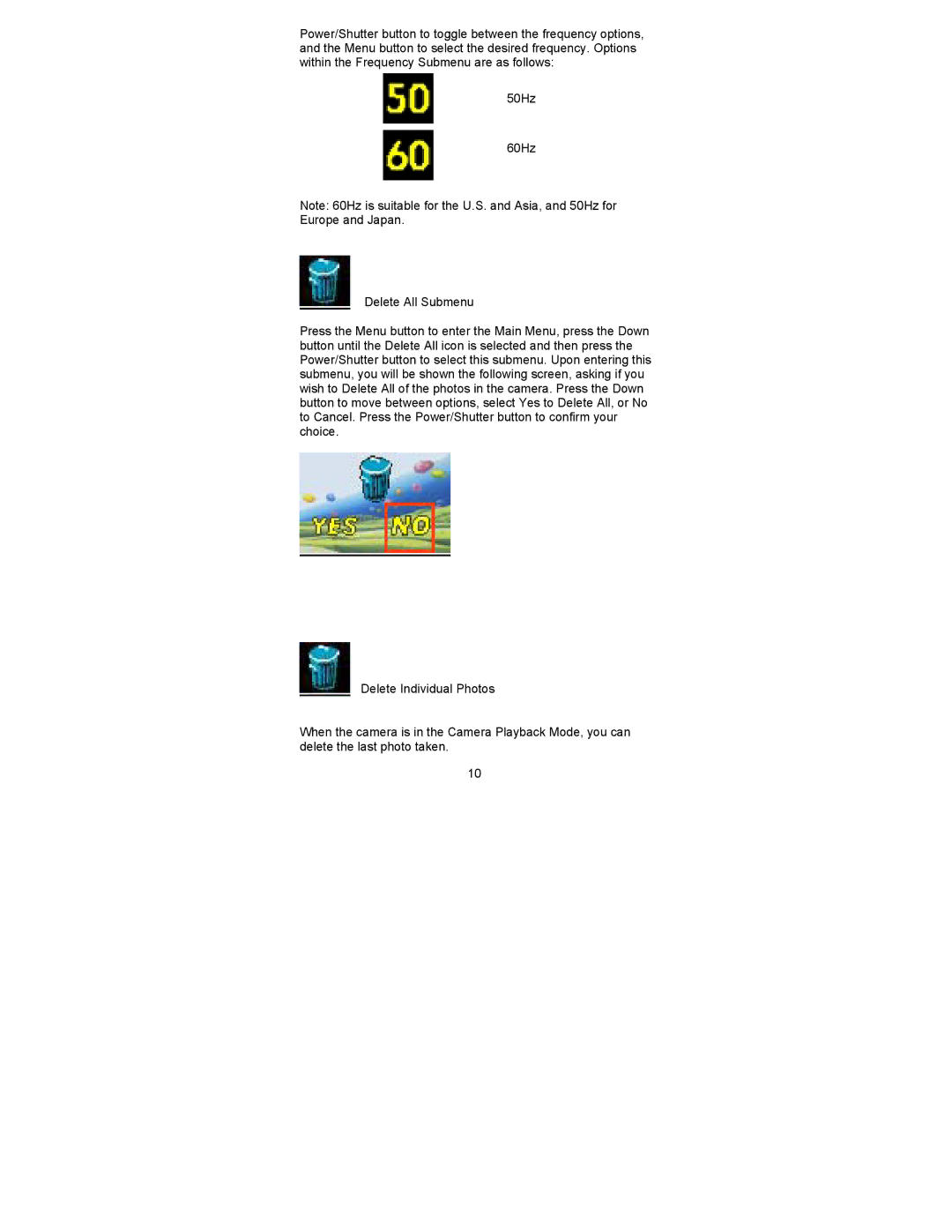Power/Shutter button to toggle between the frequency options, and the Menu button to select the desired frequency. Options within the Frequency Submenu are as follows:
50Hz
60Hz
Note: 60Hz is suitable for the U.S. and Asia, and 50Hz for Europe and Japan.
Delete All Submenu
Press the Menu button to enter the Main Menu, press the Down button until the Delete All icon is selected and then press the Power/Shutter button to select this submenu. Upon entering this submenu, you will be shown the following screen, asking if you wish to Delete All of the photos in the camera. Press the Down button to move between options, select Yes to Delete All, or No to Cancel. Press the Power/Shutter button to confirm your choice.
Delete Individual Photos
When the camera is in the Camera Playback Mode, you can delete the last photo taken.
10