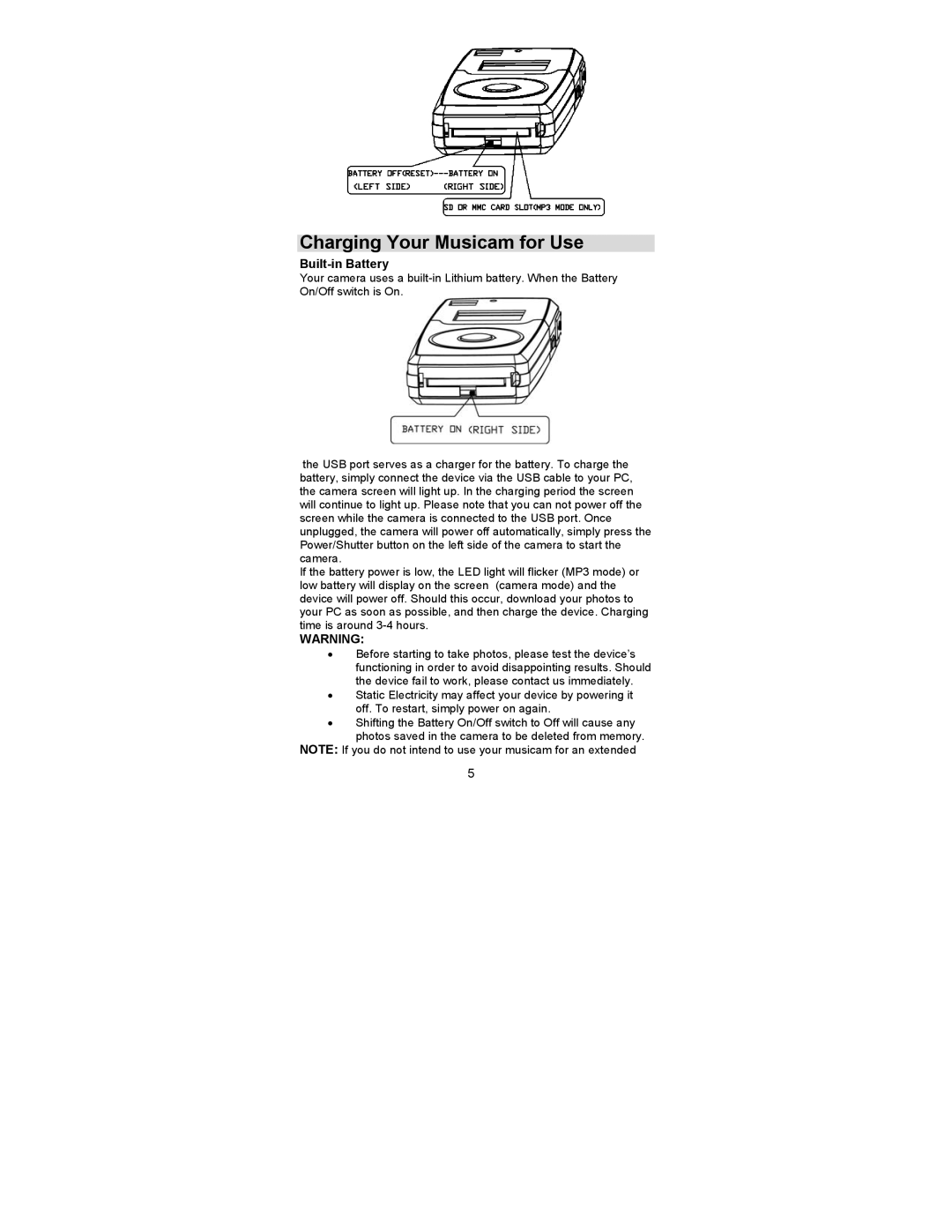Charging Your Musicam for Use
Built-in Battery
Your camera uses a
the USB port serves as a charger for the battery. To charge the battery, simply connect the device via the USB cable to your PC, the camera screen will light up. In the charging period the screen will continue to light up. Please note that you can not power off the screen while the camera is connected to the USB port. Once unplugged, the camera will power off automatically, simply press the Power/Shutter button on the left side of the camera to start the camera.
If the battery power is low, the LED light will flicker (MP3 mode) or low battery will display on the screen (camera mode) and the device will power off. Should this occur, download your photos to your PC as soon as possible, and then charge the device. Charging time is around
WARNING:
•Before starting to take photos, please test the device’s functioning in order to avoid disappointing results. Should the device fail to work, please contact us immediately.
•Static Electricity may affect your device by powering it off. To restart, simply power on again.
•Shifting the Battery On/Off switch to Off will cause any photos saved in the camera to be deleted from memory.
NOTE: If you do not intend to use your musicam for an extended
5