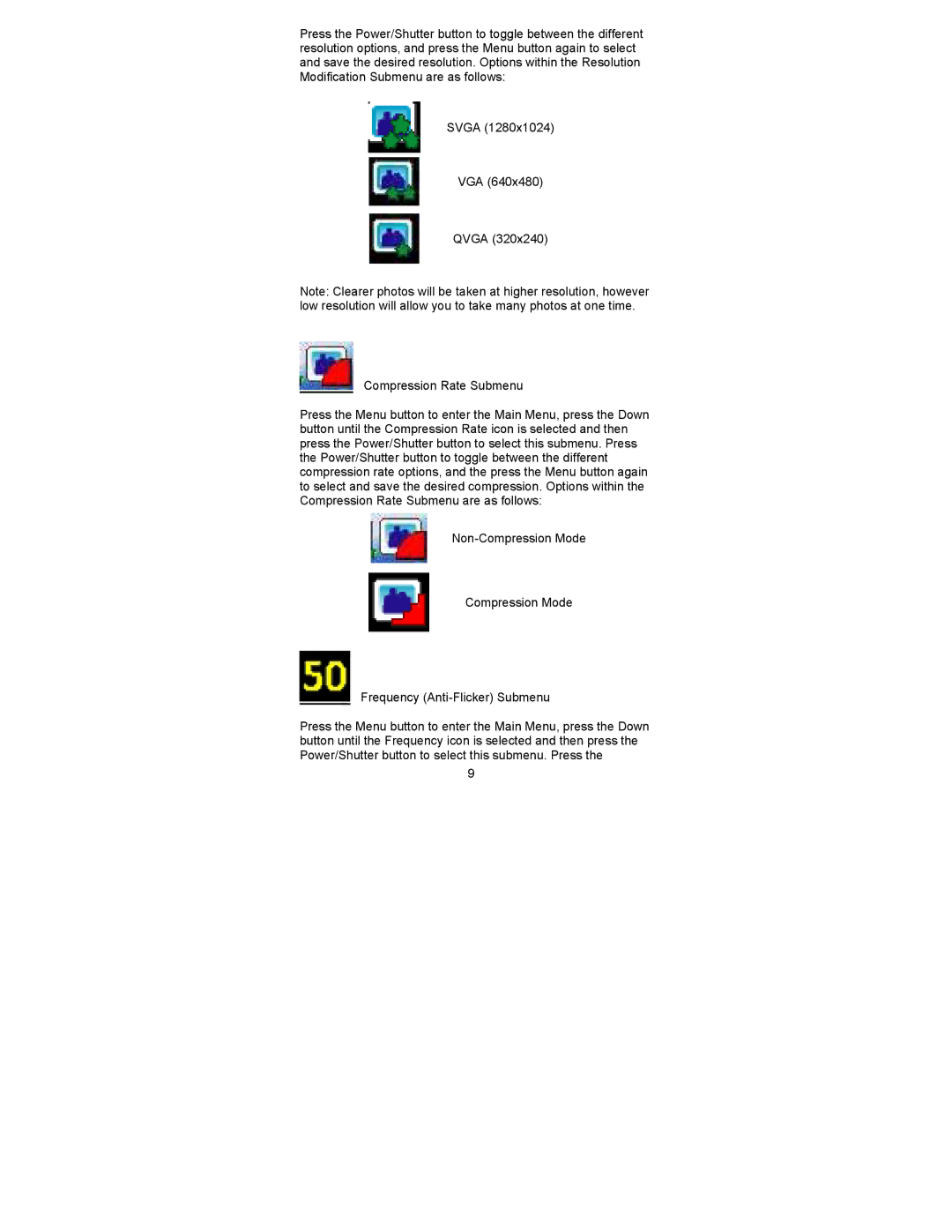Press the Power/Shutter button to toggle between the different resolution options, and press the Menu button again to select and save the desired resolution. Options within the Resolution Modification Submenu are as follows:
SVGA (1280x1024)
VGA (640x480)
QVGA (320x240)
Note: Clearer photos will be taken at higher resolution, however low resolution will allow you to take many photos at one time.
Compression Rate Submenu
Press the Menu button to enter the Main Menu, press the Down button until the Compression Rate icon is selected and then press the Power/Shutter button to select this submenu. Press the Power/Shutter button to toggle between the different compression rate options, and the press the Menu button again to select and save the desired compression. Options within the Compression Rate Submenu are as follows:
Compression Mode
Frequency
Press the Menu button to enter the Main Menu, press the Down button until the Frequency icon is selected and then press the Power/Shutter button to select this submenu. Press the
9