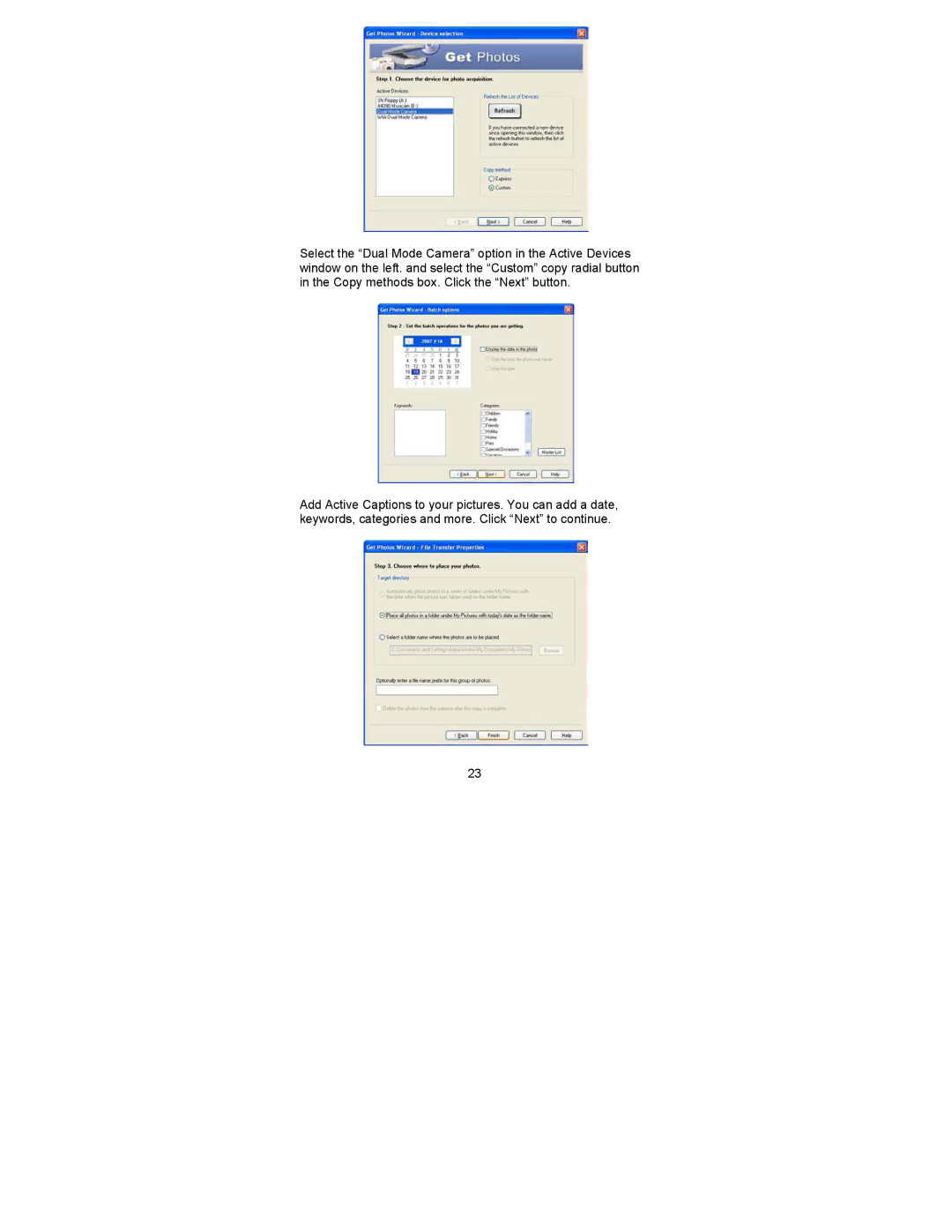Select the “Dual Mode Camera” option in the Active Devices window on the left. and select the “Custom” copy radial button in the Copy methods box. Click the “Next” button.
Add Active Captions to your pictures. You can add a date, keywords, categories and more. Click “Next” to continue.
23