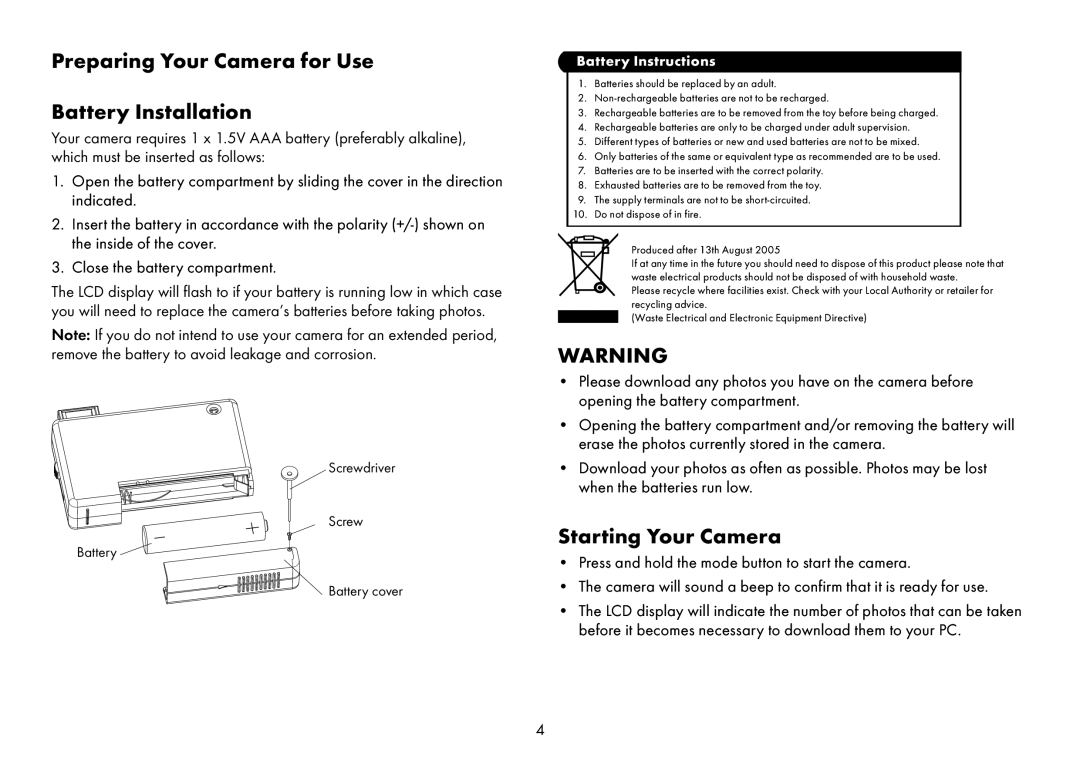Preparing Your Camera for Use
Battery Installation
Your camera requires 1 x 1.5V AAA battery (preferably alkaline), which must be inserted as follows:
1.Open the battery compartment by sliding the cover in the direction indicated.
2.Insert the battery in accordance with the polarity
3.Close the battery compartment.
The LCD display will flash to if your battery is running low in which case you will need to replace the camera’s batteries before taking photos.
Note: If you do not intend to use your camera for an extended period, remove the battery to avoid leakage and corrosion.
Screwdriver
Screw
Battery ![]()
Battery cover
Battery Instructions
1.Batteries should be replaced by an adult.
2.
3.Rechargeable batteries are to be removed from the toy before being charged.
4.Rechargeable batteries are only to be charged under adult supervision.
5.Different types of batteries or new and used batteries are not to be mixed.
6.Only batteries of the same or equivalent type as recommended are to be used.
7.Batteries are to be inserted with the correct polarity.
8.Exhausted batteries are to be removed from the toy.
9.The supply terminals are not to be
10. Do not dispose of in fire.
Produced after 13th August 2005
If at any time in the future you should need to dispose of this product please note that waste electrical products should not be disposed of with household waste.
Please recycle where facilities exist. Check with your Local Authority or retailer for recycling advice.
(Waste Electrical and Electronic Equipment Directive)
WARNING
•Please download any photos you have on the camera before opening the battery compartment.
•Opening the battery compartment and/or removing the battery will erase the photos currently stored in the camera.
•Download your photos as often as possible. Photos may be lost when the batteries run low.
Starting Your Camera
•Press and hold the mode button to start the camera.
•The camera will sound a beep to confirm that it is ready for use.
•The LCD display will indicate the number of photos that can be taken before it becomes necessary to download them to your PC.