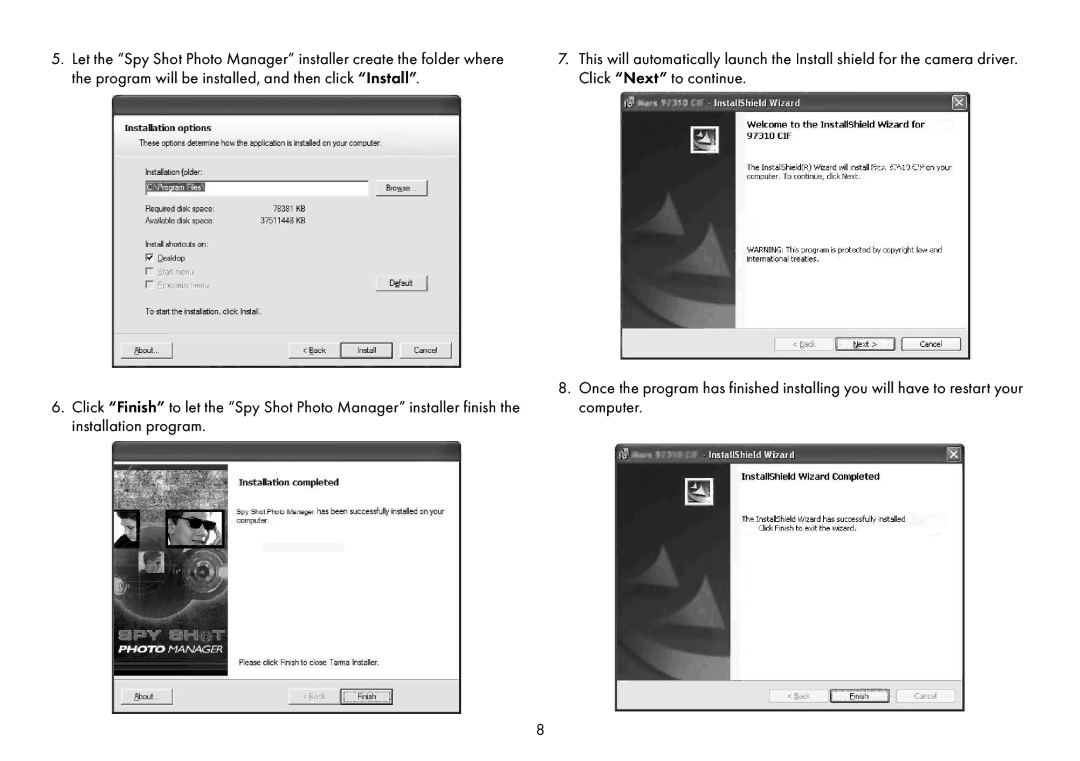5.Let the “Spy Shot Photo Manager” installer create the folder where the program will be installed, and then click “Install”.
6.Click “Finish” to let the “Spy Shot Photo Manager” installer finish the installation program.
7.This will automatically launch the Install shield for the camera driver. Click “Next” to continue.
8.Once the program has finished installing you will have to restart your computer.