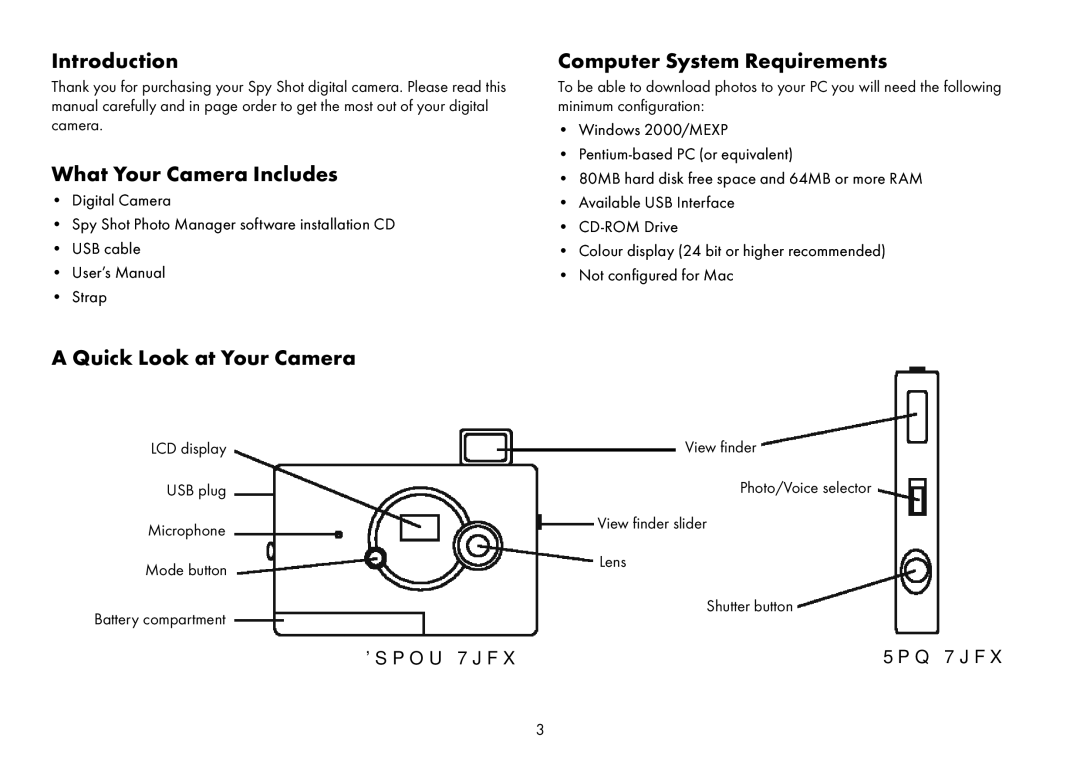Introduction
Thank you for purchasing your Spy Shot digital camera. Please read this manual carefully and in page order to get the most out of your digital camera.
What Your Camera Includes
•Digital Camera
•Spy Shot Photo Manager software installation CD
•USB cable
•User’s Manual
•Strap
Computer System Requirements
To be able to download photos to your PC you will need the following minimum configuration:
•Windows 2000/MEXP
•
•80MB hard disk free space and 64MB or more RAM
•Available USB Interface
•
•Colour display (24 bit or higher recommended)
•Not configured for Mac
A Quick Look at Your Camera
LCD display |
| View finder |
| ||
USB plug |
| Photo/Voice selector |
Microphone | View finder slider | |
|
| |
Mode button | Lens | |
|
| |
Battery compartment |
| Shutter button |
|
| |
Front View |
| Top View |