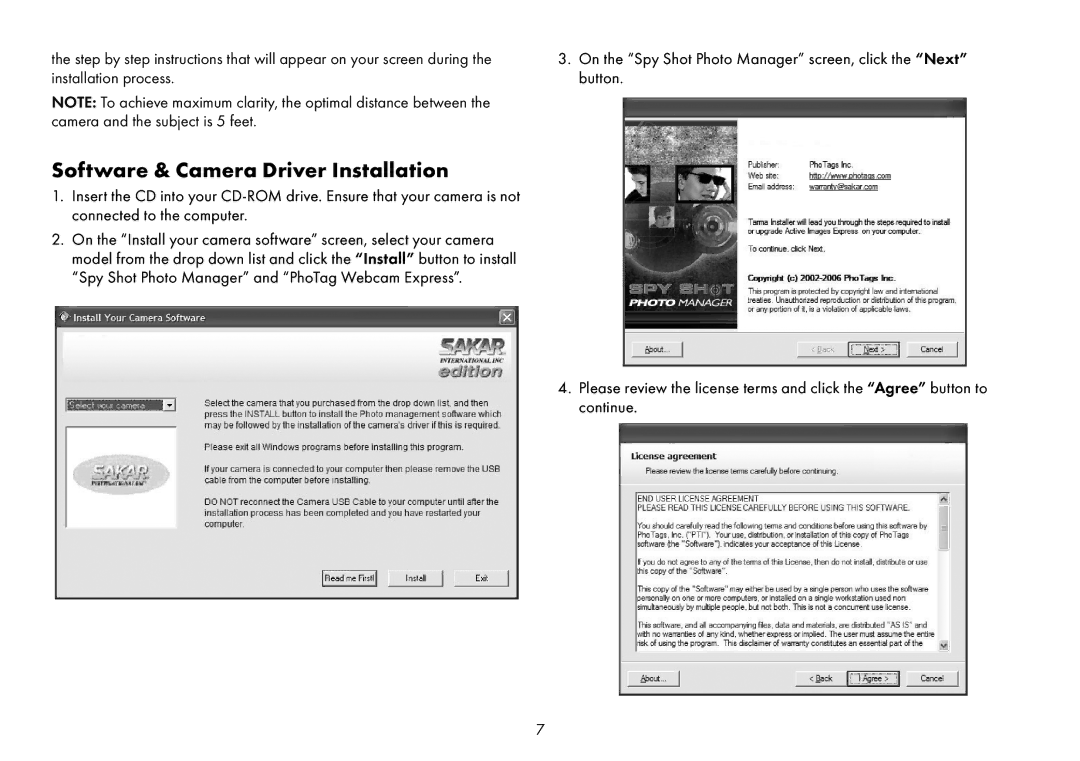the step by step instructions that will appear on your screen during the installation process.
NOTE: To achieve maximum clarity, the optimal distance between the camera and the subject is 5 feet.
Software & Camera Driver Installation
1.Insert the CD into your
2.On the “Install your camera software” screen, select your camera model from the drop down list and click the “Install” button to install “Spy Shot Photo Manager” and “PhoTag Webcam Express”.
3.On the “Spy Shot Photo Manager” screen, click the “Next” button.
4.Please review the license terms and click the “Agree” button to continue.