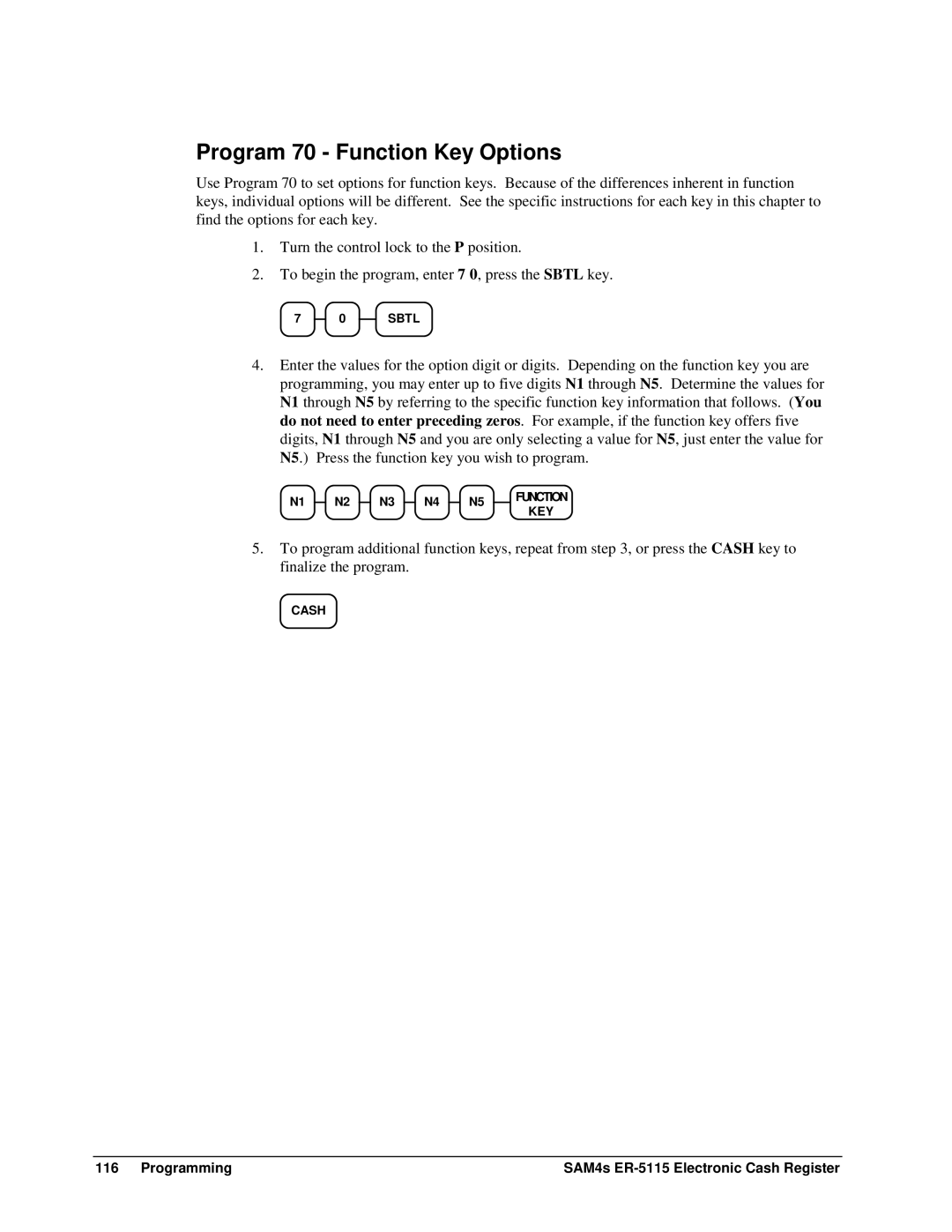ER-5115, SAM4s ER-5115 specifications
The SAM4s ER-5115 is a sophisticated electronic cash register designed for diverse retail environments and food service operations. Renowned for its reliability and user-friendly interface, this model comes packed with features aimed at enhancing operational efficiency while providing robust performance.One of the standout features of the SAM4s ER-5115 is its multi-line display, which facilitates clear communication between the operator and customer. The bright LED screens ensure excellent visibility in various lighting conditions, thus improving the overall customer experience. The register offers a 7-inch customer display, which can be used to show transaction details, promotional messages, or pricing information.
Another significant aspect of the ER-5115 is its advanced transaction processing capabilities. The device supports multiple payment methods, including cash, credit cards, and gift cards, allowing businesses to cater to a wide range of customer preferences. With its built-in thermal printer, the SAM4s ensures swift receipt printing, which is crucial for maintaining efficient service during busy periods.
Equipped with a comprehensive keyboard featuring 40 department keys and multiple function keys, the ER-5115 allows for quick access to frequently used items and functions. This customizability enhances the speed of service, making it an optimal choice for fast-paced retail and service environments. Furthermore, the register includes programmable tax rates, enabling automatic calculation to streamline operations.
In terms of connectivity, the SAM4s ER-5115 boasts multiple ports for peripherals such as barcode scanners, scales, and cash drawers. This versatility equips businesses with the tools they need to operate seamlessly in an increasingly digital landscape. The ability to integrate with other technologies sets the foundation for future upgrades and expansions.
The SAM4s ER-5115's memory capacity and storage capabilities enhance its scalability for growing businesses. Users can securely manage thousands of PLUs (Price Look Ups), which is particularly beneficial for retailers with vast inventories.
Overall, the SAM4s ER-5115 stands out with its blend of functionality, efficiency, and ease of use. Its robust technology, customer-focused features, and significant customization options make it a reliable choice for those seeking an electronic cash register capable of supporting dynamic retail operations. Whether you're a small business owner or part of a larger organization, the SAM4s ER-5115 is designed to meet your cash management needs effectively.