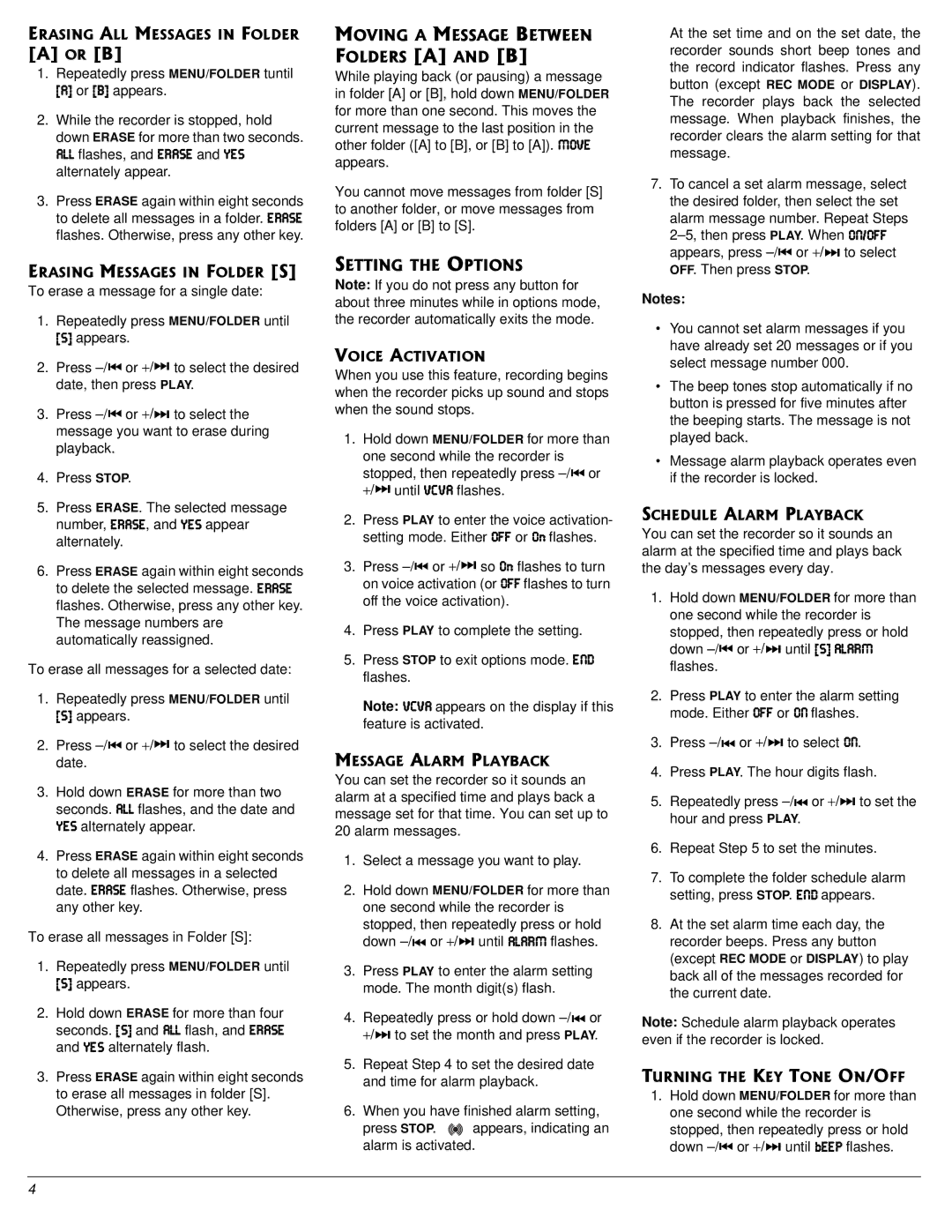'4#5+0)"#.."/'55#)'5"+0"(1.&'4"
=#?"14"=$?
1.Repeatedly press MENU/FOLDER tuntil Q7S or Q8S appears.
2.While the recorder is stopped, hold
down ERASE for more than two seconds. 7BB flashes, and ;H7I; and O;I alternately appear.
3.Press ERASE again within eight seconds to delete all messages in a folder. ;H7I; flashes. Otherwise, press any other key.
'4#5+0)"/'55#)'5"+0"(1.&'4"=5?
To erase a message for a single date:
1.Repeatedly press MENU/FOLDER until QISýappears.
2.Press –/)or +/- to select the desired date, then press PLAY.
3.Press –/)or +/- to select the message you want to erase during playback.
4.Press STOP.
5.Press ERASE. The selected message number, ;H7I;, and O;I appear alternately.
6.Press ERASE again within eight seconds to delete the selected message. ;H7I; flashes. Otherwise, press any other key. The message numbers are automatically reassigned.
To erase all messages for a selected date:
1.Repeatedly press MENU/FOLDER until QIS appears.
2.Press –/)or +/- to select the desired date.
3.Hold down ERASE for more than two seconds. 7BB flashes, and the date and O;I alternately appear.
4.Press ERASE again within eight seconds
to delete all messages in a selected date. ;H7I; flashes. Otherwise, press any other key.
To erase all messages in Folder [S]:
1.Repeatedly press MENU/FOLDER until QIS appears.
2.Hold down ERASE for more than four seconds. QISýand 7BB flash, and ;H7I;ý and O;I alternately flash.
3.Press ERASE again within eight seconds to erase all messages in folder [S]. Otherwise, press any other key.
/18+0)"#"/'55#)'"$'69''0" (1.&'45"=#?"#0&"=$?
While playing back (or pausing) a message in folder [A] or [B], hold down MENU/FOLDER for more than one second. This moves the
current message to the last position in the other folder ([A] to [B], or [B] to [A]). CEL;ý
appears.
You cannot move messages from folder [S] to another folder, or move messages from folders [A] or [B] to [S].
5'66+0)"6*'"126+105
Note: If you do not press any button for about three minutes while in options mode, the recorder automatically exits the mode.
81+%'"#%6+8#6+10
When you use this feature, recording begins when the recorder picks up sound and stops when the sound stops.
1.Hold down MENU/FOLDER for more than
one second while the recorder is
stopped, then repeatedly press –/)or +/- until L9L7 flashes.
2.Press PLAY to enter the voice activation- setting mode. Either E<< or Edýflashes.
3.Press –/)or +/- so Ed flashes to turn on voice activation (or E<<ýflashes to turn off the voice activation).
4.Press PLAY to complete the setting.
5.Press STOP to exit options mode. ;D: flashes.
Note: L9L7ýappears on the display if this feature is activated.
/'55#)'"#.#4/"2.#;$#%-
You can set the recorder so it sounds an alarm at a specified time and plays back a message set for that time. You can set up to 20 alarm messages.
1.Select a message you want to play.
2.Hold down MENU/FOLDER for more than one second while the recorder is
stopped, then repeatedly press or hold down –/)or +/- until 7B7HC flashes.
3.Press PLAY to enter the alarm setting mode. The month digit(s) flash.
4.Repeatedly press or hold down –/)or +/- to set the month and press PLAY.
5.Repeat Step 4 to set the desired date and time for alarm playback.
6.When you have finished alarm setting,
press STOP.  appears, indicating an alarm is activated.
appears, indicating an alarm is activated.
At the set time and on the set date, the recorder sounds short beep tones and the record indicator flashes. Press any button (except REC MODE or DISPLAY). The recorder plays back the selected message. When playback finishes, the recorder clears the alarm setting for that message.
7.To cancel a set alarm message, select the desired folder, then select the set
alarm message number. Repeat Steps
2–5, then press PLAY. When ED%E<<ý appears, press –/)or +/- to select OFF. Then press STOP.
Notes:
•You cannot set alarm messages if you have already set 20 messages or if you select message number 000.
•The beep tones stop automatically if no button is pressed for five minutes after the beeping starts. The message is not played back.
•Message alarm playback operates even if the recorder is locked.
5%*'&7.'"#.#4/"2.#;$#%-
You can set the recorder so it sounds an alarm at the specified time and plays back the day’s messages every day.
1.Hold down MENU/FOLDER for more than one second while the recorder is
stopped, then repeatedly press or hold down –/)or +/- until QISý7B7HC flashes.
2.Press PLAY to enter the alarm setting mode. Either E<< or EDýflashes.
3.Press –/)or +/- to select ED.
4.Press PLAY. The hour digits flash.
5.Repeatedly press –/)or +/- to set the hour and press PLAY.
6.Repeat Step 5 to set the minutes.
7.To complete the folder schedule alarm setting, press STOP. ;D:ýappears.
8.At the set alarm time each day, the recorder beeps. Press any button (except REC MODE or DISPLAY) to play back all of the messages recorded for the current date.
Note: Schedule alarm playback operates even if the recorder is locked.
6740+0)"6*'"-';"610'"1011((
1.Hold down MENU/FOLDER for more than one second while the recorder is
stopped, then repeatedly press or hold down –/)or +/- until X;;F flashes.