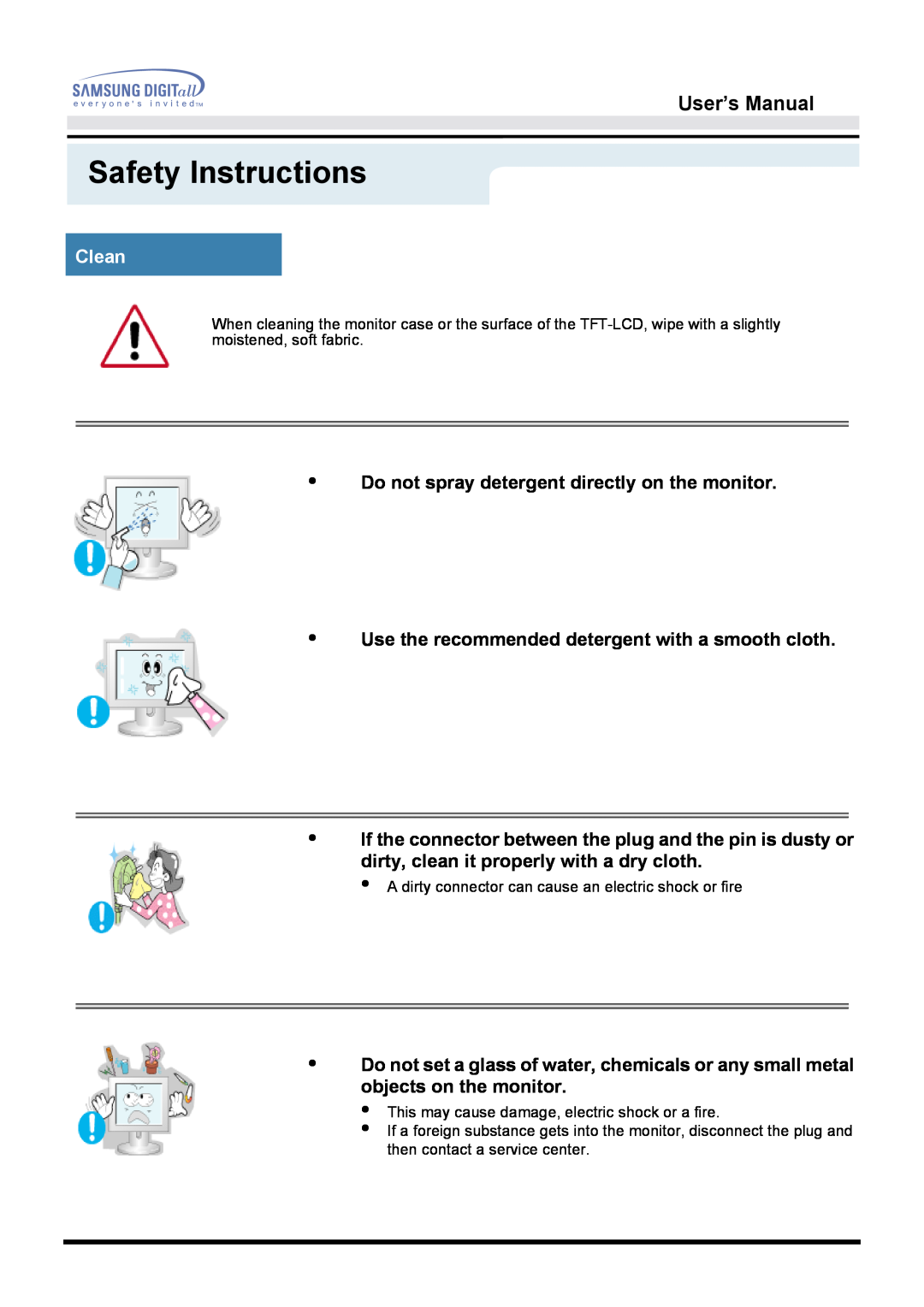User’s Manual
Safety Instructions
Clean
When cleaning the monitor case or the surface of the
•Do not spray detergent directly on the monitor.
•Use the recommended detergent with a smooth cloth.
•If the connector between the plug and the pin is dusty or dirty, clean it properly with a dry cloth.
•A dirty connector can cause an electric shock or fire
•Do not set a glass of water, chemicals or any small metal objects on the monitor.
•This may cause damage, electric shock or a fire.
•If a foreign substance gets into the monitor, disconnect the plug and then contact a service center.