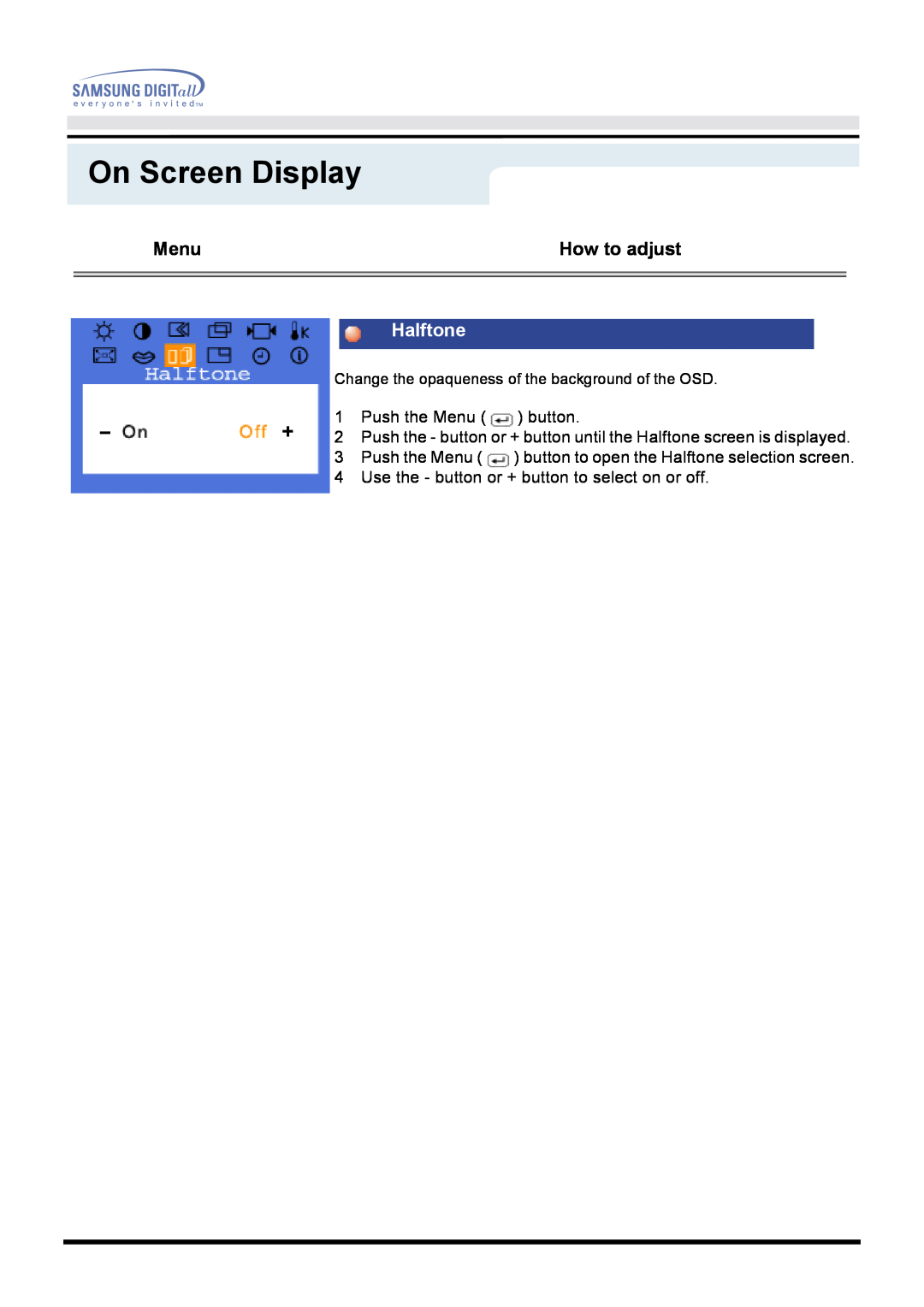On Screen Display
Menu | How to adjust |
|
|
|
|
Halftone
Change the opaqueness of the background of the OSD.
1Push the Menu ( ![]() ) button.
) button.
2Push the - button or + button until the Halftone screen is displayed.
3Push the Menu ( ![]() ) button to open the Halftone selection screen.
) button to open the Halftone selection screen.
4Use the - button or + button to select on or off.