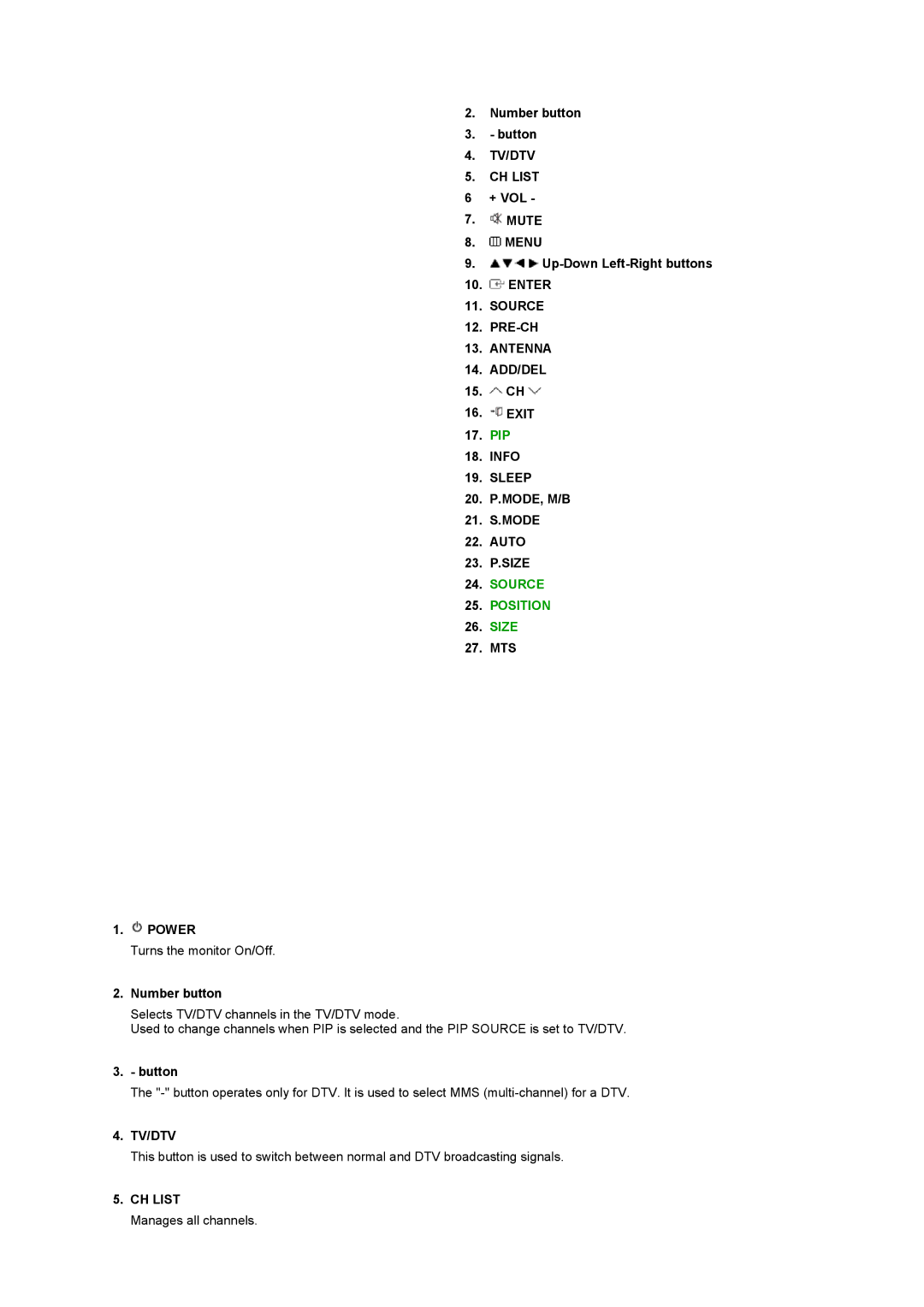2. Number button
3. - button
4. TV/DTV
5. CH LIST
6 + VOL -
7. ![]() MUTE
MUTE
8. ![]() MENU
MENU
9. ![]() Up-Down
Up-Down
10. ![]() ENTER
ENTER
11. SOURCE
12.
13. ANTENNA
14. ADD/DEL
15. ![]() CH
CH ![]()
16. ![]() EXIT
EXIT
17. PIP
18. INFO
19. SLEEP
20. P.MODE, M/B
21. S.MODE
22. AUTO
23. P.SIZE
24. SOURCE
25. POSITION
26. SIZE
27. MTS
1. POWER
POWER
Turns the monitor On/Off.
2.Number button
Selects TV/DTV channels in the TV/DTV mode.
Used to change channels when PIP is selected and the PIP SOURCE is set to TV/DTV.
3.- button
The
4.TV/DTV
This button is used to switch between normal and DTV broadcasting signals.
5.CH LIST
Manages all channels.