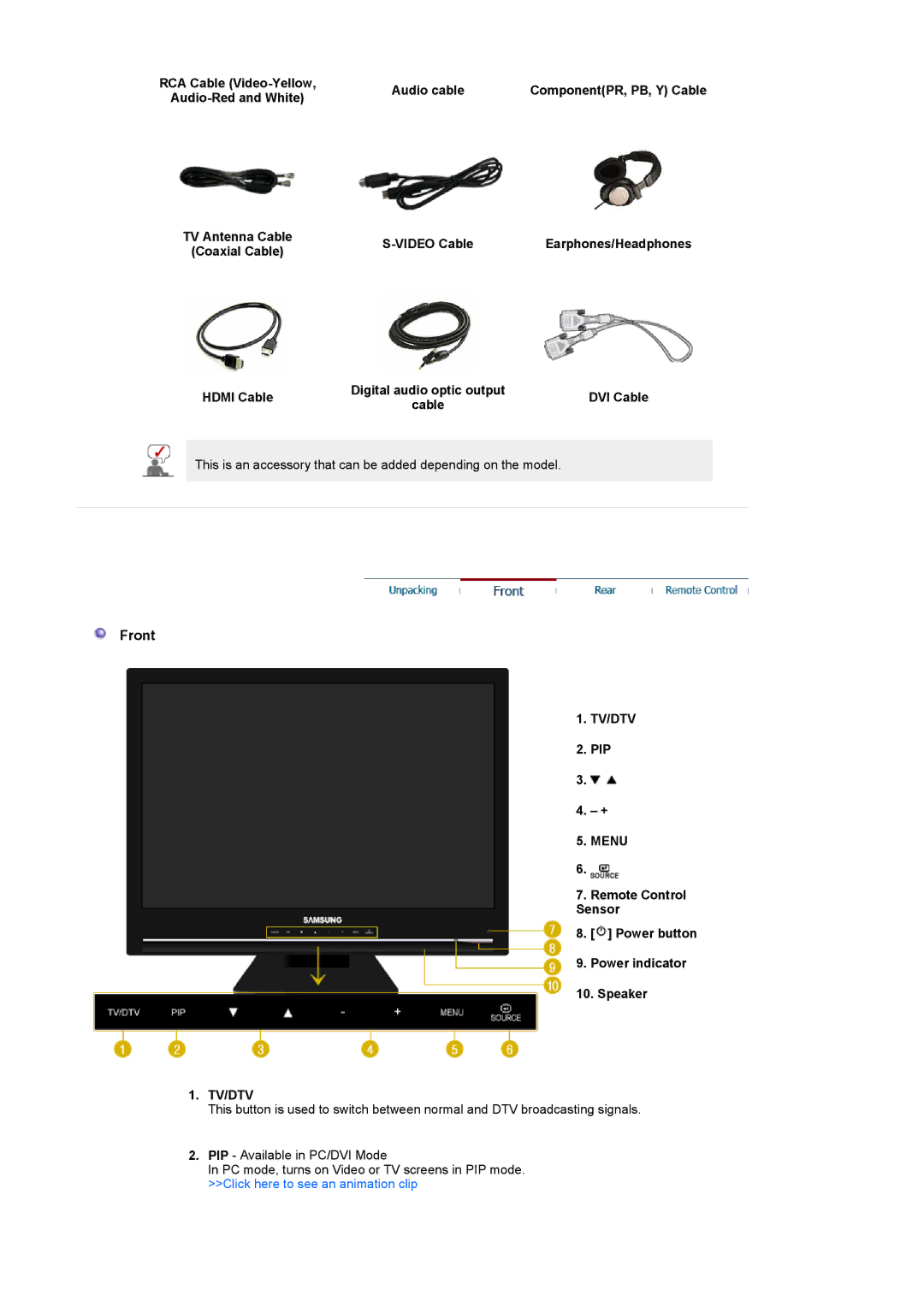RCA Cable | Audio cable | Component(PR, PB, Y) Cable | |
|
|
TV Antenna Cable | Earphones/Headphones | ||
(Coaxial Cable) | |||
|
|
HDMI Cable | Digital audio optic output | DVI Cable | |
cable | |||
|
|
This is an accessory that can be added depending on the model.
Front
1. TV/DTV
2. PIP
3. ![]()
4. – +
5. MENU
6. ![]()
7. Remote Control Sensor
8. [![]() ] Power button
] Power button
9. Power indicator
10. Speaker
1.TV/DTV
This button is used to switch between normal and DTV broadcasting signals.
2.PIP - Available in PC/DVI Mode
In PC mode, turns on Video or TV screens in PIP mode. >>Click here to see an animation clip