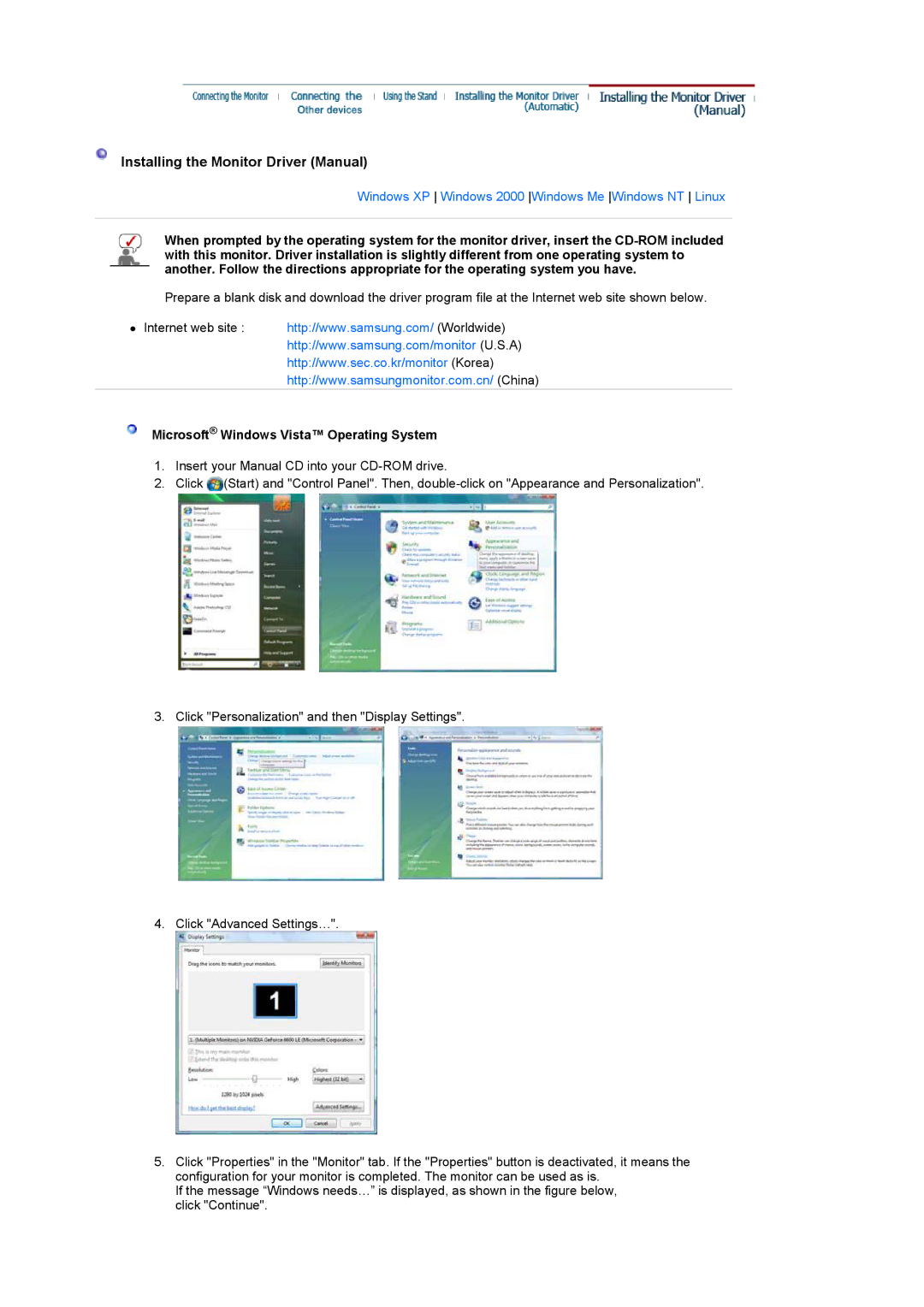Installing the Monitor Driver (Manual)
Windows XP Windows 2000 Windows Me Windows NT Linux
When prompted by the operating system for the monitor driver, insert the
Prepare a blank disk and download the driver program file at the Internet web site shown below.
zInternet web site : http://www.samsung.com/ (Worldwide) http://www.samsung.com/monitor (U.S.A) http://www.sec.co.kr/monitor (Korea) http://www.samsungmonitor.com.cn/ (China)
Microsoft® Windows Vista™ Operating System
1.Insert your Manual CD into your
2.Click ![]() (Start) and "Control Panel". Then,
(Start) and "Control Panel". Then,
3. Click "Personalization" and then "Display Settings".
4. Click "Advanced Settings…".
5.Click "Properties" in the "Monitor" tab. If the "Properties" button is deactivated, it means the configuration for your monitor is completed. The monitor can be used as is.
If the message “Windows needs…” is displayed, as shown in the figure below, click "Continue".