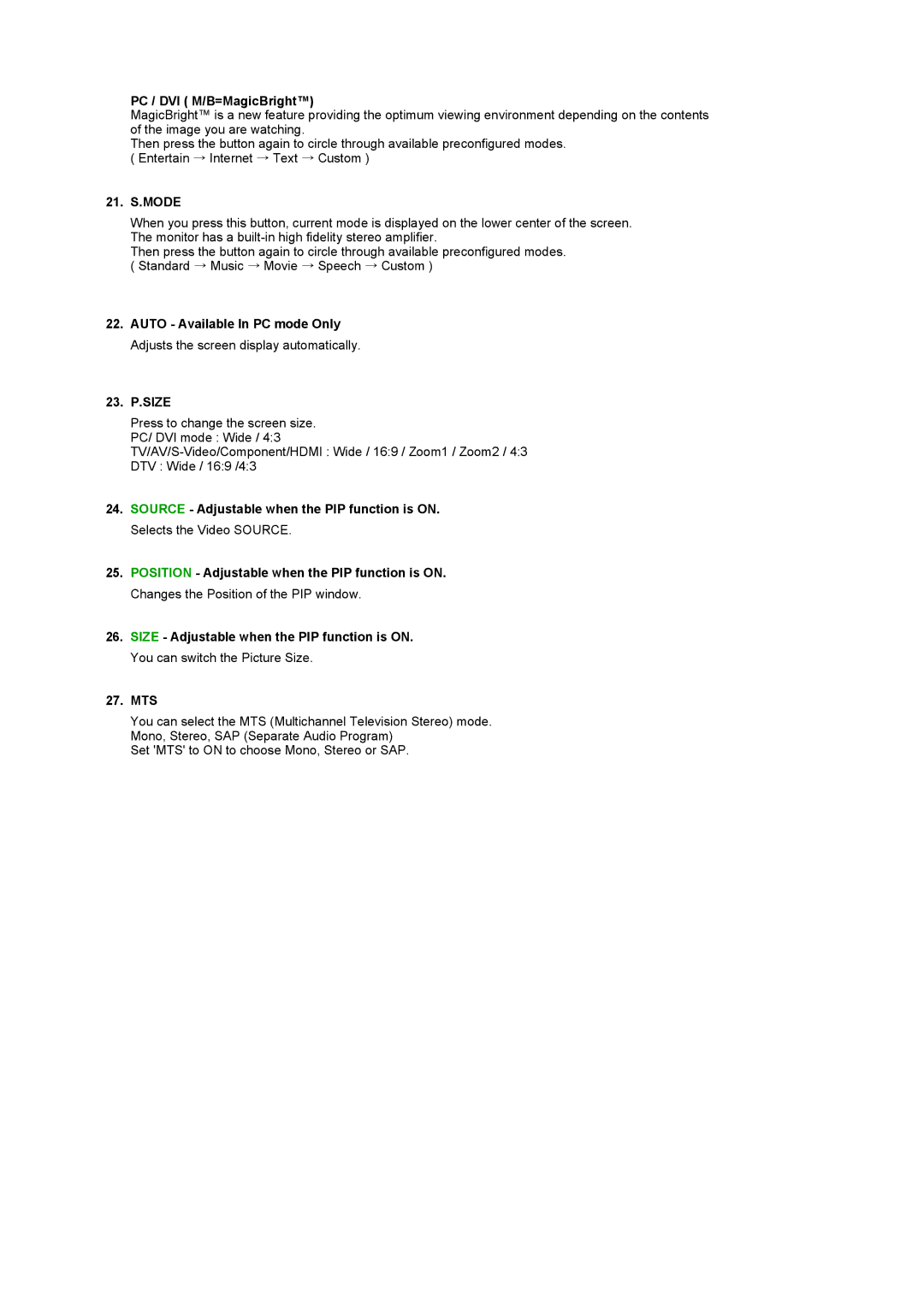PC / DVI ( M/B=MagicBright™)
MagicBright™ is a new feature providing the optimum viewing environment depending on the contents of the image you are watching.
Then press the button again to circle through available preconfigured modes. ( Entertain → Internet → Text → Custom )
21.S.MODE
When you press this button, current mode is displayed on the lower center of the screen. The monitor has a
Then press the button again to circle through available preconfigured modes. ( Standard → Music → Movie → Speech → Custom )
22.AUTO - Available In PC mode Only Adjusts the screen display automatically.
23.P.SIZE
Press to change the screen size. PC/ DVI mode : Wide / 4:3
DTV : Wide / 16:9 /4:3
24.SOURCE - Adjustable when the PIP function is ON. Selects the Video SOURCE.
25.POSITION - Adjustable when the PIP function is ON. Changes the Position of the PIP window.
26.SIZE - Adjustable when the PIP function is ON. You can switch the Picture Size.
27.MTS
You can select the MTS (Multichannel Television Stereo) mode. Mono, Stereo, SAP (Separate Audio Program)
Set 'MTS' to ON to choose Mono, Stereo or SAP.