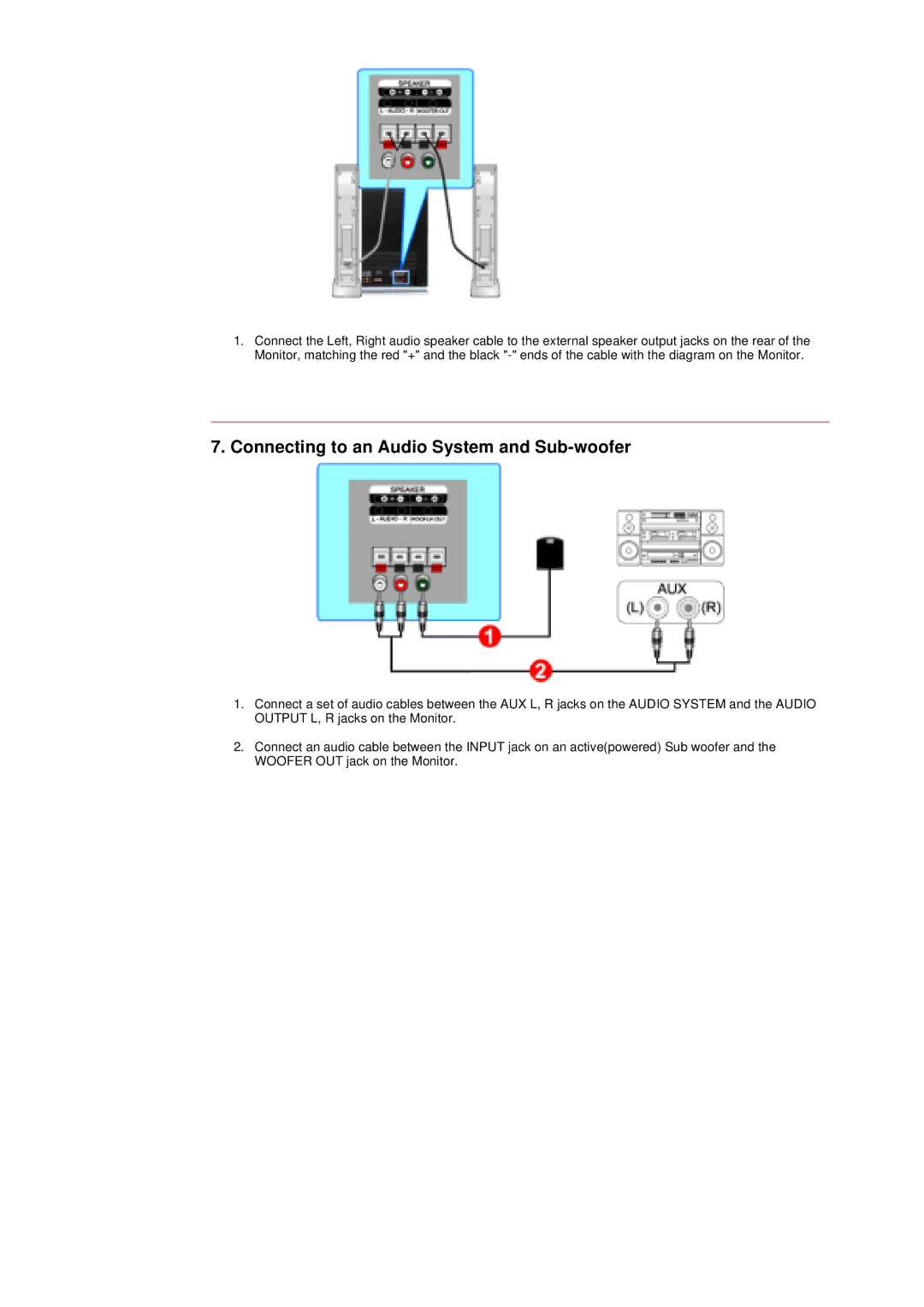1.Connect the Left, Right audio speaker cable to the external speaker output jacks on the rear of the Monitor, matching the red "+" and the black
7.Connecting to an Audio System and Sub-woofer
1.Connect a set of audio cables between the AUX L, R jacks on the AUDIO SYSTEM and the AUDIO OUTPUT L, R jacks on the Monitor.
2.Connect an audio cable between the INPUT jack on an active(powered) Sub woofer and the WOOFER OUT jack on the Monitor.