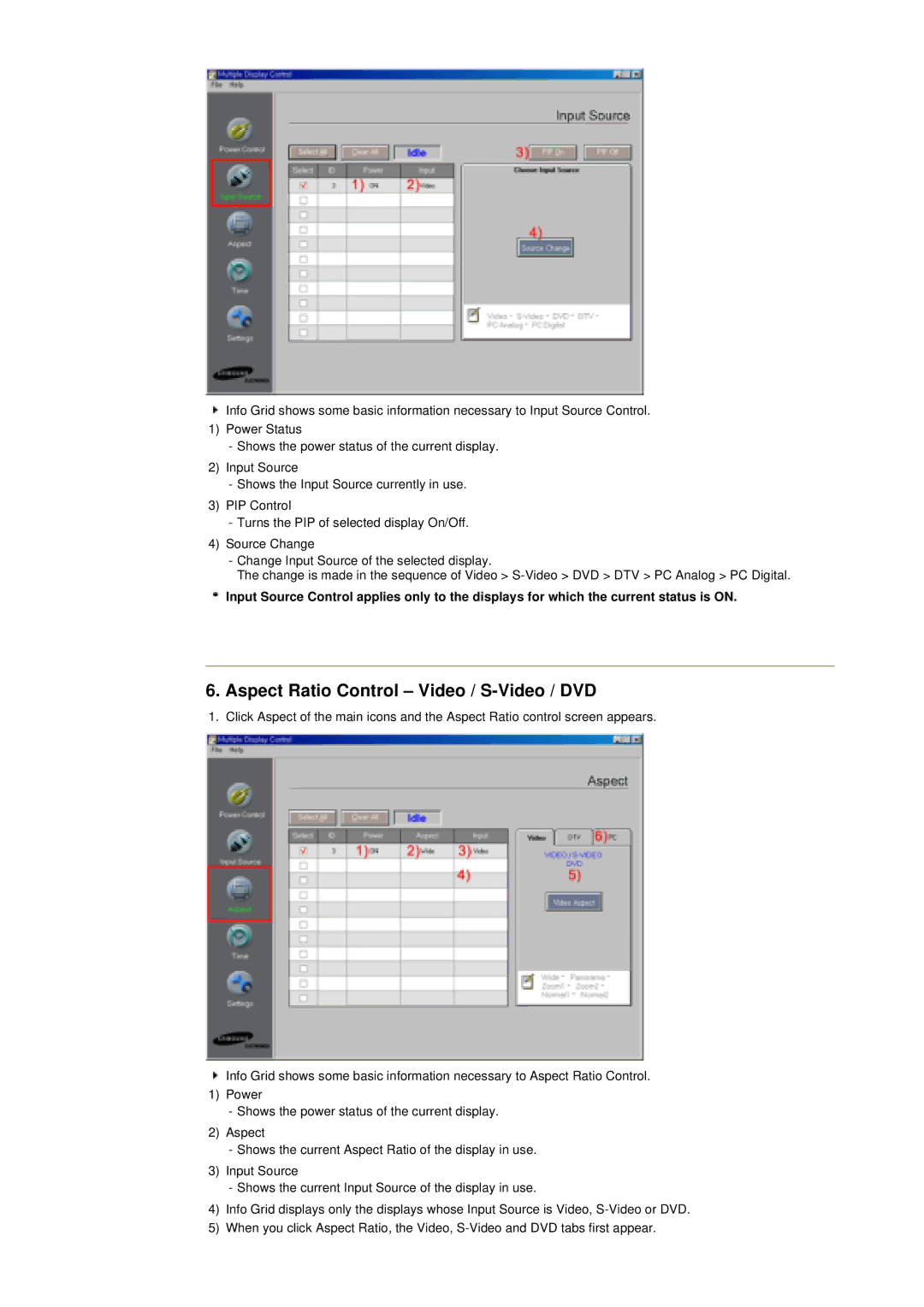![]() Info Grid shows some basic information necessary to Input Source Control.
Info Grid shows some basic information necessary to Input Source Control.
1)Power Status
-Shows the power status of the current display.
2)Input Source
-Shows the Input Source currently in use.
3)PIP Control
-Turns the PIP of selected display On/Off.
4)Source Change
-Change Input Source of the selected display.
The change is made in the sequence of Video >
![]() Input Source Control applies only to the displays for which the current status is ON.
Input Source Control applies only to the displays for which the current status is ON.
6. Aspect Ratio Control – Video / S-Video / DVD
1. Click Aspect of the main icons and the Aspect Ratio control screen appears.
![]() Info Grid shows some basic information necessary to Aspect Ratio Control.
Info Grid shows some basic information necessary to Aspect Ratio Control.
1)Power
-Shows the power status of the current display.
2)Aspect
-Shows the current Aspect Ratio of the display in use.
3)Input Source
-Shows the current Input Source of the display in use.
4)Info Grid displays only the displays whose Input Source is Video,
5)When you click Aspect Ratio, the Video,