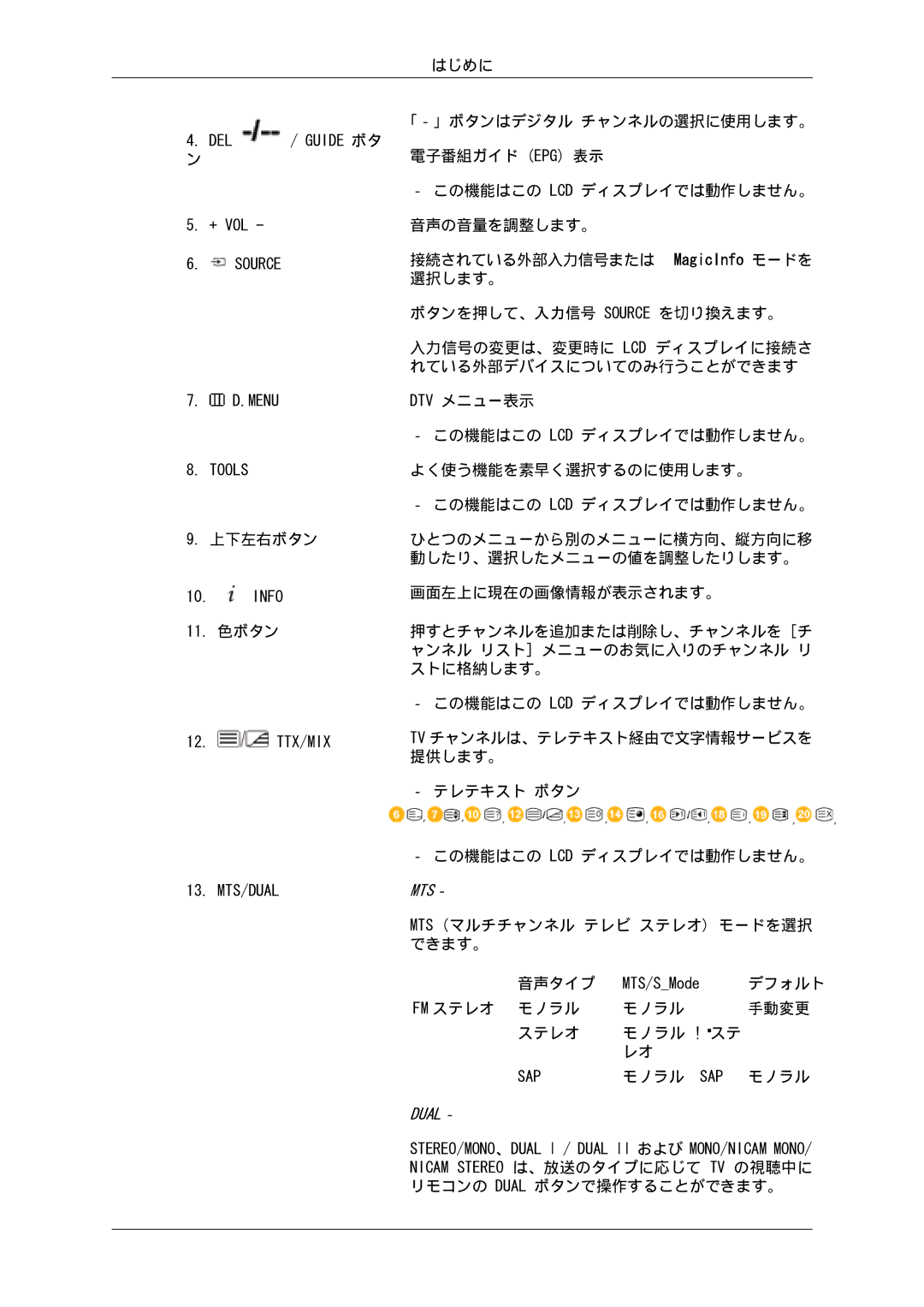550EX, 460EX, 400EX specifications
Samsung has been a pioneer in the electronics industry, consistently delivering innovative solutions that cater to both consumer and professional markets. Among its extensive range of products, models like the Samsung 400EX, 460EX, 400EXN, 550EXn, and 01090A stand out for their cutting-edge features and technological advancements.The Samsung 400EX is designed with impressive visual quality in mind. Offering a vibrant display with HD resolution, it is ideal for digital signage applications. The 400EX features a robust design and is optimized for high usage environments, ensuring reliability and durability. Its energy-efficient technology helps reduce operational costs while maintaining high-quality performance.
The 460EX, on the other hand, boasts a larger 46-inch screen, providing users with a broader viewing experience. This model integrates advanced image enhancement features, allowing for dynamic color representation and better contrast. The 460EX is designed for versatility, making it suitable for various applications, from retail environments to corporate settings. It also employs Samsung's proprietary content management system, enabling easy updates and management of digital content.
The 400EXN model takes a step forward with its network capabilities. This model can be controlled remotely, making it an ideal choice for businesses that require flexibility in content management. Its compatibility with various content formats ensures that users can easily display what they need, when they need it.
Similarly, the 550EXn is engineered for superior performance in demanding environments. With a 55-inch display, it delivers remarkable clarity and brightness, even in well-lit spaces. This model also includes integrated networking capabilities and supports a variety of input sources. Its sleek design and slim bezels allow it to blend seamlessly into any interior.
Lastly, the 01090A features a unique design tailored for customized applications. With a focus on interactivity, this model is equipped with touch technology that allows users to engage with displayed content. Its adaptability makes it suitable for educational purposes and public information displays.
In conclusion, Samsung's lineup, including the 400EX, 460EX, 400EXN, 550EXn, and 01090A, showcases the brand's commitment to innovation. Each model embodies a blend of aesthetic appeal, robustness, and advanced technology, making them suitable for various industries while offering quality visual experiences that enhance user engagement.